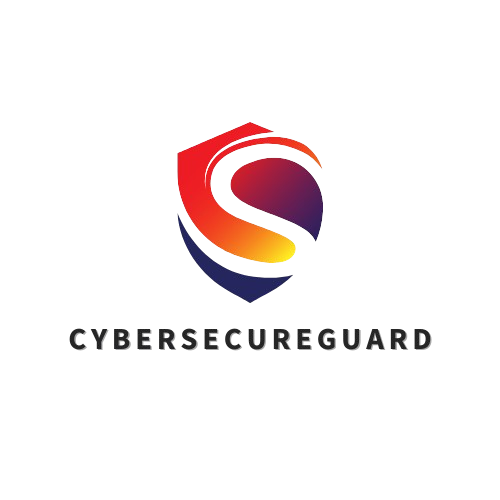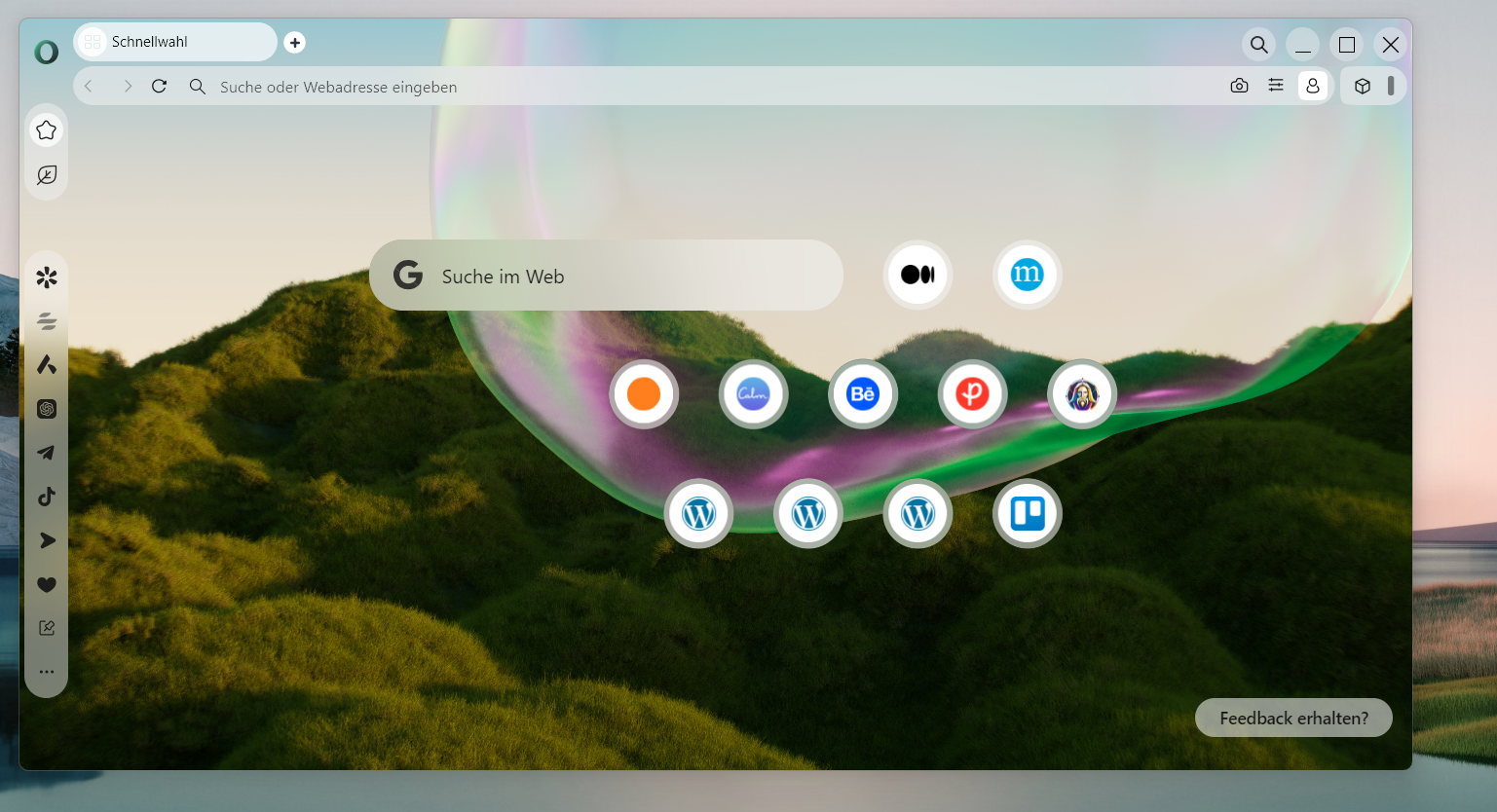In 2025, artificial intelligence has finally made its way into our browsers. From smart summarization tools and AI writing assistants to predictive search and real-time translation, the new generation of AI-powered browsers promises faster, easier, and more intuitive web experiences.
But as these tools become smarter, a serious question arises: how much privacy are users trading for convenience?
Many AI browsers collect and process vast amounts of data to deliver personalized results, often sending your browsing activity, search queries, and even clipboard content to remote servers. While these integrations can be useful, they also open new doors for tracking, profiling, and potential security breaches.
This article takes a closer look at the rise of AI browsers in 2025 — their impressive features, their hidden risks, and the critical balance between innovation and information security. You’ll learn which browsers truly respect user privacy, which ones deserve caution, and how to configure your setup for smarter yet safer browsing.
Because in the age of AI, being “smart” is no longer enough — your browser also needs to be secure, transparent, and trustworthy.
1. Opera – Innovative but a Double-Edged Sword for Privacy
Opera remains one of the most forward-thinking browsers on the market. Once a niche project from Norway, it has evolved into a highly versatile tool packed with automation and integrated AI. In 2025, its standout feature is the built-in AI assistant “Aria”, directly embedded in the browser and accessible through a side panel.
Aria functions similarly to ChatGPT, assisting with writing, research, brainstorming, and even summarizing long articles — making Opera particularly appealing for professionals, students, and content creators. Combined with a free VPN, an integrated ad and tracker blocker, and a customizable sidebar for productivity tools like WhatsApp or Instagram, Opera delivers a sleek, modern experience that feels both powerful and efficient.
However, this innovation comes with trade-offs. Opera’s AI assistant relies on cloud processing, meaning that your prompts and browsing data may be transmitted to external servers. While the company claims that user privacy is protected, data handling transparency remains limited. Additionally, Opera is now owned by a Chinese-led consortium, which raises legitimate concerns about jurisdiction and long-term data security.
✅ Opera 2025 Highlights
-
Built-in AI Assistant “Aria” – Quick summaries, idea generation, and writing help directly within the browser.
-
Free VPN & Tracker Blocker – Enhanced privacy, though not a replacement for dedicated security tools.
-
Clean, Customizable Interface – Flexible themes, tab management, and a polished sidebar for multitasking.
Privacy & Security Note:
Opera includes strong privacy features on paper, but cloud-based AI integration and foreign ownership mean users should review data-sharing settings carefully. The VPN, while useful, routes through Opera’s own servers — not ideal for sensitive browsing.
Best for: Users who value convenience and creativity, but who understand the privacy implications of AI-powered browsing. Ideal for research and writing — with a cautious eye on data protection.
2. Brave – Privacy by Design, Now with Smarter (and Safer) AI
Brave continues to stand out as one of the few browsers that truly puts privacy before profit. From the moment you launch it, Brave blocks ads, trackers, and unwanted scripts automatically — no configuration required. This philosophy has made it the go-to choice for users who want speed, independence, and peace of mind online.
In 2025, Brave has embraced AI, but on its own terms. Its built-in assistant “Leo” is designed to handle writing, summarizing, and translating tasks with minimal data exposure. Unlike most AI-powered browsers that rely heavily on cloud servers, Brave allows local or privacy-focused processing, meaning your prompts aren’t automatically shared with third-party providers. This gives Brave a significant advantage over competitors like Opera or Edge, where user data often flows through external systems.
The browser also maintains strong integration with Brave Search, a fully independent search engine with no logs, no profiling, and no personalized ads. It further supports Web3 technologies, including a built-in crypto wallet for Ethereum, Solana, and Polygon — ideal for users who want to explore decentralized apps securely.
✅ Brave 2025 Highlights
-
Automatic Ad & Tracker Blocking – Protects against fingerprinting, data leaks, and invasive advertising.
-
Brave Search – 100% private search index, free of tracking and profiling.
-
Integrated Crypto Wallet & Web3 Access – Manage digital assets securely without leaving the browser.
-
AI Assistant “Leo” – Summarizes, writes, and translates — processed locally whenever possible.
Privacy & Security Note:
Brave remains one of the most privacy-respecting browsers available, but AI integration still introduces potential risks. While Leo’s design minimizes data sharing, users should stay alert about where AI responses are processed and review Brave’s privacy policy for any new updates related to cloud handling.
Best for: Privacy-focused professionals, researchers, and power users who want modern AI features without sacrificing control over their personal data. Brave strikes the rare balance between intelligence and integrity — an example of how AI can enhance browsing without undermining trust.
.
3. Microsoft Edge – Powerful AI Integration, but at a Privacy Cost
Microsoft Edge has come a long way from its Internet Explorer roots. Rebuilt on the Chromium engine and refined with Microsoft’s ecosystem, Edge in 2025 is a sleek, professional browser tailored for productivity. Its deep connection to Windows and Microsoft 365 makes it especially appealing for business users who rely on Outlook, Word, or OneDrive every day.
The browser’s biggest leap, however, is its full integration of AI through Microsoft Copilot — an intelligent assistant built directly into the sidebar. Copilot can summarize web pages, generate text, analyze data, and even draft structured documents. Combined with Edge’s efficient tab management, built-in PDF viewer, and note-taking tools, it turns the browser into a true digital workspace.
But this convenience comes with trade-offs. Every time Copilot interprets a query or analyzes a page, your data is sent to Microsoft’s cloud for processing. This can include snippets of webpage content, search terms, or even parts of emails and documents if Copilot is used within Microsoft 365. Although Microsoft provides transparency and allows some control through privacy settings, the underlying model still relies heavily on centralized data handling. Users who prefer minimal data exposure will need to manually adjust tracking, telemetry, and cloud-sync options to tighten security.
✅ Edge 2025 Highlights
-
Microsoft Copilot Integration – AI assistance for writing, summarizing, and research.
-
Seamless Microsoft 365 Ecosystem – Outlook, Word, Teams, and SharePoint integration.
-
Optimized for Windows – Fast performance and stable multitasking.
-
Built-in Productivity Tools – PDF editing, screenshots, notes, and reading mode.
-
Regular Security Updates – Solid protection against phishing and malware.
Privacy & Security Note:
Edge offers robust protection features, but Copilot’s cloud dependency means some user data inevitably leaves the device. For users in privacy-sensitive industries or regions with strict compliance requirements, this can pose a concern. Always review Microsoft’s privacy dashboard and disable telemetry, personalization, and advertising identifiers where possible.
Best for: Professionals deeply invested in the Microsoft ecosystem who value convenience and productivity but are willing to spend time configuring privacy settings. Edge demonstrates how AI can streamline workflow — yet also reminds us that in 2025, efficiency often comes at the expense of data autonomy.
4. Google Chrome – The All-Rounder with Big Features
Even in 2025, Google Chrome remains the world’s most widely used browser — a polished, powerful platform that sets the standard for speed, usability, and integration. Chrome’s seamless connection to the Google ecosystem makes it almost effortless to move between Gmail, Drive, Docs, and Calendar, creating an experience that feels smooth, smart, and intuitive.
The latest version introduces Google Gemini, the company’s advanced AI platform built directly into Chrome. Gemini assists users with writing, summarizing, generating emails, and researching topics — turning the browser into an intelligent personal workspace. Combined with Chrome’s vast extension library, frequent security updates, and robust phishing protection, it continues to deliver top-tier performance and reliability.
Yet behind that polished interface lies Chrome’s biggest trade-off: data dependency. Every AI suggestion, autocomplete entry, and Gemini query contributes to the same vast ecosystem that powers Google’s advertising and personalization algorithms. Chrome collects detailed telemetry about browsing habits, device usage, and in some cases, even content interactions — information that can be used to refine Google’s ad targeting. While users can adjust privacy settings and use “Privacy Sandbox” controls, the system remains tightly linked to Google’s data infrastructure.
✅ Chrome 2025 Highlights
-
Speed & Stability – Industry-leading performance even with dozens of tabs.
-
Google Ecosystem Integration – Smooth syncing across Gmail, Docs, and Drive.
-
Extensive Extension Library – Thousands of add-ons for productivity and AI tools.
-
Gemini AI Integration – Assists with writing, summaries, and planning directly in-browser.
-
Frequent Security Patches – Solid protection against malware and phishing.
Privacy & Security Note:
Chrome’s AI features are undeniably useful but come with a cost: your data is the product. For privacy-conscious users, Chrome’s default settings are far too permissive. Disabling personalization, ad tracking, and background sync is essential — yet even then, full anonymity is impossible within the Google ecosystem.
Best for: Users who rely heavily on Google Workspace and value AI-assisted productivity over strict privacy. Chrome remains a high-performance browser — but one that trades transparency for convenience.
5. Mozilla Firefox – Independent, Transparent, and Still the Privacy Standard
Mozilla Firefox stands out as the quiet guardian of digital independence. Developed by the non-profit Mozilla Foundation, Firefox has never relied on advertising revenue or intrusive data collection. Instead, it represents a commitment to transparency, open-source development, and genuine user control — principles that feel increasingly rare in 2025.
Firefox continues to offer Enhanced Tracking Protection by default, blocking fingerprinting scripts, ad networks, and social-media trackers without needing third-party extensions. Its unique Container Tabs feature lets users isolate sessions — separating social media, online banking, and shopping into distinct contexts that prevent cross-site tracking. This makes Firefox especially valuable for users who manage multiple online identities or sensitive workloads.
Unlike competitors that embed proprietary AI systems directly into the browser, Firefox takes a modular approach to AI. Users can add optional extensions that integrate with external tools like ChatGPT or Claude, but only if they choose to. Nothing is enabled by default, and no data is shared without explicit consent. This approach offers flexibility without compromising privacy — the polar opposite of browsers that automatically feed user activity into cloud-based AI models.
✅ Firefox 2025 Highlights
-
Enhanced Tracking Protection – Blocks ads, fingerprinting, and analytics by default.
-
Container Tabs – Create isolated browsing profiles for better privacy control.
-
Open-Source & Independent – No big-tech ownership or hidden data agreements.
-
Extensive Add-on Library – Includes privacy, security, and optional AI tools.
-
Modern Performance – Fast rendering and reliable for streaming or complex web apps.
Privacy & Security Note:
Firefox remains one of the most transparent browsers available. Telemetry and usage reports can be fully disabled, and security updates arrive promptly. The only potential drawback is that Firefox’s optional AI add-ons, while useful, come from third-party developers — users should review each extension’s permissions before installation.
Best for: Users who value independence over integration. Firefox proves that you can still have a modern, high-performance browser without sacrificing privacy — or your principles.
AI Browsers – Brilliant on Paper, Risky in Practice
AI browsers are without question one of the most fascinating tech trends of 2025. They promise convenience, productivity, and intelligent automation — from summarizing articles and drafting emails to real-time translation, creative writing, and even idea generation. On paper, it sounds revolutionary: a browser that thinks with you.
And yes — I’ll admit it — I find the concept brilliant. The ability to research faster, manage content more efficiently, and have an integrated assistant right in your tab bar feels like the next logical step for modern workflows. But as with many “next big things,” the fine print tells a different story.
The very same features that make AI browsers so impressive also make them potential entry points for cyberattacks.
Because these systems process large amounts of user data — search queries, form entries, uploaded files, clipboard content, even screen context — they massively expand the attack surface. A single misconfigured AI integration or vulnerable plugin can expose sensitive data or allow remote code execution.
Moreover, many AI functions rely on cloud-based processing, meaning your data isn’t handled locally but sent to remote servers — sometimes in jurisdictions with weak privacy laws. This introduces multiple risks:
-
Data interception: transmitted prompts or files can be intercepted if encryption fails.
-
Profiling: your AI activity may be logged to “improve performance,” which often means it’s analyzed and stored.
-
Supply chain exploits: compromised AI APIs or browser extensions can inject malicious code through legitimate update channels.
In other words, the smarter your browser becomes, the more you need to question what it’s actually doing behind the scenes.
Another overlooked problem: AI hallucinations and misinformation. When browsers automatically summarize or rewrite web content, users may take inaccurate or manipulated information at face value — a subtle but real threat in security awareness and professional environments.
So yes, AI browsers are exciting — I’d even say roastig cool. But they also demand a new level of digital responsibility. A browser that can write for you can also spy on you. And if it’s smart enough to help you, it’s smart enough to leak your data if you’re not careful.
The rule of thumb is simple:
Enjoy AI features, but treat them like any other cloud service — with skepticism, limited permissions, and strong local safeguards. In cybersecurity, curiosity is great — complacency isn’t.
Summary: Are AI Browsers Safe? Privacy and Security Risks in 2025
AI browsers mark a new era of convenience and intelligence on the web. They summarize pages in seconds, translate content on the fly, and predict what you’re looking for before you even type it. These tools can genuinely enhance productivity — but they also blur the line between personalization and surveillance.
Behind every “smart” feature lies a stream of data: search habits, visited pages, typing patterns, even voice input. When that data leaves your device for cloud-based processing, it can expose far more than most users realize. While some browsers, like Brave or Firefox, prioritize transparency and local AI models, others rely heavily on centralized data collection — creating new privacy and security risks that traditional browsers never faced.
The bottom line is simple: AI can make your browser faster, but it can also make your data more vulnerable. Before you embrace AI-driven features, make sure you understand how they work, what they collect, and who controls that information.
And if you’re unsure whether your current browser setup truly protects your privacy, you can schedule a short CyberSecureGuard Zoom Call — I’ll personally help you review your browser’s settings and ensure your data stays exactly where it belongs: with you.
Because in 2025, security isn’t about using more AI — it’s about using AI wisely.
Please also read:
The 5 Biggest AI Scams of 2025 — and How Entrepreneurs Can Stay Safe
Follow me on Facebook or Tumblr to stay up to date
Connect with me on LinkedIn
Take a look at my services
And for even more valuable tips, sign up for my newsletter