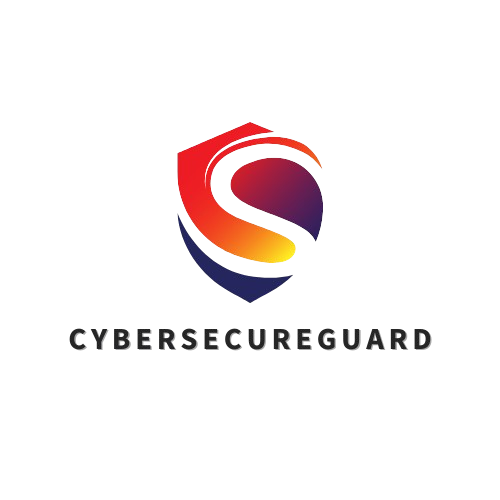Find out in this article how examples of phishing attacks on small businesses. Phishing is one of the most common cyber threats for small businesses today. In this article, you will see real examples of phishing attacks on small businesses and learn how they work.
Over the last few years, criminals have moved away from simple “you’ve won a prize” emails. Now, they use professional and realistic messages that look like they come from trusted partners — such as suppliers, managers, or clients. These fake emails often appear during normal business activities like approving invoices, signing contracts, or confirming payments.
For companies without a full IT team, these attacks are hard to detect. Even strong spam filters can miss them. One wrong click on a fake invoice or login page can quickly lead to stolen data, blocked accounts, or serious financial loss.
The goal of this article is simple: to show how modern phishing looks in real business life. You will see examples that your employees could easily receive in their own inbox.
By recognizing warning signs early, your team can avoid most phishing attempts — without buying expensive security tools or using complex systems. Let’s explore the most common business phishing scenarios and understand why they are so effective.
1. The Fake Invoice From a Known Supplier
Among all phishing techniques aimed at small and medium-sized businesses, the fake invoice attack remains one of the most effective. It works because it doesn’t look like an attack at all — it looks like everyday business.
Imagine this: your accounting assistant receives an email from Laura Becker, Accounting Department, TechParts GmbH. The message is polite, formatted correctly, and includes the company’s logo. The subject line reads “Updated Invoice #24591 – Payment Due Within 24 Hours.” Nothing about it seems unusual. After all, TechParts is a long-standing supplier.
The only problem is the sender’s address — laura.becker@techparlts.com. A single swapped letter in the domain name is the only hint that something’s wrong. Attached is a PDF invoice that looks authentic but contains altered banking details. If processed, the payment will be transferred straight into a criminal’s account.
This tactic works because it hits at predictable times — month-end billing cycles, periods of high workload, or just before holidays. Under pressure, employees often focus on clearing their inbox rather than questioning authenticity. Attackers count on that moment of routine and rush.
To avoid falling for such schemes, businesses must encourage verification as a habit, not an exception. Even a quick phone call to the real supplier can make all the difference. Authentic companies won’t mind being contacted for confirmation. It’s also wise to slow down when something feels slightly off: a different tone in the email, a new contact name, or payment details that haven’t been communicated before.
If a suspicious message appears, don’t delete it immediately. Flag it internally so others are aware. Discuss it briefly in team meetings and use it as a training moment. Over time, this awareness becomes second nature — turning employees from potential victims into your company’s strongest line of defense.
2. The CEO Fraud — When Authority Becomes a Weapon
Few phishing tactics are as psychologically effective as the so-called CEO fraud. It preys not on technical weaknesses, but on hierarchy, urgency, and the natural instinct to follow instructions from superiors.
Picture a finance employee on a busy Tuesday morning. Her inbox fills with invoices, project updates, and payment confirmations. Suddenly, a new message appears:
Subject: Urgent: Wire Transfer Before Noon
“Hi Julia,
I’m in a board meeting and can’t take calls. Please process an immediate payment of €9,750 to our external consultant. Use the attached details. I’ll explain later — it’s confidential.
— Andrew Bennett – CEO
At first glance, everything looks legitimate. The writing style feels familiar, the signature block uses the correct logo, and the email address looks close enough to the real one: a.bennett@yourcompany.com. Only a careful observer would notice the subtle typo in the domain.
Under time pressure and fearing to delay an executive request, many employees act first and question later. Attackers rely on this dynamic — they mimic leadership language, use polite but urgent phrasing, and often send messages outside of normal working hours to increase psychological pressure.
The best countermeasure isn’t a filter or an expensive gateway; it’s culture. A company that encourages employees to verify, not obey blindly is far harder to manipulate. A short call or internal message to confirm a request can save thousands of euros. The same goes for payment procedures — if every financial transaction requires a second approval, even the most convincing CEO impersonation loses its power.
CEO fraud doesn’t happen because people are careless; it happens because they want to be helpful and efficient. Building awareness around that fact — and removing the fear of double-checking superiors — is what truly strengthens a company’s resilience.
3. Shipment or Order Confirmation Scam
This type of phishing attack targets the daily logistics rhythm of a business — deliveries, returns, and supplier correspondence. It often looks harmless: a short, polite message about a delayed shipment or missing information. Because companies handle dozens of deliveries every week, it’s easy for such an email to blend into the background of legitimate work.
A common example might look like this:
Subject: Delivery issue – confirmation required
“Dear Customer,
We attempted to deliver your recent order, but we’re missing your VAT number and cannot proceed without verification.
Please confirm your details using the secure link below.
— Logistics Department, Global Freight Solutions”
The email includes a professional logo and footer, often copied from a real logistics provider such as DHL, UPS, or FedEx. The link, however, leads to a fake website designed to collect sensitive data — tax IDs, company addresses, or even login credentials to your shipping account. Once entered, that information can be used to impersonate your business, reroute deliveries, or gain access to internal systems.
What makes this scam so effective is timing. Attackers send these messages when they know online orders or supplier shipments are expected, often using data harvested from previous breaches or public trade information. The email might even reference a real tracking number to appear more authentic.
The safest response is to pause before clicking. Instead of following the embedded link, open the logistics provider’s official website directly in your browser and log in through the usual portal. If something truly needs attention, you’ll find the notification there.
Companies can further reduce risk by designating one person or department to handle all shipment communications. Centralizing this process helps detect anomalies faster — if someone else suddenly receives a shipping request, it stands out immediately.
Ultimately, this form of phishing works because it imitates the ordinary. By encouraging employees to slow down and verify even routine messages, businesses can stay one step ahead of attackers who rely on habits more than hacking skills.
4. Microsoft 365 / Business Account Credential Theft
For many companies, Microsoft 365 is the digital backbone of their operations — from Outlook and Teams to SharePoint and OneDrive. Unfortunately, that central role makes it a prime target for phishing. Criminals know that if they can steal one set of login details, they gain access to emails, files, and internal chats across the entire organization.
A typical attack starts with a message that looks routine, maybe even helpful:
Subject: Password Expiration Notice – Immediate Action Required
“Dear User,
Your Microsoft 365 password will expire in 12 hours.
Please click the button below to renew your credentials and avoid service interruption.
— Microsoft Support Team”
The email design is immaculate — blue headers, the official logo, and even a signature copied from a real Microsoft notice. The link leads to a login page that looks identical to the real Microsoft portal, except for one subtle difference: the web address. Instead of login.microsoftonline.com, it might read microsoft-secure365.com or another deceptive variation.
Once the victim enters their username and password, the attacker gains instant access to the company’s account. Within minutes, they can download sensitive data, send further phishing emails from the compromised mailbox, or reset passwords for connected systems. The intrusion often remains unnoticed for days.
These attacks succeed because the interface feels familiar. Employees see a trusted design and respond automatically. In fast-paced work environments, nobody stops to question a warning that seems urgent and official.
The best defense lies in awareness and small habits. Always check the address bar before entering credentials — the slightest variation in spelling or domain name is a red flag. Encourage employees to bookmark the real Microsoft 365 login page and use it exclusively. Two-factor authentication should be mandatory across all business accounts; it can stop an attacker even if a password is stolen.
When suspicious emails appear, treat them as learning moments. Share screenshots during team meetings, discuss what made the message convincing, and show how to spot the fake URL. Over time, this practice turns awareness into instinct — the most powerful security tool a small business can have.
5. Vendor Account Update Request
This phishing method targets one of the most trusted business relationships — the connection between a company and its long-term suppliers. Unlike broad, random scams, this one feels personal and well-timed. It arrives quietly, in the middle of an ordinary week, just when the finance department is preparing the next round of payments.
The email looks routine:
Subject: Update of Banking Information – Effective Immediately
“Dear Partner,
Please note that our bank has changed following our recent merger.
Kindly update our payment details before your next transfer to avoid processing delays.
The updated IBAN is attached in the document below.
— Accounting Department, EuroTech Components GmbH”
Everything about it seems legitimate. The sender’s tone is professional, the domain matches the supplier’s name, and the message arrives from a contact who has written before — or at least appears to. In some cases, attackers even quote previous correspondence to make the request more convincing.
If the recipient updates the bank details as instructed, the next invoice payment goes straight to the criminal’s account. The money disappears within hours, and recovering it is often impossible.
What makes this attack particularly dangerous is its subtlety. There are no obvious red flags — no poor spelling, no strange formatting, no urgency. Instead, it relies on the assumption that suppliers occasionally change their banking partners. It feels normal, even routine.
The best way to prevent such losses is to build a culture of confirmation before change. Any update to payment or account information should always be verified through a known, independent communication channel — preferably a direct phone call to the verified contact at the supplier. No legitimate company will ever object to such a check.
Smaller businesses can go a step further by keeping a short list of verified bank details and supplier contacts. If anything differs from that list, it should trigger a manual review. This extra minute of caution can save thousands of euros.
In the end, this type of phishing succeeds not because people are careless, but because they trust their professional partners — and trust is exactly what attackers try to exploit. Awareness, verification, and communication are what turn that trust back into strength.
Key Takeaways
Phishing is no longer random — it’s tailored to your business structure. Attackers use company names, logos, and industry-specific language to appear legitimate.
Here’s how to strengthen your human firewall:
-
Slow down before reacting to urgent messages.
-
Always verify sender details and URLs.
-
Use 2FA, anti-spoofing (SPF/DKIM/DMARC), and strong internal communication policies.
-
Train your team regularly with real examples — like the ones above.
Conclusion: Examples of phishing attacks on small businesses
The examples of phishing attacks on small businesses show one clear truth: cybercriminals don’t always need advanced tools — they rely on human trust, routine, and pressure. A single convincing email can trigger financial loss, data exposure, or reputational harm long before anyone realizes what happened.
But awareness changes everything. When employees learn to recognize subtle signs — unusual sender domains, unexpected attachments, or urgent payment requests — they become a company’s strongest line of defense. Small businesses don’t need expensive software to stay secure; they need informed people who know what to look for.
Use these real-world cases as training material. Discuss them during meetings, include them in onboarding sessions, and make verification a natural part of your company culture. The goal isn’t fear — it’s confidence.
With knowledge, communication, and a few smart habits, small businesses can prevent most phishing attempts before they ever reach their systems.
Please also read:
AI-Phishing Emails: Why They’re Harder to Detect Than Ever
Cybersecurity 2025: The Biggest Risks for Businesses – and How to Protect Your Company
Exposing phishing emails: How to recognize fraud attempts – safely and systematically
Follow me on Facebook or Tumblr to stay up to date
Connect with me on LinkedIn
This is what collaboration looks like
Take a look at my cybersecurity email coaching
And for even more valuable tips, sign up for my newsletter