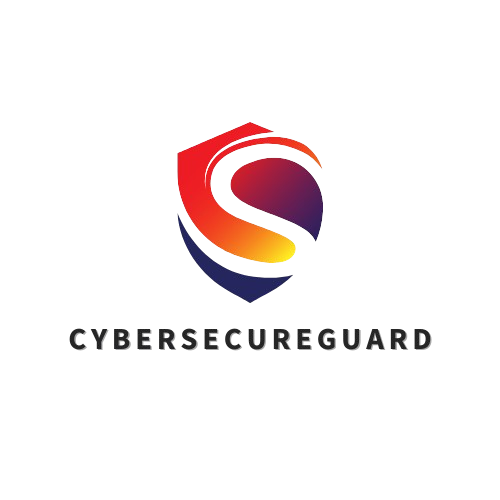Cybersecurity often feels overwhelming — especially for small businesses. New threats appear every week, tools change constantly, and many teams don’t know where to start. The result? Most companies stay unprotected far longer than they should, simply because the topic looks too complex.
But here is the good news:
You don’t need a complicated strategy to stay safe.
You don’t need enterprise tools, long policies, or technical knowledge.
What your team truly needs is a clear, simple plan everyone can understand and follow in their daily work.
A practical cybersecurity plan does three things:
-
It reduces your biggest security risks immediately.
-
It gives your team confidence and clear rules.
-
It protects your business from the most common attacks — phishing, ransomware, account breaches, and data loss.
This article walks you step-by-step through the essential actions that create real protection. It’s designed for busy owners, small teams, freelancers, and anyone who wants cybersecurity without complexity.
Let’s build a security plan your team can actually use — starting today.
1. Start With a Short Security Briefing (10 Minutes)
Your team doesn’t need a long presentation or a complicated slideshow.
A short, friendly 10-minute briefing is enough to create awareness and give everyone the same foundation. The goal is not to scare people — the goal is to help them understand why simple security habits matter.
Use this briefing to explain three key points in plain language:
-
Most cyberattacks are automated.
Criminals don’t sit in front of a screen choosing a victim manually. They use bots that scan the internet for easy targets — outdated systems, weak passwords, open ports, unprotected devices. If your business appears “weak,” you automatically get on their list. -
Small companies are attractive targets.
Many hackers prefer small businesses because they know teams are busy, security is often neglected, and processes are inconsistent. Attacks succeed not because teams are careless, but because cybersecurity was never explained clearly. -
A few consistent habits reduce about 80% of all risks.
This is the most important message for your team. They don’t need advanced technical knowledge. They simply need to follow easy routines: stronger passwords, careful handling of emails, updates, and reporting anything suspicious. Small actions → big protection.
Keep your tone supportive, not demanding. Make the team feel that you’re trying to make their work easier, not harder. You’re not adding more tasks — you’re helping them avoid the stress, downtime, and frustration that a real cyberattack would cause.
A short, positive briefing is the best starting point to get everyone aligned and motivated before you introduce any rules or tools.
2. Set Clear Password Rules Everyone Can Follow
Passwords are still the foundation of every security setup, yet they remain one of the most common weaknesses in small businesses. The key here is not to introduce complicated rules or strict technical requirements. What your team truly needs is a simple approach they can understand and apply every day — without feeling overwhelmed.
Start by explaining, in calm and practical terms, why this topic matters. Most modern attacks don’t involve “hacking” passwords in the traditional sense. Instead, attackers use old, stolen passwords from previous breaches and try them across many services. If a team member uses the same password for multiple logins, a single leak can suddenly give criminals access to email, cloud storage, online tools, or even business-critical data. This is why unique passwords matter far more than complex ones with symbols and special characters.
To make everyday work easier, introduce the idea of using a password manager. Tools like Bitwarden or 1Password take away the pressure of memorizing anything. Employees create one strong master password, and the software handles the rest — generating new passwords, storing them securely, and filling them in automatically. When people understand that a password manager actually simplifies their day, not complicates it, they accept it much faster.
In the same conversation, highlight the value of two-factor authentication. You don’t need to go into technical detail — just explain that it adds a second step during login, which blocks attackers even if a password becomes known. Email accounts, cloud platforms and admin dashboards should be the first places where this is enabled, because these accounts often hold the most sensitive information.
Finally, address common habits gently but directly. Many employees keep passwords in notebooks, Excel files or shared documents simply because no one ever taught them a better method. Make it clear that these habits are understandable, but not safe anymore. Emphasize that the goal is not stricter control, but a smoother and more secure workflow for everyone involved.
A short, friendly introduction to unique passwords, password managers and two-factor authentication is enough to strengthen your entire security foundation. With clear guidance and supportive communication, your team will adopt these habits willingly — because they make everyday work easier, not harder.
3. Protect Email — Your Team’s Biggest Target
Email is still the most common entry point for cyberattacks, not because people are careless, but because modern phishing messages are incredibly convincing. Attackers now use AI, stolen design templates, and real business information to create emails that look almost identical to legitimate communication. For many employees, it’s genuinely difficult to tell the difference — and that’s exactly why this part of your security plan is so important.
The goal is to give your team a simple, intuitive way to evaluate emails. You don’t need a long training session or technical explanations. A short moment of awareness is enough. Encourage your team to pause before clicking on a link or opening an attachment and ask themselves whether the message feels expected, whether the tone seems unusual, or whether the sender is suddenly creating pressure or urgency. These subtle clues are often the first signs that something is wrong.
Make it clear that asking questions is always the right choice. A quick message to a colleague, a short call to the supposed sender, or forwarding the email to your security contact can stop an attack before it begins. No one should ever feel embarrassed for double-checking — a cautious question is far better than recovering from a security incident.
Explain that attackers often imitate real situations: package deliveries, invoices, meeting changes, shared documents, or internal announcements. Even experienced employees can fall for these messages when they’re stressed or in a hurry. This is why it’s important to check links, sender addresses, and domain names instead of clicking automatically. A few seconds of attention can prevent serious damage.
Ultimately, email security is not about perfect technical knowledge — it’s about awareness. When your team understands that modern phishing works by exploiting speed and stress, they naturally become more careful. A brief moment of hesitation can be enough to block a costly attack.
4. Use Automatic Updates Everywhere
Keeping software up to date is one of the simplest and most effective security measures, yet it’s also one of the most overlooked. Many small businesses delay updates because they worry about interruptions or because it feels like a low-priority task. In reality, outdated software is one of the easiest ways for attackers to enter a system — not through clever hacking, but through vulnerabilities that have already been publicly documented.
Your team doesn’t need to understand the technical details behind these updates. What matters is the idea that updates are essentially “security repairs.” When software companies discover weaknesses, they release patches that close the gaps. If these patches are not installed, attackers can use well-known exploits to access devices, steal data, or install ransomware. It’s not targeted — it’s automated. Bots constantly search for systems that haven’t been updated yet.
To make this step effortless for your team, encourage the habit of enabling automatic updates everywhere it’s possible: operating systems, browsers, business tools, office apps, mobile devices, and even network equipment. When updates happen in the background, your team doesn’t have to think about them, and your business stays protected without extra workload.
It also helps to create a calm routine around this topic. Let your team know that updates may occasionally restart a device or take a few minutes, and that this is normal. Framing updates as a simple part of everyday digital hygiene — just like locking the office door — makes people more willing to accept them instead of postponing them.
By treating updates as a quiet, ongoing process rather than an interruption, you ensure that your systems stay resilient against the majority of common attacks. This small habit provides a strong layer of protection without requiring any technical knowledge from your team.
5. Create a Simple Backup Rule (3-2-1)
A reliable backup is one of the strongest defenses against ransomware, accidental deletion, hardware failure, and even insider mistakes. Many small businesses underestimate this because backups feel like something they’ll “deal with later,” but the truth is simple: when something goes wrong, a backup is often the only thing that saves a business from real financial and operational damage.
Your team doesn’t need a complicated system. A clear and predictable routine is far more effective than expensive backup software that no one fully understands. The easiest method to explain is the 3-2-1 rule, which has become the gold standard for small businesses. It means keeping three copies of your important data, stored in two different places, with at least one copy kept offline or in a separate cloud account. This structure ensures that even if one system fails or gets attacked, you always have another clean version available.
What matters most is that your team understands why the separation is important. If all copies are stored on the same device or in the same cloud account, a single ransomware attack can encrypt everything at once. But when one backup is stored elsewhere — for example on a separate cloud platform, an external hard drive that’s only connected during backups, or a dedicated NAS — you greatly reduce the risk of losing your entire data set.
Testing the backup is just as essential as creating it. Many businesses discover too late that their backup cannot actually be restored, because the file format is corrupted or because no one ever practiced a recovery. Encourage your team to run a small restore test once a month. It doesn’t take long, and it gives everyone confidence that the backup will truly work when it matters.
A simple, consistent backup routine is more than a technical precaution — it’s peace of mind. When your team knows that important data is always safe, they can focus on their work without the fear of losing something critical.
6. Limit Access to Only What Is Needed
Managing access rights may sound technical, but the underlying idea is simple: not everyone needs access to everything. The more accounts, tools, and files a person can reach, the larger the potential damage if something goes wrong — whether through a stolen password, a phishing attack, or an honest mistake. That’s why limiting access is one of the most effective ways to reduce risk without adding complexity.
Explain to your team that this concept isn’t about mistrust or strict control. It’s about clarity. When employees only have access to the tools and data they genuinely need for their work, their digital environment becomes cleaner, easier to navigate, and much safer. People rarely miss permissions that were never essential in the first place.
This practice becomes especially important when roles change or when someone leaves the company. Access should be reviewed regularly so outdated permissions don’t stay active in the background. Old accounts, unused tools, or forgotten admin rights are often exactly where attackers look for vulnerabilities. A quick review every few months prevents these blind spots from growing.
It can also be helpful to explain the difference between normal user accounts and admin accounts. Administrative access should be limited to as few people as possible, and it should only be used when absolutely necessary. Many security incidents happen because admin rights were granted “just in case” and then never adjusted again.
When presented in a calm and practical way, access management becomes a natural part of your cybersecurity plan. Your team will appreciate having a more focused digital workspace, and your business benefits from a significantly reduced attack surface — all without introducing complicated tools or workflows.
7. Define Clear Steps for Incidents
Even with good habits and strong protection, things can still go wrong. A suspicious email might get clicked, a device might behave strangely, or someone may notice an unexpected login. In these moments, what matters most is not panic or perfection — it’s clarity. Your team needs to know exactly what to do, even if they don’t understand the technical details behind the problem.
The first and most important principle is simple: stop the situation from getting worse. If someone suspects that a device is compromised or something unusual has happened, disconnecting the device from the internet is often the quickest way to prevent further damage. No one should feel pressured to “fix it themselves.” A calm pause is always safer than guessing.
Next, reporting becomes essential. Your team should feel comfortable reaching out immediately to whoever handles security or IT in your business — whether that’s you, a designated colleague, or an external consultant. The goal is to create a culture where early reporting is encouraged rather than feared. Problems are much easier to contain when they are addressed right away instead of quietly ignored.
Finally, explain that nothing should be deleted or “cleaned up” before help arrives. People often try to remove suspicious files or close error messages, hoping to fix the issue quickly. In reality, these actions can destroy important information that helps identify what went wrong. Reassure your team that leaving everything as it is will make the investigation faster and more effective.
A clear incident process gives employees confidence during stressful moments. They know what to do, who to contact, and how to prevent the problem from spreading. With a simple and predictable plan, your team can respond calmly — and you can protect your business from unnecessary damage.
8. Review the Plan Every 6 Months
Cybersecurity is not something you set up once and never look at again. Tools change, employees change roles, new threats appear, and old habits sometimes slip back into daily routines. Reviewing your plan twice a year keeps everything fresh, clear and aligned with how your team actually works. This doesn’t need to be a complex audit or a long meeting. A simple check-in is enough to keep your protection strong.
A good starting point is to look at passwords and access. Over time, people may switch responsibilities, use new tools or stop working with old ones. Reviewing access rights helps you remove outdated permissions that no longer make sense. At the same time, it’s useful to make sure that password managers and two-factor authentication are still being used consistently. These small checks help close gaps that naturally appear over the months.
Backups should also be part of this routine. It’s easy to assume everything is working — until the moment you actually need a backup and discover that something went wrong months ago. A quick restore test every few months gives you the confidence that your data is safe and recoverable. It also keeps the process familiar for the team, so no one has to learn it under pressure.
Another important part of the review is simply asking your team how the plan is working for them. Sometimes people notice practical issues or small improvements that make the process easier. A short conversation about what works well and what feels confusing helps keep the plan realistic and approachable. When employees feel included, they follow the rules more naturally.
By taking a calm, structured look at your cybersecurity plan twice a year, you ensure that it stays relevant and effective. This gentle routine strengthens your defenses without adding stress — and it keeps everyone aligned and confident in your security approach.
Conclusion: Create a simple cybersecurity plan for your team
Creating a simple cybersecurity plan for your team can transform the way your business handles digital risks. You don’t need complex tools or heavy technical policies — what truly protects a small team is clarity, steady routines, and a shared understanding of the basics. When employees know how to recognize unusual emails, keep software updated, use secure passwords, and respond calmly during uncertain moments, they become one of your strongest lines of defense.
The real strength of this approach lies in its simplicity. Small, consistent actions remove most everyday threats long before they can cause harm. By reviewing your plan twice a year and maintaining open communication, you build a natural awareness that supports every member of your team, regardless of technical experience.
In the end, a simple cybersecurity plan for your team is more than a checklist — it’s a practical framework that helps your people work confidently, safely, and with a sense of shared responsibility. And that is exactly how strong, sustainable cybersecurity begins.
It is best to read about this
5 Cybersecurity Myths That Put You at Risk – And How to Stay Safe Online
5 Simple Security Habits Every Employee Should Know
How Do I Protect My Small Business From Hacker Attacks?
Follow me on Facebook or Tumblr to stay up to date
Connect with me on LinkedIn
This is what collaboration looks like
Take a look at my cybersecurity email coaching
And for even more valuable tips, sign up for my newsletter