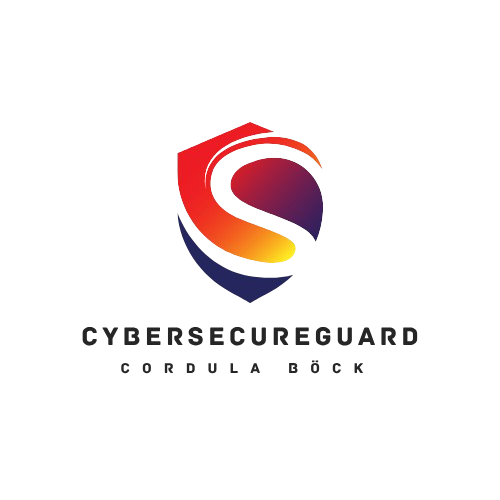The cloud has quietly become the backbone of our digital lives. Whether we’re streaming movies on Netflix, listening to playlists on Spotify, collaborating on Google Docs, or checking our online banking app, the cloud is always in the background – storing, syncing, and delivering data at lightning speed. Photos, videos, and entire projects are uploaded and shared within seconds, often without us giving much thought to where this information is actually stored or who might have access to it.
And that’s where the critical question comes in: how safe is the cloud, really? With headlines about data breaches, ransomware, and concerns over privacy laws surfacing regularly, many users are beginning to wonder whether the convenience of the cloud outweighs the potential risks. Is your personal and business data truly protected – or just one hack away from exposure?
What does “the Cloud” actually mean?
The word cloud often sounds like something abstract or even mystical. In reality, the concept is much more down-to-earth: instead of being stored on your personal hard drive, your data lives on servers owned and operated by third-party providers. These servers are housed in massive data centers, spread across the globe, and designed to deliver speed, availability, and scalability.
Some of the most well-known providers include Amazon Web Services (AWS), Microsoft Azure, and Google Cloud, which power not only consumer services like streaming and email but also the backbone of many businesses and startups worldwide. Alongside these giants, there are also specialized platforms such as Dropbox, iCloud, or Proton Drive, focusing on file storage, collaboration, or privacy-first features.
What makes the cloud attractive is the flexibility it offers: you can access your files from anywhere, on any device. It also provides reliability, since cloud providers usually back up data across multiple locations, reducing the risk of losing everything due to a single hardware failure. And perhaps the most powerful advantage is real-time collaboration – teams around the world can edit the same document simultaneously, something that would be nearly impossible without the cloud.
However, as with most technological advances, these benefits come with trade-offs. By outsourcing storage and processing power to third parties, you inevitably give up a certain amount of control and oversight. That raises a key question: how much can you really trust the systems and the companies behind them?
The Biggest Risks of the Cloud
While the cloud offers convenience and flexibility, it’s not immune to risks. In fact, because of its global reach and the sheer volume of data stored there, the cloud has become one of the most attractive targets for cybercriminals. Let’s break down the most common threats.
Weak access controls and poor password habits
Surprisingly, the weakest link in cloud security is often not the technology itself but the user. Simple or reused passwords make it easy for attackers to gain access. Even high-profile breaches often start with something as basic as stolen login credentials. Without two-factor authentication (2FA) or proper password management, cloud accounts can be hijacked in minutes.
Data breaches and large-scale hacks
Over the last decade, several companies have experienced massive leaks of user data. For example, Dropbox confirmed a breach in 2012 where over 68 million user credentials were stolen. Microsoft’s Exchange servers were exploited in 2021, affecting tens of thousands of organizations worldwide. Even though big providers invest billions in security, they remain high-value targets – and when they are breached, the scale can be enormous.
Insider threats and human error
Not every risk comes from outside. Employees at cloud providers or partner companies may intentionally or unintentionally expose sensitive data. A single misconfigured server can make private files publicly accessible – something that has happened more often than many users realize. In 2017, for example, a misconfiguration at Accenture left thousands of sensitive client records exposed on Amazon S3 servers.
Legal and jurisdiction issues
Where your data is stored matters more than you might think. A photo uploaded in Germany might end up on servers in the U.S. or Asia. Different countries follow different laws: while Europe’s GDPR focuses heavily on privacy, the U.S. Cloud Act allows authorities access to data stored by American companies – even if the servers are outside the U.S. For businesses handling sensitive or regulated information, this can become a serious compliance issue.
Shared responsibility model
A common misconception is: “I put my files in the cloud, so they’re fully protected.” Not exactly. Cloud providers secure the infrastructure, but you – the user – are responsible for managing access, permissions, and data integrity. This shared responsibility model means that while the provider keeps the servers safe, it’s still on you to make sure your account isn’t compromised.
Cloud vs. Local – Which Is Safer?
When it comes to storing digital information, the debate often boils down to two options: keeping data in the cloud or storing it locally on your own devices. Both approaches have clear advantages and drawbacks, and the “safer” choice largely depends on how you use them.
✅ The advantages of the cloud
- Professional infrastructure: Cloud providers run state-of-the-art data centers with 24/7 monitoring, fire protection, and redundant systems. Few private users or small companies could ever match that level of security.
- Redundancy and backups: Most providers keep multiple copies of your data across different locations. Even if one data center fails, your files remain available.
- Accessibility and collaboration: The ability to access files from anywhere and collaborate in real-time is not just convenient – it’s become essential for remote work and global teams.
❌ The disadvantages of the cloud
- Lack of physical control: Your data sits on servers you don’t own. You can’t just unplug a drive and lock it in a safe.
- Vendor dependency: If a provider changes its terms, increases prices, or even shuts down a service, you may be forced to migrate – sometimes under time pressure.
- Privacy concerns: Depending on the provider’s policies and the server location, governments or third parties might legally request access to your data.
✅ The advantages of local storage
- Full control: A hard drive or NAS in your office or home is under your supervision. You decide who can physically access it.
- No ongoing subscription fees: Once you’ve bought the hardware, there’s no monthly bill.
- Offline availability: Your files are accessible even without an internet connection – a lifesaver if you travel or have unreliable Wi-Fi.
❌ The disadvantages of local storage
- Hardware failure: Hard drives fail, laptops get stolen, and devices get damaged. Without regular backups, a single accident can wipe out years of data.
- Limited scalability: Expanding storage usually means buying new hardware. The cloud, in contrast, lets you scale up almost instantly.
- Security gaps: Unless you’re an IT professional, your home or office setup likely doesn’t include enterprise-grade encryption, monitoring, or intrusion prevention.
For most people and businesses, the cloud is more secure against technical failures like hardware crashes or accidental deletions, simply because of its built-in redundancy and backup systems. However, it introduces new types of risks – namely privacy concerns, vendor lock-in, and dependence on the provider’s security measures.
That’s why many experts recommend a hybrid approach: combine the reliability of the cloud with the control of local backups. For example, you might keep working files in the cloud for accessibility but also back them up locally on an encrypted drive for extra protection.
Best Practices for Cloud Security
The good news is that you don’t need to be a cybersecurity expert to keep your cloud accounts safe. Most security incidents happen because of simple mistakes – weak passwords, forgotten settings, or misplaced trust. By following a few best practices, you can dramatically reduce your risk.
Use strong, unique passwords
Reusing the same password across multiple services is like giving hackers a master key. Instead, use long, complex, and unique passwords for each account. A password manager such as Bitwarden, 1Password, or KeePass can generate and store them securely, so you don’t have to remember them all.
Enable two-factor authentication (2FA)
Passwords alone are no longer enough. With 2FA, even if someone steals your password, they’d still need your phone or authentication app (like Google Authenticator or Authy) to log in. This simple step stops the majority of unauthorized access attempts.
Choose providers with end-to-end encryption
Not all cloud services are created equal. Look for zero-knowledge providers like Tresorit, Proton Drive, or Sync.com, where even the company itself cannot read your files. This ensures that only you – and those you explicitly share with – have access.
Control sharing and permissions
One of the biggest cloud risks is accidental oversharing. Review who has access to your documents, revoke old permissions, and avoid public links unless absolutely necessary. A forgotten “shared with everyone” setting can expose private data to the world.
Encrypt sensitive files before uploading
For highly confidential information, add another layer of protection by encrypting files yourself before they ever reach the cloud. Tools like VeraCrypt or Cryptomator make this process user-friendly and effective.
Keep backups outside the cloud
While the cloud is reliable, no system is perfect. Maintain a backup strategy that includes at least one offline copy – for example, an encrypted external hard drive stored safely at home or in the office. That way, even if your provider suffers an outage or breach, your data is still safe.
Stay updated and vigilant
Finally, keep an eye on security news. If your provider suffers a breach, act fast: change your password, revoke access tokens, and monitor your accounts. Cybersecurity isn’t a “set and forget” task – it’s an ongoing habit.
The Future of Cloud Security
The cloud we use today is far more advanced than it was even five years ago – and the next wave of innovation will shape how safe (or unsafe) our data truly is. As threats evolve, so do the tools and technologies designed to fight them. Here’s a look at what’s on the horizon.
Artificial Intelligence and Machine Learning
Cloud providers are already investing heavily in AI to detect unusual patterns of behavior. Machine learning systems can spot a suspicious login attempt, recognize malware in uploaded files, or even predict potential vulnerabilities before attackers exploit them. Over time, these systems will become faster, smarter, and more proactive – helping to stop attacks in real time.
Zero Trust Architecture
The old model of “log in once and you’re trusted everywhere” is fading. Future cloud systems are moving toward a Zero Trust approach: every user, device, and application must be continuously verified. This means tighter controls, more granular permissions, and fewer opportunities for attackers to move around unnoticed inside a system.
The Quantum Challenge
Quantum computing is still in its early stages, but it poses a potential threat to today’s encryption standards. A powerful enough quantum computer could, in theory, crack many of the algorithms that keep cloud data safe. To counter this, researchers are already working on post-quantum cryptography – new forms of encryption designed to withstand the power of quantum machines. Expect cloud providers to gradually adopt these standards over the next decade.
Decentralized and Web3 Clouds
A fascinating trend is the rise of decentralized storage solutions like Filecoin, Sia, or Storj, which distribute files across thousands of independent nodes worldwide. Instead of relying on a single company’s servers, your data is fragmented and spread across the network, making it much harder for attackers – or governments – to access everything in one place. This Web3 approach is still niche, but it points to a future where users have more control and less dependency on tech giants.
Greater Transparency and Regulation
Governments are also stepping up. Privacy regulations like the GDPR in Europe have already forced companies to take data protection more seriously. In the future, stricter laws, clearer audit trails, and mandatory security standards could become the norm. Users may gain more rights to see where their data is stored, who accessed it, and how long it is kept.
The Road Ahead
The future of cloud security will be a balance between convenience and control. While providers build smarter, AI-driven defenses, users will likely face more authentication steps, stronger encryption methods, and stricter compliance requirements.
One thing is clear: the cloud isn’t going anywhere. It will continue to power everything from streaming and gaming to healthcare and finance. The challenge for all of us – providers, businesses, and individuals – will be staying one step ahead of the threats.
Summary: how safe is cloud storage in 2025
Cloud storage has become an inseparable part of our digital lives – from private photo albums to mission-critical business files. In 2025, the question isn’t whether the cloud is safe, but how safe it is compared to the alternatives. The reality is nuanced: cloud providers invest billions in advanced security, redundancy, and AI-driven defense systems that far surpass what most individuals or small companies could achieve on their own.
At the same time, risks remain. Weak passwords, misconfigured accounts, insider threats, and jurisdictional issues mean that security is never absolute. The shared responsibility model makes it clear: while providers secure the infrastructure, users are still responsible for their own access controls and data hygiene.
So, how safe is cloud storage in 2025? The answer is: as safe as the way you use it. With strong passwords, two-factor authentication, encryption, and regular backups, the cloud is not only reliable but also one of the most secure options available today. Those who neglect these basics, however, leave the door wide open – no matter how advanced the technology behind the service.
In the end, the cloud offers a balance of convenience and protection. By combining provider security with personal responsibility, you can make sure your data remains both accessible and safe – today and in the future.
Recommended cloud storage
For Microsoft enthusiasts and business users: OneDrive
For security-conscious users: pCloud in Europe
For perfect encryption in the cloud: icedrive
secure cloud storage outside the US: Sync.com