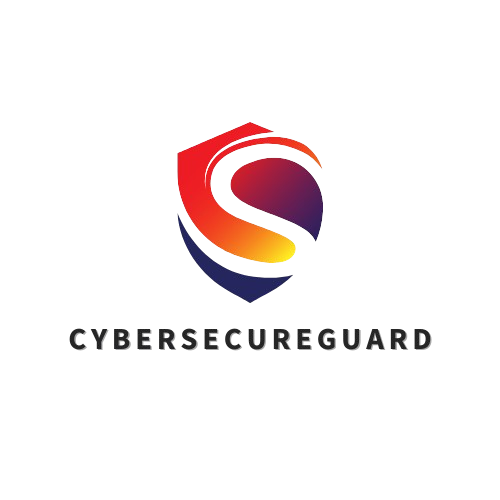Learn how to improve workplace privacy without losing productivity. Practical steps to protect your data and stay efficient every day. In today’s digital workplace, data privacy has become a defining factor of professional integrity. Every email you send, every file you upload, and every message you post on an internal platform leaves a digital footprint. Whether you work in a small business or a global enterprise, your daily workflow generates sensitive data — from client information and financial records to login credentials and internal communications.
Yet, many professionals find themselves walking a tightrope between staying productive and staying private. The pressure to move fast — reply instantly, share documents quickly, collaborate across multiple tools — often leads to shortcuts that expose personal or company data. The truth is: convenience can easily become the weakest link in your cybersecurity chain.
Recent studies show that over 70% of data breaches still begin with simple human errors — such as sending the wrong attachment, using weak passwords, or trusting a fake login page. But that doesn’t mean you need to slow down or wrap your workday in red tape. With the right mindset and modern privacy tools, you can protect your data while maintaining — even improving — your productivity.
This article explores practical, real-world strategies to safeguard your privacy at work — without compromising efficiency or collaboration.
1. Understand the Real Privacy Risks
Before you can protect your data, it’s essential to understand where the real threats come from. Many people imagine cyberattacks as complex operations carried out by experts using advanced tools — but in reality, most privacy breaches begin with small, everyday habits. A single careless click, a weak password, or an unsecured Wi-Fi connection can be enough to expose confidential information.
Remote work, for instance, has made data more vulnerable than ever. Connecting to public networks in cafés, trains, or hotels might feel convenient, but these environments are rarely secure. Cybercriminals often create fake hotspots or intercept traffic to capture sensitive data, sometimes without the user even noticing. What looks like a harmless “Free Office Wi-Fi” could actually be a trap designed to record your logins and browsing activity.
Passwords pose another silent risk. Despite years of awareness campaigns, countless professionals still reuse the same password across multiple accounts. This makes it easy for attackers to exploit one breach and gain access to several systems through a technique known as credential stuffing. Once a password is compromised, the domino effect can be swift and devastating.
Human manipulation also plays a major role in privacy incidents. Phishing emails no longer look amateurish — many now perfectly imitate internal messages or service notifications. A fake HR update or a seemingly urgent request from a manager can quickly trick even experienced employees into revealing confidential information. These subtle psychological tactics, known as social engineering, remain one of the most effective tools for attackers.
Even well-intentioned collaboration can become a privacy issue. Modern communication platforms like Teams, Slack, or Google Drive are built for speed and openness, yet that same transparency can expose sensitive data when files are shared too broadly or permissions aren’t properly restricted. Similarly, productivity-tracking and monitoring tools may collect far more information than most users realize, from device identifiers to behavioral metrics, often stored without explicit consent or oversight.
Finally, not all privacy breaches happen online. Lost laptops, misplaced USB drives, or printed documents left unattended can leak as much information as a cyberattack. Simple precautions — locking your screen, encrypting portable drives, or maintaining awareness of where your devices are — go a long way toward closing these gaps.
Understanding these risks is the foundation of privacy awareness. The goal isn’t to slow down your work or introduce unnecessary friction, but to recognize where vulnerabilities naturally arise in the modern workflow. Once you become aware of them, protecting your data becomes not a burden — but a natural part of working smart and securely.
2. Use Encryption and Secure Tools
When it comes to privacy, not all digital tools are built to the same standard. Many applications promise convenience, but few provide genuine protection for the data that flows through them every day. Encryption — the process of converting readable information into secure, unreadable code — remains the most effective way to keep data safe from prying eyes. Yet it is often overlooked because it happens quietly in the background.
Choosing the right tools can make an enormous difference. Services such as ProtonMail, Signal, or Tresorit use end-to-end encryption, meaning that only the sender and recipient can read the content of a message or file. Even the provider itself has no access to the decrypted data. In contrast, many popular platforms still rely on weaker encryption models or store data in ways that make it accessible to third parties, whether for analytics, compliance, or convenience.
Cloud storage is a particularly sensitive area. While it simplifies teamwork, it also creates a constant risk of unauthorized access. Confidential files should never be saved in unprotected cloud drives or shared through public links. Instead, employees should rely on encrypted repositories and secure sharing options that restrict who can view, edit, or download a file. Before uploading any information, it’s worth checking the provider’s privacy policy and asking who actually has the encryption keys.
The same principle applies to local data. Laptops, external hard drives, and USB devices often contain valuable information that could easily fall into the wrong hands if lost or stolen. Enabling full-disk encryption ensures that even if a device is misplaced, its contents remain unreadable without the proper credentials. For remote workers, this single step can prevent a minor accident from becoming a major data breach.
Transparency also matters. If your company uses centralized file-sharing or backup systems, it’s important to understand how that data is encrypted, where it’s stored, and who has administrative access. Open conversations between employees and IT departments help build trust and prevent misunderstandings. After all, privacy is not only a technical matter — it’s a culture of awareness and accountability.
By deliberately choosing secure, encrypted tools, you transform privacy from a theoretical concept into a daily practice. You reduce the noise, eliminate unnecessary risks, and create an environment where productivity can thrive without sacrificing security.
3. Strengthen Your Authentication
A strong password is important, but in today’s world, it is no longer enough. Cybercriminals use advanced tools to guess or steal passwords in seconds. That’s why adding extra layers of protection, known as multi-factor authentication (MFA), is one of the smartest things you can do to protect your data at work.
With MFA, you need more than just your password to log in. You might have to enter a temporary code from your phone, use a fingerprint, or confirm a push notification. Even if someone manages to steal your password, they still cannot access your account without the second factor. This small change can stop most attacks before they even begin.
It’s also a good idea to use a password manager to handle your login details safely. Many people still write passwords on sticky notes, save them in browsers, or reuse the same ones across different platforms. A password manager, such as Bitwarden, 1Password, or NordPass, helps you create strong, unique passwords for every account and stores them in an encrypted vault. This saves time and makes your digital life much safer.
Another helpful habit is to review your accounts regularly. Remove old logins, unused apps, or shared devices that no longer need access. Many security incidents happen because forgotten accounts stay active for months or even years. Keeping your digital environment clean is as important as keeping your desk tidy.
If you use shared or public computers, always log out after your session and avoid saving passwords in the browser. When working remotely, make sure your device is protected by a PIN or biometric login. Simple steps like locking your screen when you step away can prevent data leaks caused by curiosity or accident.
Strong authentication is not about making your work harder — it’s about making it smarter and safer. When you combine secure passwords, multi-factor authentication, and regular account checks, you create a powerful defense that protects both your privacy and your productivity.
4. Keep Personal and Work Data Separate
In the modern digital world, it’s easy to mix personal and professional life — especially if you work from home or use the same laptop for both. But separating your personal and work data is one of the most effective ways to protect your privacy. It helps prevent confusion, mistakes, and unwanted data leaks.
When possible, use different devices for work and private use. Your company laptop should only be used for professional tasks, and your personal computer for private activities like shopping or social media. If you don’t have two devices, you can still separate your work by creating different user profiles or using virtual desktops. This helps you keep files, browser history, and saved passwords in separate spaces.
Email accounts are another area where boundaries matter. Avoid sending work-related documents from your personal email or connecting private accounts to company tools. If you use a shared cloud service, make sure your personal folders are not visible to others in the organization. This keeps your private life private — and protects your employer’s data at the same time.
Using personal messaging apps for business communication is also risky. Apps like WhatsApp or Facebook Messenger might not meet your company’s privacy requirements, and they often store data on external servers. Instead, use approved communication channels such as Microsoft Teams, Slack, or encrypted email systems. This ensures that sensitive information stays within your organization’s security framework.
Keeping your digital life organized also helps with productivity. When you log in to your work profile, you’re automatically in “focus mode.” You don’t see personal notifications or distractions, and you can concentrate fully on your tasks. Then, when the workday is over, you can switch back to your personal space and relax — without carrying work stress into your private time.
Maintaining a clear boundary between personal and professional data is more than a technical measure; it’s a mindset. It shows respect for your employer’s trust, and it helps you stay in control of your own information. With just a few practical habits, you can work securely and keep your privacy intact — no matter where you are.
5. Watch Out for Hidden Data Collectors
Not every threat to your privacy comes from hackers or phishing emails. Sometimes, the biggest risks hide inside the tools you use every day. Many apps, browser extensions, and online platforms collect far more data than you realize — often in the background and without clear consent.
Some programs track your behavior to “improve user experience” or show you personalized ads. Others collect information to analyze productivity or monitor work habits. While this might sound harmless, it often means that details such as your location, device type, or even communication patterns are being recorded and stored on external servers. Over time, this creates a digital profile that can reveal more about you than you would ever choose to share.
To protect yourself, make it a habit to review the privacy settings of every tool you use. Check what kind of data the app collects and how it is stored. Many modern platforms allow you to disable tracking, limit permissions, or delete collected data. It only takes a few minutes, but it can make a huge difference in protecting your privacy.
Be especially careful with browser extensions. Some of them seem useful — like helping you manage tabs or block pop-ups — but they may secretly track your browsing activity or sell usage data to third parties. Only install extensions from trusted sources, and remove any that you no longer use.
It’s also wise to regularly audit connected accounts. Many online tools ask for access to your Google, Microsoft, or company login. Over time, dozens of apps might have access to your files or emails without you realizing it. Go through your account permissions at least once every few months and revoke access for any tool you no longer need.
Finally, remember that privacy and convenience don’t have to be enemies. By using privacy-focused software — such as Brave, Firefox, or Vivaldi for browsing, and tools like DuckDuckGo for search — you can enjoy a smooth, secure online experience without constant data collection.
Being aware of hidden data collectors is about taking control of your digital footprint. Once you know what’s happening behind the screen, you can make smarter choices, protect your information, and still stay productive every single day.
6. Use Privacy-Focused Browsers and Extensions
Once you understand how much data is collected online, the next step is to choose tools that respect your privacy from the start. Your web browser is the main gateway to the internet — and also one of the biggest sources of data tracking. Every time you open a website, information about your device, location, and behavior can be shared with advertisers and analytics companies.
To reduce this, switch to privacy-focused browsers such as Brave, Vivaldi, or Firefox. These browsers automatically block most online trackers, ads, and fingerprinting attempts that follow your activity across different websites. They also give you full control over what information you share and what stays private. For example, Brave blocks unwanted ads by default and rewards you with faster loading times, while Firefox offers strong privacy settings and open-source transparency.
In addition to the browser itself, you can strengthen your privacy with the right extensions. Tools like uBlock Origin, Privacy Badger, and DuckDuckGo Privacy Essentials act as shields, blocking hidden trackers and malicious scripts before they can load. They not only protect your data but also improve performance — pages load faster, your device uses less memory, and you spend less time closing pop-ups or cookie banners.
For even better protection, review your browser’s built-in settings. Disable automatic form filling and location access, clear cookies regularly, and enable “Do Not Track” requests. These small actions help you control what websites can see and store about you.
Another important step is to avoid browser extensions that look suspicious or ask for too many permissions. Even one unsafe plugin can expose your browsing history or steal login information. It’s better to have a few trusted privacy tools than dozens of unknown add-ons.
Using a privacy-focused browser is not about hiding from the internet — it’s about taking back control. You still get the same access, speed, and functionality, but without the constant data collection that usually comes with it. The result is a faster, safer, and more focused digital experience that lets you work confidently and stay productive.
7. Practice Smart Communication
Communication is at the heart of every modern workplace. Emails, chat messages, and video calls help teams stay connected and efficient — but they can also expose sensitive information if not handled carefully. Practicing smart and secure communication means knowing when, where, and how to share data responsibly.
Start by using official company channels for all work-related messages. It might seem faster to send a quick note on a personal app like WhatsApp or Facebook Messenger, but these tools are not designed for business security. They often store data on external servers, where it can be copied, analyzed, or even sold. Instead, stick to approved platforms such as Microsoft Teams, Slack, or encrypted email systems that meet your company’s privacy standards.
Be cautious when sending attachments or sharing documents. Double-check that the recipient is correct and that the file doesn’t include confidential data that others shouldn’t see. Many data breaches start with one small mistake — like sending a spreadsheet to the wrong person or sharing a public link instead of a private one. Taking a moment to review before clicking “send” can save you from major trouble later.
Video conferencing tools also deserve attention. Turn off your camera when it’s not needed, use virtual backgrounds if you’re working from a private space, and avoid sharing screens that show personal information. Some meeting platforms record sessions by default, so make sure you understand the privacy settings before joining or hosting a call.
Think twice before discussing sensitive topics in group chats or public channels. Even if a conversation feels private, digital messages can easily be copied or forwarded. If a discussion involves financial data, personal information, or confidential business plans, it’s best to move it to a secure and approved space.
Good communication security is not about fear — it’s about awareness and professionalism. When you handle messages and information with care, you build trust with your colleagues, protect your organization, and keep your digital environment safe. The best part is that smart communication doesn’t slow you down — it helps you work more clearly, efficiently, and with peace of mind.
8. Make Privacy a Daily Habit
Protecting your privacy at work is not a one-time task — it’s a daily routine. The best cybersecurity tools and policies mean little if you don’t use them consistently. Building small, smart habits will help you stay secure without slowing down your work.
Here are a few practical habits to include in your day:
-
Lock your screen whenever you step away from your desk. Even a short coffee break is enough time for someone to access open files or emails.
-
Keep your software and devices updated. Security patches fix known weaknesses that hackers often exploit.
-
Use a VPN when you connect to public or shared Wi-Fi networks. This encrypts your traffic and hides your data from others on the same network.
-
Check file and folder permissions regularly to ensure only the right people can access sensitive information.
-
Back up your data securely — either to an encrypted external drive or a trusted cloud service — so you don’t lose important files if your device fails.
-
Review your browser and app settings at least once a month to see what data is being collected or shared.
These simple actions take just a few minutes but can prevent serious problems. Over time, they become part of your normal work routine — just like checking emails or scheduling meetings.
It also helps to keep a privacy-first mindset. Think before clicking links, downloading new software, or sharing files. Ask yourself: Do I trust this source? Does this person need this information? A few seconds of reflection can save hours of recovery time if something goes wrong.
Remember, privacy is not about fear or isolation. It’s about control and confidence — knowing that your data, your devices, and your work are protected. By turning privacy into a habit, you not only safeguard your digital identity but also create a more focused and productive work environment.
Conclusion: How to Improve Workplace Privacy Without Losing Productivity
Improving workplace privacy doesn’t mean making your daily routine more complicated — it means working with intention and awareness. In every organization, from small startups to large corporations, privacy and productivity can support each other when guided by smart digital habits and the right tools.
The key is balance. Use encryption to secure what matters, but choose tools that make collaboration simple. Strengthen authentication, but automate what you can with password managers. Keep personal and work data separate, but make switching between them effortless. Privacy doesn’t have to slow you down — it can make your workflow cleaner, safer, and more efficient.
When you understand where risks come from and take small, consistent steps to close those gaps, you gain control. You reduce stress, build trust, and protect not only your organization’s data but also your own professional reputation.
In today’s fast-paced digital world, privacy is productivity. A secure environment allows you to focus, think clearly, and perform at your best — knowing your information is safe at every step.
You might also be interested in:
The Hidden Dangers of AI Browsers – What You Should Know
VPN myths in 2025 – What’s true and what’s not?
Follow me on Facebook or Tumblr to stay up to date
Connect with me on LinkedIn
Take a look at my services
And for even more valuable tips, sign up for my newsletter