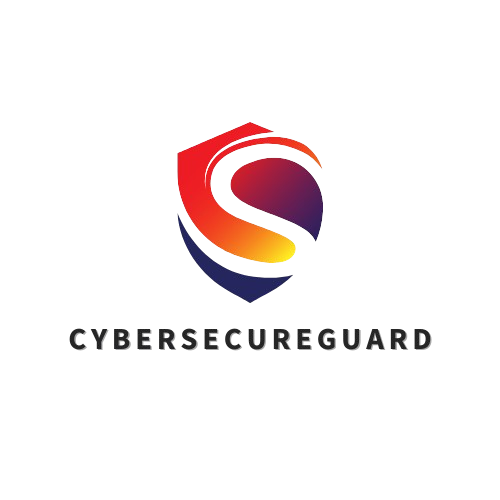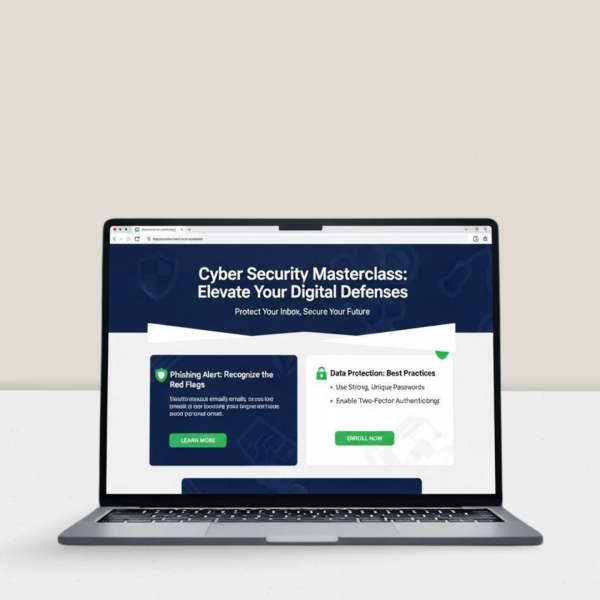The Cyber Awareness Masterclass is a 14-day premium email course I created to help small and medium-sized businesses strengthen their cybersecurity without getting lost in technical jargon.
In this course, I focus on practical awareness, everyday risk reduction, and a proactive security mindset — so you and your team can prevent incidents before they even happen.
Each lesson is clear, concise, and designed to build lasting confidence in your digital security.
Why This Course Is Different
-
14 structured lessons – Every morning, you’ll receive a focused email lesson with practical insights that help you recognize and prevent common cyber risks.
-
7 concise video sessions – Each video lasts around 15–20 minutes and explains key cybersecurity concepts in simple, clear language – no tech jargon, no unnecessary theory.
-
1 final master checklist – At the end of the course, you’ll get a comprehensive checklist to review your company’s security readiness and plan your next steps.
-
Personal guidance included – You can reach out to me directly via email for questions, feedback, or implementation advice during and after the course.
This isn’t another theoretical course — it’s practical, realistic, and built to make cybersecurity awareness part of your daily business routine.
Who This Course Is For
The Cyber Awareness Masterclass is designed for professionals and business owners who want practical cybersecurity knowledge — not buzzwords or complicated IT talk.
-
Small & Medium-Sized Businesses (SMBs) – You don’t have a full IT department, but you take your company’s security seriously.
-
Freelancers & Independent Consultants – You handle sensitive client data and want to protect your reputation and digital workspace.
-
Law Firms, Agencies & Coaches – You work with personal or financial information and must stay GDPR-compliant while keeping operations simple.
-
Business Owners & Team Leaders – You want to train your team to spot risks early and respond with confidence.
-
Non-Technical Professionals – You want cybersecurity explained clearly, with steps you can apply the same day.
This course is for anyone who believes that prevention is smarter than recovery — and wants to make cybersecurity a natural part of everyday work.
What Sets This Course Apart
-
No endless webinars – Instead of hours of tech talk, you’ll get one clear, high-value lesson each morning.
-
Actionable steps, not dry theory – Every lesson gives you a concrete task you can apply right away.
-
No extra software – Everything happens via email. No logins, no apps, no confusion.
-
Personal and practical – Each message is written by me, with one goal: to help you build real security habits that last.
This course is about clarity, simplicity, and action — so you can strengthen your business without wasting time or getting lost in jargon.
The Detailed Learning Plan – What You’ll Master in 14 Days
Week 1: Core Protection & Password Security
-
Day 1: Understanding today’s cyber threat landscape – what actually threatens businesses in 2026.
-
Day 2–3: Password Security Masterclass – create and manage uncrackable passwords with modern tools.
🎥 Video: 3 Best Password Managers for Business
🎥 Video: Keeper Tutorial
Week 2: Endpoint & System Security
-
Day 4–5: Endpoint Protection – configure Windows Defender optimally without costly software.
🎥 Video: Avast or Windows Defender
🎥 Video: Windows Defender Optimal Settings -
Day 6–7: Backup Strategy & Incident Response – implement the 3-2-1 rule and prepare for ransomware.
Week 3: Cloud & Communication Security
-
Day 8–9: Professional Email Security – configure Proton Mail and Google Workspace safely.
🎥 Video: Proton vs Google Workspace -
Day 10: Snake Oil in Cybersecurity – how to spot marketing traps and fake tools.
🎥 Video: Let’s Talk About Snake Oil -
Day 11–12: Cloud Services & GDPR – secure OneDrive, Dropbox, Google Drive according to EU compliance.
-
Day 13–14: Building Cyber Culture – how to make cybersecurity part of your company’s DNA.
✅ Learning Outcomes
-
-
Understand the 2026 threat landscape – Recognize how modern cyberattacks actually work and what makes businesses vulnerable.
-
Strengthen your digital defenses – Create secure passwords, implement reliable backups, and protect critical data effectively.
-
Detect phishing and social engineering attempts – Learn how to identify red flags before your team clicks the wrong link.
-
Harden your Windows setup – Configure Windows Defender and key system settings for enterprise-level protection.
-
Build a lasting security culture – Turn awareness into daily habits and make cybersecurity a natural part of your company’s workflow.
-
Included Resources
You’ll also receive a small collection of helpful resources to support your learning:
-
Password Policy Template – Create stronger passwords across your organization.
-
Phishing Awareness Checklist – Quick reminders for safer email habits.
-
Backup Basics Worksheet – Learn how to apply the 3-2-1 backup rule.
-
Windows Defender Setup Guide – Step-by-step instructions to improve your protection.
-
Incident Response Template – Simple structure to prepare for potential security events.
Delivery Process
1️⃣ Order confirmation – You’ll receive a short confirmation email shortly after purchase.
2️⃣ Personal start – I manually start your course and send Lesson 1 within 48 hours (usually the same day, CET).
3️⃣ Daily cadence – One email per day for 14 days. If you prefer a different pace (e.g., Mon–Fri only), just reply and I’ll adjust it.
4️⃣ Keep your materials – All emails, links, and files are yours to keep. If a link ever expires, reply and I’ll refresh it for you.
5️⃣ No extra tools – Everything arrives by email. No logins, no apps, no portals.
Security & Guarantee
✓ Secure Payment via WooCommerce or PayPal
✓ Full GDPR Compliance – no tracking, no reselling
✓ Spam-Free – only relevant course emails
✓ Satisfaction Guarantee – full refund after 3 lessons if not convinced
Why Cyber Awareness Matters Today
Cyberattacks on small and medium-sized businesses are increasing every year — not because they’re high-value targets, but because they’re often the easiest ones to breach.
At the same time, GDPR requirements and client expectations for data protection continue to rise.
The Cyber Awareness Masterclass helps you stay one step ahead by giving you clear, practical steps to strengthen your defenses — without technical overload or expensive consulting sessions.
Invest in knowledge that protects your business long-term. One course, 14 days, lasting impact.
Ready to Secure Your Business?
Take the first step toward real cybersecurity awareness — practical, clear, and built for everyday business life. Once you complete your purchase, you’ll receive your welcome email and the first lesson from me personally, usually within 48 hours.
Click “Buy Now” to begin your 14-day journey and start building the awareness your company truly needs. Or download the handout overview of the email course here via Dropbox
to get a preview of what’s inside.
How does the course work?
This course is not an automated mass course, but rather personalized email coaching. This means that all emails are sent by me personally. You have the opportunity to reply to each email and ask questions.
Maximum of 50 participants – This course is limited to a maximum of 50 participants to ensure personal and individual support. All emails are sent manually, so you can ask questions at any time and, if desired, also have a brief conversation via Microsoft Teams.
How long do I have access to the emails and resources?
You can keep all lesson emails, checklists, and PDFs permanently. They remain yours, so you can revisit the material anytime you need a quick refresh or want to train someone in your team.
Can I use this material to train my team or employees?
Absolutely. You are encouraged to share the checklists, PDFs, drills, and awareness tips internally. The more people learn, the stronger your cyber culture becomes.
Can I ask follow-up questions or get support during the course?
Yes. If you need clarification on any lesson or want help applying the material to your own setup, you can reach out at any time. You’re welcome to send questions, examples, or screenshots from your environment. I’ll support you with clear, actionable guidance — so you never have to figure things out alone.
How much time should I plan per day as a business owner?
Most lessons take 5–10 minutes to read and another 5 minutes to apply. The course is designed for busy entrepreneurs who need quick, practical steps without long theory. Even with a tight schedule, investing 10–15 minutes a day is enough to build real security habits and make steady progress.
Is this course compatible with UK GDPR and EU requirements?
Yes. All principles in the lessons are aligned with EU GDPR, UK GDPR, and common SME compliance standards. The Bonus PDFs include guidance for both regions.
What if I already have basic security tools installed?
That’s great — but tools alone are not enough. This course helps you build the habits, policies, and processes that turn tools into real protection.