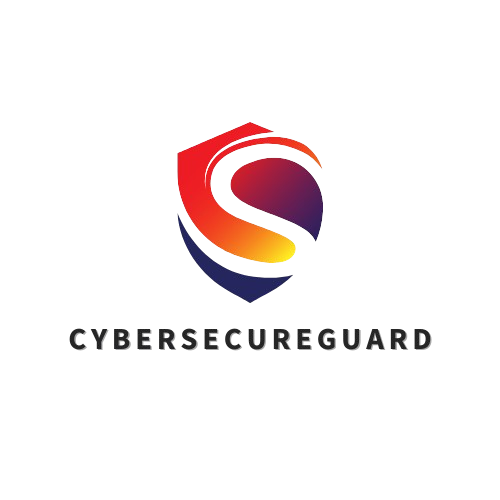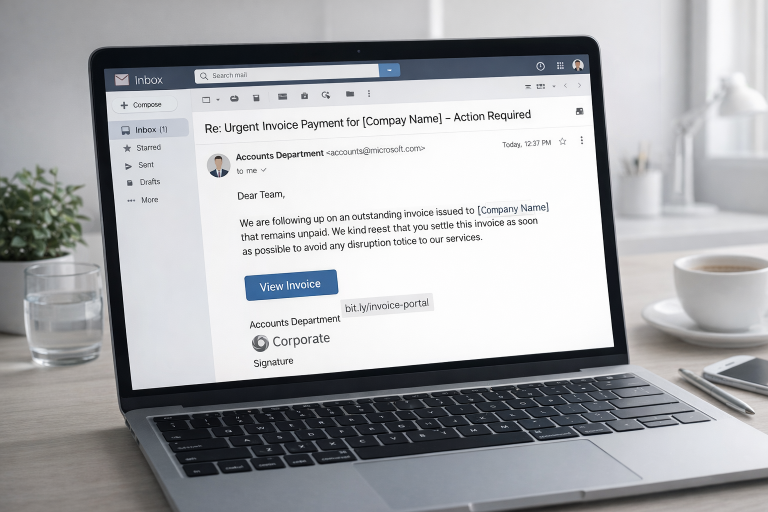VPNs have been a hot topic for years—and in 2025, more than ever. Hardly a YouTube ad doesn’t start with “Protect your data with a VPN.” Influencers rave about unlimited streaming, while security experts warn of the dangers of choosing the wrong tool. Between marketing promises, half-truths, and real facts, it’s difficult for many to distinguish what’s really true.
And this is where the myths begin:
- Does a VPN really make me anonymous?
- Do I even need this if I have nothing to hide?
- Are free VPNs as good as paid ones?
We encounter such questions again and again – and the answers are rarely black and white. The fact is: VPNs are a powerful tool for greater security and freedom online today, but they are not a magic wand.
In this article, we’ll debunk the biggest VPN myths of 2025. You’ll learn what’s really true, where marketing tends to exaggerate, and how to use a VPN effectively without falling into the typical pitfalls.
Myth 1: “A VPN makes me completely anonymous on the Internet
Short answer: Nope. A VPN is a privacy booster , not an invisibility cloak . It masks your IP address and encrypts your connection—but there are many other traces that keep you identifiable.
What a VPN really does (and for whom)
- Encryption: Your data traffic from the device to the VPN server is encrypted. Public Wi-Fi networks only see “encrypted gibberish packets.”
- IP change: Websites see the IP of the VPN server , not your real connection IP.
- Location camouflage: You can appear as if you are in another country (streaming, traveling, bypassing censorship).
Who sees what? (Reality check)
| observer | Without VPN | With VPN |
|---|---|---|
| WLAN/Provider | Targets, DNS, metadata | Only “Connection to VPN server” + rough metadata (time/volume) |
| Website/App | Your real IP + cookies + fingerprint | VPN IP + Cookies + Fingerprint (still!) |
| VPN providers | – | Sees your real IP, the target traffic theoretically (depending on technology/logging) |
Why you remain identifiable despite a VPN
- Cookies & Logins: If you are logged in to Google, YouTube, or Instagram, the platforms still know exactly who you are – the IP mask is irrelevant.
- Browser fingerprinting: A combination of fonts, screen size, GPU, language, add-ons, etc. results in a recognizable digital fingerprint.
- WebRTC/DNS leaks: Poor settings can reveal your real IP address or DNS requests—especially in the browser.
- Payment & identity traces: Credit cards, SEPA transfers, telephone numbers or email addresses almost always lead to a clear assignment.
- Behavioral patterns: Usual login times, unique click patterns, or repeatedly visiting the same pages allow for profile creation.
- Law & Investigations: A VPN alone is not helpful in cases of court orders, provider logs, or forensic investigations on the device.
Common misconceptions (and reality)
- “No logs = unmonitorable” → Marketing isn’t proof. Audit-proof audits, RAM-only servers, and transparent reporting are more important than slogans.
- “Double VPN/multihop = true anonymity” → Extra protection against correlation, but fingerprinting, logins & payments remain.
- “VPN = antivirus” → VPN protects transport, not against malware/phishing.
- “Tor is the same as a VPN.” → Tor = anonymity network (higher latency, stronger identity protection). VPN = convenience/speed/geo. Different tools, different goals.
Threat model: What do you want to protect yourself against?
- Café Wi-Fi sniffer / ISP peek: VPN helps a lot .
- Tracking by Big Tech & advertising networks: VPNs help to some extent ; cookies/fingerprints are important levers.
- Employer monitoring on company computers: VPN on private devices is OK; often ineffective on company hardware (agents/policies).
- State actors / law enforcement: VPN alone is not sufficient.
Practice: How to use VPN effectively (without anonymity myths)
1) Browser hygiene
- Separate profiles/containers: Separate “Work & Logins” ⇄ “Search & Read” .
- Block third-party cookies, regular cookie/local storage clearing.
- Reduce fingerprints: Hard mode in Firefox/Brave, as few exotic add-ons as possible.
2) Close leaks
- Disable WebRTC (or set to “only via proxy/VPN”).
- Force VPN DNS and enable “Prevent DNS leaks.”
- Test regularly at ipleak.net or browserleaks.com (just google the names).
3) Minimize identity traces
- Do not log in for sensitive research .
- Disposable email/phone for critical accounts.
- Payment data: Depending on the use case, consider pseudonymous options (legally permissible use).
4) Technical settings
- Activate kill switch (prevents “IP flashers” when dropped).
- Auto-connect in unknown Wi-Fi networks.
- WireGuard/modern protocol for speed & stability.
5) When true anonymity is required
- Tor (or “Tor over VPN” if necessary) + separate identities, no personal login, no payment details, and ideally a separate device/VM . This is a different ball game than “switching to Netflix.”
Typical pitfalls (2025)
- “I was online with a VPN, why does the shop recognize me?”
→ You were logged in, had old cookies, or a stable fingerprint. - “Platform blocks VPN server/IP”
→ Many services block known VPN ranges → Captchas, logins fail. - “VPN was down for a moment”
→ Without a kill switch, your device will briefly send your real IP address. This happens more often than you think.
A VPN masks your IP address and protects your connection— great for privacy and security in everyday life. However, it doesn’t make you anonymous . Anonymity is only achieved through a combination of VPN/Tor, proper browser hygiene, identity separation, and discipline.
Takeaway: Use a VPN like a good hoodie : You’ll be less noticeable, stay warm and protected—but you won’t be invisible.
Myth 2: “VPNs are only for hackers or people with something to hide”
Short answer: Nope – this cliché is as outdated as ICQ. VPNs are already mainstream in 2025. Millions of people use them for convenience, protection, and freedom online – not because they’re doing “illegal things.”
Where does the myth actually come from?
- Early days (2000s): VPNs were used almost exclusively in companies – or by techies who wanted to secure their university servers.
- Hacker image: Hollywood movies and media have often associated VPNs with criminals, hackers, or whistleblowers.
- “I have nothing to hide” mentality: Many people believed that privacy was only important for people who were doing something illegal.
👉 Result: VPN = long equated in people’s minds with “Darknet”.
Reality 2025: VPNs are everyday life
Today, VPN use is as common as using a password manager or a virus scanner. Here are a few real-life examples:
1. Streaming & Entertainment
- Netflix, Disney+, HBO or sports broadcasts: many contents are geo-blocked .
- With a VPN, you can access your home library or stream content from other regions while on the go (e.g., on vacation) .
- Gamers use VPNs to get early access to releases or to change servers.
2. Gaming
- Ping optimization: Some VPN servers have shorter routes than the regular provider.
- DDoS protection: A must-have, especially for tournaments or streamers.
- Regional price differences: Some games are cheaper abroad. (Please note: Terms and conditions apply!)
3. Work & Business
- Remote work since the coronavirus pandemic means a VPN is mandatory. Employees access company data via encrypted tunnels.
- Freelancers and digital nomads use VPNs to work securely in co-working spaces or hotels .
4. Travel & safety on the road
- Public Wi-Fi (café, hotel, airport) = El Dorado for data thieves.
- VPN protects you when you do banking, emails, or payments on the go.
5. Privacy
- Otherwise your ISP (Internet provider) can see exactly which sites you visit.
- With VPN he only sees “Connection to VPN server”.
- This protects against profiling and, for example, personalized advertising based on your surfing behavior.
Misunderstandings that still circulate
- “VPNs are only for criminals” → No. By 2025, millions of schoolchildren, students, freelancers, streamers, and even seniors will be using VPNs.
- “VPN use is suspicious” → Completely legal in Germany, Austria, etc. It’s only suspicious in countries where the government doesn’t want free access.
- “I don’t need that, I have nothing to hide.” → False thought: Privacy ≠ guilt. It’s about maintaining control over your own data .
Threat model: Who really benefits?
- Average user: Secure online banking, protection in café Wi-Fi, streaming on vacation.
- Gamers & Streamers: Protection against attacks, access to international servers.
- Self-employed & employees: GDPR-compliant data transfer, protection of sensitive customer data.
- Travelers: Access to home services, even if the country uses censorship.
- Power users: Combine with Tor/proxies for more anonymity.
Practical tips for everyday life
- Always turn on your mobile: Public Wi-Fi networks are still unsafe in 2025.
- Separate streaming profiles: One profile for Netflix & Co., another for work – this way you stay flexible.
- Auto-Connect: VPN apps usually have an option to “always connect automatically” → saves stress.
- Choose your server carefully: Don’t always choose “USA”; a neighboring country is often faster and more stable.
- Observe employer policy: Only use the official company VPN on company laptops.
Typical pitfalls
- “I have a VPN, so I’m safe from warnings.” → Not automatically. Logs, setup errors, or choosing the wrong provider can still make you visible.
- “Free VPN is enough for café Wi-Fi” → Risky because providers often sell data.
- “VPN = everything allowed” → No, you bypass geo-blocks, but terms and conditions and laws still apply.
VPNs are n’t a hacking tool , nor are they a “secret club for criminals.” They’re an everyday digital tool that millions of people use for secure access, privacy, and convenience .
Takeaway: In 2025, a VPN will be as common as a bicycle helmet 🚴♂️ – you won’t use it because you’re a lawbreaker, but because it ’s smart to protect yourself .
Myth 3: “I’m just as safe with a free VPN as with a paid one”
Very dangerous!
At first glance, free VPNs sound tempting: no costs, a simple app, one click, and you’re done. But the reality is different – and in the worst case, they can mean the exact opposite of security.
The financing problem
VPN servers, bandwidth, and maintenance cost money. If a provider offers its product completely free, the question arises: How do they finance it?
- Many free VPNs make money by collecting your data and sharing it with advertising companies or third parties.
- In some cases, your bandwidth and IP are even “rented” to other users – without you really noticing.
- Some “free apps” disguise themselves as VPNs, but are actually malware or adware that make your device less secure.
Technical restrictions
Even if a free VPN provider is honest, there are almost always strict limits:
- Limited bandwidth: After a few hundred MB or a few GB, it stops.
- Slow servers: Overload is common because many users are stuck on a few free servers.
- Unstable connections: Dropouts and missing kill switch functionality can unintentionally reveal your real IP.
- Limited choice: Usually, there are only servers in 1-2 countries – completely unusable for streaming or gaming.
Security & Trust
A VPN shifts your trust from your internet provider to the VPN provider itself. Reputable, paid services have clear regulations about this—usually with a no-logs policy, audits, and headquarters in privacy-friendly countries.
With free VPNs, on the other hand, you have:
- No guarantee that your data will not be stored or misused.
- Little transparency about the company headquarters (often mailbox companies).
- No control over whether your connection is truly secure or whether DNS/WebRTC leaks occur.
The exception: freemium models
There are providers that offer a stripped-down free version to attract new customers (e.g., ProtonVPN with limited server access). These are more reputable, but also very limited – and intended more as a test.
A free VPN sounds good, but in practice it often poses a risk to your privacy. If you truly value security, speed, and reliability, you can’t avoid spending a few euros per month.
👉 Reality: A reputable, paid VPN is like insurance—small investment, big protection. Free VPNs, on the other hand, are like a “free umbrella” that falls apart at the first sign of a storm.
Myth 4: “VPNs make my internet connection extremely slow”
Partly true – but hardly a problem in 2025.
A few years ago, VPNs actually had a reputation for being real speed killers . Anyone who activated a VPN could often expect slow loading times, buffering video, or connection drops. The reasons: outdated protocols, overloaded servers, and weak infrastructure.
But things will look very different in 2025. Modern providers have massively upgraded their services: powerful server networks, optimized connections, and new protocols ensure that the difference between “with VPN” and “without VPN” is almost imperceptible in everyday life.
Why it used to be slower
- Outdated protocols: Classic protocols such as PPTP or L2TP/IPSec had high overhead.
- Too few servers: Users crowded into a few locations → overload.
- Weak hardware: Cheap VPNs rely on small servers without real bandwidth.
- Slow encryption: Security came at the expense of speed.
Why things are moving faster today (2025)
- New protocols: With WireGuard or Lightway , encryption is lightweight yet secure – perfect for speed.
- Large networks: Top providers operate thousands of servers worldwide, often with 10 Gbit connections.
- Optimized routing techniques: Data is directed along faster routes instead of taking detours.
- Better devices: Smartphones, routers, and PCs now have the power to calculate strong encryption without any noticeable loss of performance.
How much speed do you really lose?
- Download/Upload: Usually 5–10% loss, in rare cases up to 20% – depending on server choice and distance.
- Ping/Latency: A few milliseconds extra – irrelevant for gaming in most cases, as long as you choose a nearby server.
- Streaming: 4K and even 8K content runs smoothly with a good VPN, without buffering.
- Everyday life: websites, emails, banking – practically no noticeable difference.
👉 In short: If your internet connection delivers 100 Mbps, you will usually still be able to use 90-95 Mbps with a modern VPN.
Practical tips to avoid speed problems
- Choose your server carefully: Always choose a server close to you if you want maximum speed.
- Change protocol: WireGuard or Lightway are faster than old standards like OpenVPN.
- Compare VPN providers: Some cheap VPNs still have overloaded servers.
- Update your router or app: Older versions can slow down your speed.
- Use split tunneling: Only route the apps that really need it (e.g., browsers) through the VPN and let the rest run normally.
Yes, a VPN always adds a small amount of technical overhead. But the horror scenario that it will make the internet “snail-slow” will be a thing of the past by 2025.
👉 Reality: With a modern VPN, you can easily stream in 4K, play online games, and download large files without noticing much of a difference. Speed is no longer an argument against VPNs—it’s only a argument against poor providers.
Myth 5: “A VPN protects me from viruses and malware”
False.
This myth persists because many VPN providers advertise “extra security features.” But the truth is: A VPN protects your connection , not your device. A VPN alone is powerless against viruses, Trojans, or phishing emails.
What a VPN really protects
- Transport encryption: Your data is transmitted securely through the “tunnel.”
- IP mask: Websites and attackers see the VPN IP, not your real one.
- Wi-Fi protection: Especially useful in open networks such as cafes, airports, or hotels.
👉 This means your connection is harder to intercept – but the files you download remain just as risky as without a VPN.
What a VPN doesn’t protect you from
- Viruses & Trojans: Infected downloads or contaminated software are invisible to a VPN.
- Phishing attacks: If you click on a fake bank website, the VPN won’t notice.
- Spyware/Keylogger: Malware on your device can record your input, even with a VPN.
- Social engineering: A VPN won’t help if you voluntarily share your login information.
Why many are still confused
Some VPN providers offer additional features:
- Ad blockers and tracker blockers : Can block annoying advertisements and known malware sites.
- Malware filter : Checks known URLs against blacklists.
- Darknet scanners : Notify you when your data appears somewhere.
These extras are nice, but they’re no substitute for a real security solution . They’re like a bouncer who intercepts some guests—but if one gets through, you still have a problem.
How to really protect yourself from malware
- Use antivirus software → A modern virus scanner reliably detects and blocks malware.
- Keep your system and apps up to date → Updates close security gaps before hackers exploit them.
- Check downloads → Download only from official sources, not from dubious sites.
- Recognize phishing emails → Do not click on links in suspicious emails, even if they look legitimate.
- Combine VPN + antivirus → VPN protects your connection, antivirus your device → the ideal duo.
A VPN isn’t a one-size-fits-all solution. It makes your connection more secure and protects your identity—but not your device from malware. Anyone who believes they’re “fully protected” with a VPN alone is lulling themselves into a false sense of security.
👉 Reality: VPN = a shield for your connection.
Antivirus & common sense = a shield for your device.
Myth 6: “I don’t need a VPN because I have nothing to hide.”
A classic – and one of the most dangerous misconceptions of all.
Many people argue, “I’m not doing anything illegal, so why should I use a VPN?” – but privacy doesn’t mean you’re a criminal. Privacy means you decide who sees your data and how it’s used.
Why this argument is so widespread
- False perception of privacy: Many people think that data protection is only important for hackers or conspirators.
- Getting used to surveillance: Social media, tracking and cookies have created a feeling that we are “transparent” anyway.
- Convenience: Some people believe VPN is complicated or unnecessary.
Reality: Everyone has something to protect
- Financial data: online banking, credit cards, PayPal – who wants this information to fall into the wrong hands?
- Passwords & accounts: email, social media, shopping – all sensitive access.
- Health data: Doctor portals or online appointments reveal more about you than you’d like.
- Movement profiles: Your surfing behavior reveals interests, preferences, even political views.
- Simple privacy: You wouldn’t hand your unlocked phone to every stranger.
👉 Even if you “have nothing to hide,” that doesn’t mean you want to share everything .
What happens without a VPN
- Internet service providers (ISPs): They see which websites you visit – and in many countries are allowed to store or sell this data.
- Tracking & Advertising: Advertising networks create detailed profiles of you – whether you are a gamer, family man, or investor.
- Public Wi-Fi: Any halfway skilled attacker can read your unencrypted traffic.
- Government agencies: Data retention or surveillance programs directly attack you without a VPN.
What works better with VPN
- The provider only sees: “User XY is connected to VPN server Z” – no details about the pages accessed.
- Trackers are getting harder: Your IP changes, your profile becomes harder to merge.
- Wi-Fi attackers come away empty-handed: thanks to encryption, they only see data garbage.
- Sovereignty: You decide what traces you leave behind – not your provider or Facebook.
Typical scenarios where VPN is useful
- In a café: You check your online banking – without a VPN, someone can intercept your data.
- Traveling abroad: You want to use your home streaming services.
- When gaming: Protection against DDoS attacks or targeted disruptions.
- In everyday life: Avoid personalized advertising that follows you across all your devices.
“Nothing to hide” isn’t an argument, it’s a trap. Privacy is a fundamental right – and it protects you in the digital space just like a locked front door.
👉 Reality: A VPN isn’t for “suspects,” but for anyone who wants to maintain their digital autonomy.
Because if you reveal everything, it’s no longer you who decides how your data is used, but others.
Myth 7: “VPNs are illegal”
False – at least in almost all Western countries.
This myth persists because many people automatically associate VPNs with “hacker tools” or the “dark web.” However, the reality in 2025 looks quite different: In Germany, Austria, Switzerland, and most European countries, VPNs are completely legal and a completely normal digital tool – comparable to a virus scanner or an ad blocker.
Why do so many people still believe that VPN is banned?
- Movies & TV: Hollywood shows hackers who become “invisible” via VPNs – making it seem like an illegal technology.
- Content confusion: Some people use VPNs to bypass geo-restrictions (e.g., to watch Netflix from the US). While this is a violation of the Terms of Service, it is not a violation of the law .
- State censorship: In some countries, VPN use is actually restricted or banned – and this affects public perception.
Where VPNs are legal (examples 2025)
- Germany, Austria, Switzerland, EU: Use is permitted, whether for work, streaming or gaming.
- USA & Canada: Also permitted – VPNs are widely used there, even in the business sector.
- Australia, Japan, South Korea: No problem, VPNs are considered a normal security tool there.
👉 In all these regions, the following applies: The technology is legal, but the usage is what counts. Anyone who commits illegal activities with a VPN (e.g., copyright infringement, cybercrime) is still committing a criminal offense – regardless of whether they use a VPN or not.
Where VPNs are restricted or prohibited
Some authoritarian states try to block VPNs or only allow state-approved services:
- China: Only government-approved VPNs are officially permitted. Many foreign providers are blocked.
- Russia: Strong censorship, VPNs are often blocked – circumvention can result in penalties.
- Iran & Turkey: VPNs are regularly blocked or restricted, sometimes with legal consequences.
👉 In these countries, many people still use VPNs to get free information – but there they are operating in a gray area or even illegal .
Typical misunderstandings in Europe
- “If I watch Netflix with a VPN, is that illegal?”
→ No. It just violates the streaming service’s terms and conditions. In the worst case, you’ll be banned – but it’s not a criminal offense. - “If a VPN encrypts my data traffic, I’m in legal limbo.”
→ Also false. Laws still apply—a VPN doesn’t override them. - “VPNs will soon be banned because governments are afraid of them.”
→ Rather unlikely. VPNs are indispensable in the business sector (home offices, corporate data). A blanket ban would also massively harm companies.
VPNs are n’t illegal —on the contrary: In 2025, they’re a recognized, legal tool for security, privacy, and online work.
Only what you do with them becomes illegal. In other words:
👉 Reality: VPN = legal.
Illegal activities using a VPN = still illegal.
Conclusion: The 7 biggest VPN myths debunked in 2025
By 2025, VPNs will no longer be niche tools for nerds or hackers, but an integral part of everyday digital life. However, many half-truths and misunderstandings still surround the topic – from alleged complete anonymity to fears that VPNs are illegal.
The truth is: A VPN protects your connection, increases your privacy, and gives you more freedom online. But it’s not a cure-all —it can’t simply block out malware, fingerprinting, or malicious behavior.
👉 If you know and understand the 7 biggest VPN myths, you’ll know exactly what a VPN can do – and where its limitations lie.
With the right provider, it becomes a powerful tool for security, privacy, and convenience in your everyday digital life.