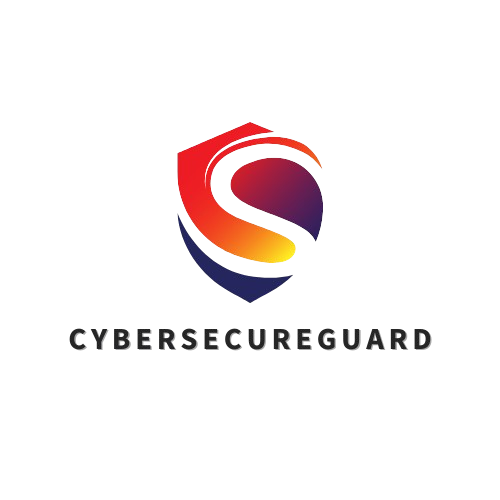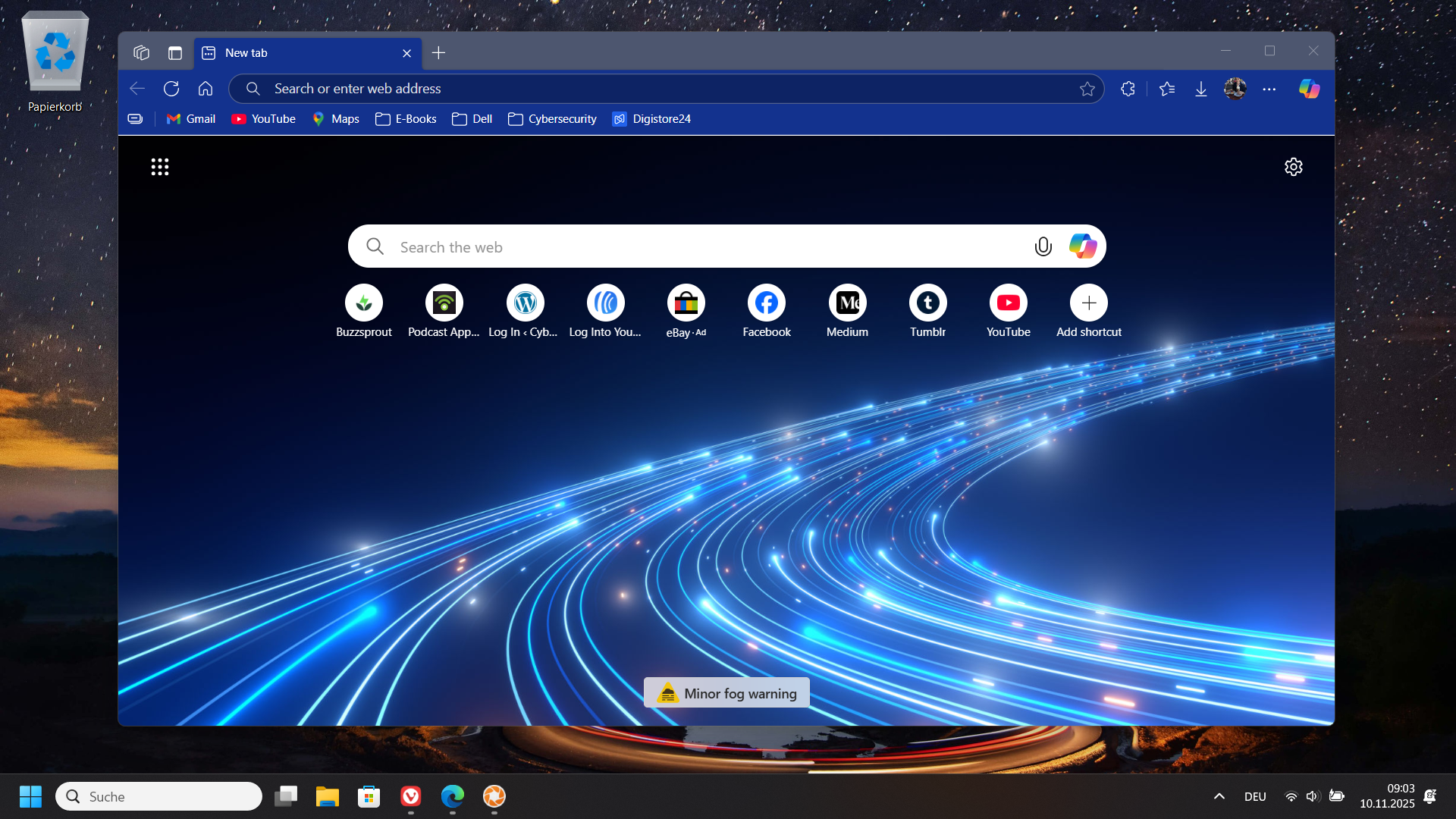Your web browser is one of the most frequently used tools in your business — and often the most overlooked when it comes to cybersecurity. Every invoice you upload, every client portal you access, and every login your team performs goes through a browser session. For cybercriminals, that makes your browser one of the most valuable targets on the network.
The reality is simple: even a single unsafe click can compromise a business. Modern phishing campaigns, drive-by downloads, and malicious browser extensions are becoming increasingly sophisticated, often bypassing outdated browsers that lack real-time threat intelligence or sandbox isolation. Many companies still rely on “popular” browsers designed for consumers rather than for enterprise environments — leaving critical business data exposed to credential theft, ransomware, and unauthorized access.
This is where Microsoft Edge stands out. Unlike generic browsers, Edge was built from the ground up with enterprise-grade security and deep integration into Microsoft’s zero-trust framework. It combines advanced protection technologies like SmartScreen, Application Guard, and Windows Hello to create a secure, controlled environment that shields your business from both external and insider threats.
For organizations that value productivity without sacrificing protection, Microsoft Edge offers the strongest combination of speed, manageability, and defense available today. Let’s take a closer look at why Edge is currently the most secure browser for modern businesses.
1. Built-In Enterprise-Grade Security
Most browsers advertise “safe browsing,” but few deliver true enterprise-level protection. Microsoft Edge goes far beyond standard pop-up blockers or basic malware warnings. It leverages the same threat-intelligence network that protects Microsoft 365 and Azure, processing trillions of security signals every single day.
At the heart of this protection lies Microsoft Defender SmartScreen — one of the most advanced web reputation systems available. Every time an employee visits a website or downloads a file, SmartScreen automatically checks it against Microsoft’s constantly updated database of malicious domains, phishing campaigns, and known exploit servers. Suspicious sites are instantly blocked, and users receive a clear warning before any damage can occur.
This proactive filtering is particularly effective against business-email-compromise (BEC) attacks and credential-phishing pages, which are often designed to imitate Microsoft 365 login screens or banking portals. By cross-checking certificate validity, domain reputation, and behavioral indicators, SmartScreen prevents most of these threats before employees even realize they were targeted.
Edge also employs exploit mitigation and memory-isolation techniques that limit what harmful code can do if it ever reaches a system. These defenses reduce the risk of zero-day attacks by running browser processes in separate sandboxes. If one tab is compromised, the rest of the system remains secure.
For IT administrators, Edge integrates seamlessly with Microsoft Security Baselines and Group Policy Objects (GPOs), allowing consistent enforcement of security rules across all corporate devices. Businesses can disable risky features such as password saving or extension installation, ensuring that every endpoint follows the same hardened configuration.
In short, Microsoft Edge combines intelligence, automation, and control in a way that few browsers can match. It’s not just reactive security — it’s continuous, cloud-driven protection designed specifically for professional environments.
2. Isolated Workspaces With Application Guard
Even the most careful employee can make a mistake. A single wrong click on a malicious website or a compromised PDF can expose your company to ransomware or data theft. Traditional browsers simply rely on blacklists or antivirus scanning to stop these threats — but once malicious code runs in the same memory space as the operating system, it’s often too late.
Microsoft Edge solves this challenge with Microsoft Defender Application Guard (MDAG), a next-generation isolation technology developed specifically for enterprise environments. Instead of just blocking or warning, Application Guard contains untrusted websites in a completely secure, virtualized environment — an approach based on hardware-level isolation.
When an employee visits a site that isn’t on your company’s trusted domain list, Edge automatically launches that site inside a Hyper-V container. This container acts like a disposable mini-computer, separated from the main system kernel and corporate network. The user can browse freely, download files, and even open documents — but nothing from that session can interact with the rest of the device.
Here’s what makes this so powerful:
-
Complete isolation – Even if malware executes within the container, it has no access to your company data, credentials, or local files.
-
Automatic cleanup – When the browser session ends, the entire container is deleted, leaving no residual data, cookies, or malicious scripts.
-
Trusted site management – Administrators can define which URLs are considered safe (for example, internal portals, Microsoft 365 apps, or vendor dashboards). Everything else is automatically opened in isolation.
-
Seamless user experience – Employees barely notice the switch. The browsing session looks and behaves the same, but under the hood it’s protected by enterprise-grade virtualization.
This approach aligns perfectly with the Zero Trust philosophy — assume every external site is potentially hostile and verify before allowing access. Combined with Microsoft Defender SmartScreen and Windows Security Baselines, Application Guard forms a multilayered shield against modern web-based attacks.
For SMBs and larger organizations alike, this means fewer malware incidents, reduced downtime, and dramatically lower remediation costs. Instead of relying on human vigilance alone, Edge builds safety directly into the browsing experience.
3. Strong Password and Identity Protection
Today stolen credentials are one of the most common causes of data breaches. According to Microsoft Security Intelligence, over 70 percent of successful cyberattacks begin with compromised passwords — often obtained through phishing or weak reuse across multiple services.
Microsoft Edge directly addresses this risk by integrating powerful identity protection and secure password management tools designed for business use.
Seamless Integration With Microsoft Identity Services
Edge works hand in hand with Azure Active Directory (Azure AD) and Microsoft Entra ID, providing the same authentication backbone that secures millions of corporate accounts worldwide.
Employees can sign in using their work credentials, and policies like Conditional Access or Multi-Factor Authentication (MFA) are applied automatically. This ensures that even if a password is guessed or stolen, attackers still can’t log in without the verified second factor.
Hardware-Based Credential Security
Edge uses the secure architecture of Windows Hello to protect credentials at the device level. Instead of relying solely on passwords, users can authenticate with biometric data — fingerprint, facial recognition, or a PIN stored locally in a Trusted Platform Module (TPM) chip.
This eliminates the need for employees to type passwords that can be intercepted by keyloggers or phishing forms.
Enterprise-Level Password Manager
For organizations not yet using Azure AD, Edge still provides a built-in enterprise password manager that encrypts credentials using hardware-level encryption (AES 256-bit). IT administrators can manage storage policies, disable password saving for specific sites, or enforce complex password requirements through Group Policy or Microsoft Endpoint Manager.
Edge’s password monitor continuously checks saved credentials against known breach databases in real time. If any employee’s login appears in a data leak, the browser immediately notifies them and recommends an instant password change — closing one of the most dangerous attack vectors in modern business.
Integration With Single Sign-On (SSO)
Businesses using Microsoft 365, Teams, or SharePoint benefit from single sign-on. Once authenticated in Edge, employees can securely access all connected Microsoft services without re-entering credentials. This reduces password fatigue and minimizes the risk of users saving credentials in unsafe third-party extensions or browsers.
In short, Microsoft Edge transforms identity protection from a user responsibility into a built-in defense layer. It encrypts, monitors, and manages credentials automatically — ensuring that your organization’s most valuable digital keys remain in trusted hands.
4. Tracking Prevention and Privacy Controls
Cybersecurity doesn’t end with blocking malware — it also means keeping control of your company’s data privacy. Every click, cookie, and analytics request can silently reveal valuable information about your employees, clients, and internal workflows. Unchecked, this data can be profiled, sold, or even used in social-engineering attacks.
Microsoft Edge helps businesses take back control through a comprehensive set of tracking-prevention and privacy-management tools that go far beyond consumer-level browser settings.
Intelligent Tracking Prevention
Edge includes three graduated privacy modes — Basic, Balanced, and Strict — allowing organizations to decide how aggressively to block trackers:
-
Basic Mode permits most third-party trackers so websites function fully, suitable for public marketing terminals or shared devices.
-
Balanced Mode (default) blocks known malicious and intrusive trackers while still allowing essential analytics, ideal for everyday business use.
-
Strict Mode blocks nearly all third-party tracking scripts and cross-site cookies, providing near-anonymous browsing for sensitive tasks such as finance or HR administration.
These settings are powered by Microsoft’s tracker database, which is updated continually using telemetry from billions of browsing sessions — providing real-time protection against new advertising and fingerprinting techniques.
Enterprise Policy Control
Unlike consumer browsers that rely on manual settings, Edge allows centralized management of privacy configurations through Group Policy or Microsoft Endpoint Manager. Administrators can enforce a company-wide privacy baseline, disable telemetry for specific departments, and prevent employees from changing protection levels. This ensures every workstation complies with corporate security and GDPR requirements automatically.
Secure Cookie and Data Handling
Edge also introduces advanced cookie-management features. Businesses can:
-
Force SameSite attributes to prevent cross-site request-forgery attacks.
-
Automatically clear cookies and cache upon closing a session.
-
Isolate browser storage for multiple profiles (ideal for consultants or multi-client teams).
The result: reduced data leakage, minimal tracking exposure, and faster system performance thanks to lighter cache storage.
Enhanced Privacy Dashboard
Each user can access a Privacy Dashboard that displays blocked trackers, site permissions, and security recommendations in real time. For security awareness programs, this feature is an excellent teaching tool — it visually demonstrates how many trackers attempt to follow every session, helping employees understand why privacy matters.
In a business landscape driven by analytics and data monetization, Microsoft Edge stands out as the browser that protects both productivity and privacy. It empowers companies to meet compliance regulations, defend client trust, and maintain operational confidentiality — without slowing down daily work.
5. Continuous Updates and Zero-Trust Compatibility
Cybersecurity threats evolve faster than ever. Attackers constantly discover new browser exploits, zero-day vulnerabilities, and social-engineering tactics to bypass traditional defenses. Many organizations still underestimate how quickly these threats can spread — sometimes within hours.
That’s why continuous updates and a Zero-Trust architecture are no longer optional; they are the backbone of modern business protection.
Always Up to Date, Always Protected
Microsoft Edge receives frequent security updates, often on a weekly schedule and sometimes even faster for critical patches. These updates are distributed automatically via Windows Update or centralized IT tools like Microsoft Intune.
This proactive approach ensures that every endpoint in your organization runs the latest browser engine with all known vulnerabilities closed.
Unlike older browsers that rely on user action or manual installations, Edge quietly maintains itself in the background — minimizing downtime and eliminating “outdated version” risks.
Built on Microsoft’s Zero-Trust Framework
Edge was designed to operate natively within Microsoft’s Zero-Trust Security Model — a principle that assumes no device, user, or application is trustworthy by default.
Every connection, download, or sign-in must be verified through multiple layers of authentication and access control.
Edge integrates tightly with:
-
Windows Defender for Endpoint – to detect and isolate suspicious browser activity.
-
Microsoft Entra ID (formerly Azure AD) – to enforce identity-based access and conditional policies.
-
Microsoft Information Protection (MIP) – to classify and restrict sensitive data shared online.
-
Microsoft Purview Compliance Manager – to ensure data handling aligns with frameworks like GDPR, ISO 27001, and NIST SP 800-53.
By aligning browser operations with Zero Trust, businesses gain consistent enforcement of security policies — from the device layer to the cloud. Even if one endpoint is compromised, the attacker can’t move laterally across the network or access sensitive data without further verification.
Controlled Folder Access and Hardware Isolation
For Windows 10 and 11 environments, Edge integrates with Controlled Folder Access and hardware-based virtualization to safeguard critical system directories.
This feature prevents unauthorized applications — including browser-based ransomware — from encrypting or modifying important files.
Combined with Application Guard (see Section 2), it creates an airtight browsing experience where even advanced threats struggle to find a way in.
Compliance and Visibility for IT Teams
Edge supports built-in security reporting and compliance dashboards, allowing administrators to monitor patch levels, extension usage, and risky browsing patterns organization-wide.
For regulated industries such as finance, healthcare, or public services, this visibility helps demonstrate compliance with internal and external audit requirements — a critical step in modern cybersecurity governance.
In essence, Microsoft Edge doesn’t just react to threats — it anticipates them. Its constant update cycle, native Zero-Trust integration, and deep alignment with Microsoft’s security ecosystem make it one of the most reliable and compliant browsers available for professional environments in 2025 and beyond.
6. Seamless Integration With Business Tools
Modern cybersecurity isn’t only about preventing attacks — it’s about creating a secure ecosystem where employees can work efficiently without compromising safety. A browser that constantly disrupts productivity or requires endless add-ons quickly becomes a weak point.
Microsoft Edge takes the opposite approach: it strengthens security and streamlines workflow through deep integration with the Microsoft business stack and other enterprise tools.
Native Integration With Microsoft 365
Edge connects directly to Microsoft 365, allowing employees to sign in once and access Outlook, Teams, OneDrive, SharePoint, and Word Online securely through Single Sign-On (SSO).
This unified experience eliminates repetitive logins — a major cause of password reuse and credential fatigue — while keeping authentication under the control of Microsoft Entra ID (Azure AD).
All communication between browser and cloud services is encrypted end-to-end and protected by conditional-access policies and multi-factor authentication.
Productivity Without Third-Party Risks
Because so many business apps already live in the Microsoft environment, Edge reduces the need for third-party extensions or plugins — a common attack vector in less controlled browsers.
Built-in PDF editing, screen-capturing, and secure note-taking features replace popular extensions that often request unnecessary permissions.
For IT departments, fewer extensions mean fewer potential vulnerabilities and simpler compliance management.
Integrated Cloud and File Security
Edge’s integration with OneDrive for Business and SharePoint enables users to store, edit, and share documents securely inside the browser. Files are scanned by Microsoft Defender for Cloud Apps before being synchronized, ensuring that infected or manipulated files never reach your company’s shared storage.
For organizations handling sensitive data, administrators can define Data Loss Prevention (DLP) rules that automatically block file uploads to unauthorized locations or warn users before data leaves the corporate domain.
Context-Aware Workflows
Edge supports Workspaces, a feature that allows teams to open sets of tabs, apps, and documents within isolated browser environments. Each workspace can have its own permissions, bookmarks, and sign-ins — ideal for consultants, project teams, or hybrid-work scenarios.
Everything syncs securely through Microsoft 365 accounts, enabling collaboration without cross-contamination of personal and professional data.
Centralized Management for IT
From the administrative side, Edge integrates fully with Microsoft Endpoint Manager (Intune) and Group Policy. IT professionals can deploy configurations, enforce security baselines, monitor extension activity, and roll out updates remotely.
This level of control ensures consistent security posture across all endpoints — laptops, desktops, and even mobile devices — without relying on manual setup or user compliance.
In short, Microsoft Edge is more than a browser — it’s a unified business platform.
By connecting security, identity, productivity, and compliance under one ecosystem, it helps companies stay efficient, compliant, and protected at the same time.
Conclusion: The most secure browser for business is Microsoft Edge
Every browser session carries potential risk — which makes the choice of browser a strategic decision rather than a matter of personal taste. Microsoft Edge stands apart because it combines what most companies try to build through multiple tools: real-time threat protection, identity security, zero-trust isolation, privacy management, and enterprise integration — all in one environment.
By using Edge, businesses gain:
-
Proactive defense against phishing and malware through Defender SmartScreen
-
Isolation of untrusted websites via Application Guard
-
Robust identity control through Azure AD, Windows Hello, and MFA
-
Centralized management of privacy, tracking, and compliance settings
-
Seamless productivity with Microsoft 365 and Intune integration
The result is a browser that not only meets modern cybersecurity standards — it sets them.
By integrating identity management, virtualization, and continuous updates, Edge helps minimize common attack surfaces and supports compliance with modern security standards such as ISO 27001, NIST, and the Zero Trust model. However, it’s important to note that full GDPR compliance depends on configuration and policy management. Features like browsing history synchronization, SmartScreen data, or telemetry should be reviewed and adjusted according to your company’s privacy strategy.
In 2025 and beyond, the verdict is clear:
👉 The most secure browser for business is Microsoft Edge.
Please also read:
The Hidden Dangers of AI Browsers – What You Should Know
What you need to know about data protection with the Comet Browser
Follow me on Facebook or Tumblr to stay up to date
Connect with me on LinkedIn
This is what collaboration looks like
Take a look at my cybersecurity email coaching
And for even more valuable tips, sign up for my newsletter