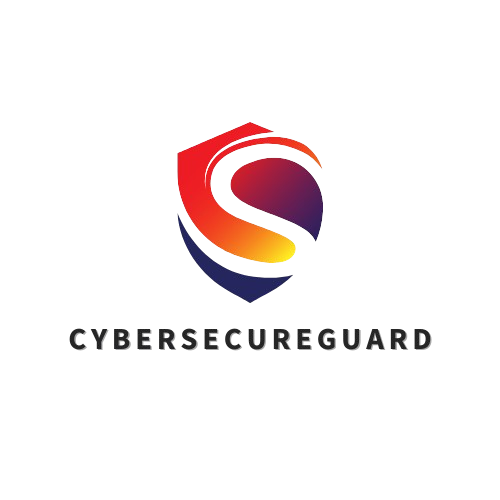When it comes to protecting our digital lives, password managers are often presented as the “holy grail” of online security. One master password, dozens (or even hundreds) of accounts, all stored neatly in an encrypted vault — convenient, efficient, and supposedly ultra-secure. Tech blogs, YouTubers, and even some security professionals regularly recommend them as the best solution against password fatigue and data breaches.
But here’s the uncomfortable truth: password managers are not as bulletproof as you might think. In fact, depending on them blindly can make you more vulnerable, not less. Why? Because every tool that centralizes valuable information also centralizes risk.
Think about it: would you keep all your house keys, car keys, and even the keys to your safe in one single box? Probably not. Yet that’s exactly what many people do when they hand over all their credentials to one password manager. If that one lock breaks, everything else is exposed.
This doesn’t mean password managers are useless — far from it. They can be a helpful part of your security toolkit. But to stay truly safe, you need to understand their limits, their weak points, and what you can do to protect yourself beyond simply trusting a piece of software.
In the following sections, we’ll uncover the hidden risks of password managers and show you why awareness is just as important as convenience when it comes to your online safety.
1. The Single Point of Failure Problem
At first glance, the idea behind password managers feels reassuring: you only need to remember one strong master password, and the software takes care of the rest. No more sticky notes, no more forgotten logins, no more password resets. But this convenience hides a fundamental flaw — the infamous single point of failure.
Here’s the problem: your master password is the gatekeeper to everything you’ve stored. If it ever gets compromised, intentionally or accidentally, the attacker doesn’t just get into one account — they get into all of them. That means your email, your social media, your online banking, your shopping accounts, even your work credentials could all be exposed at once.
And let’s be clear: passwords don’t only leak through brute force attacks. They can be stolen through:
-
Phishing: a realistic-looking fake login page tricks you into entering your master password.
-
Malware: a keylogger silently records every keystroke you type.
-
Data breaches: even password manager companies themselves can be hacked.
Once your master password is in the wrong hands, you’ve handed over the keys to your entire digital life. Instead of a hacker having to break into dozens of accounts one by one, they just need to succeed once — and the damage multiplies instantly.
To counter this, many providers emphasize the use of two-factor authentication (2FA) or biometrics as an additional lock. That’s certainly better than relying on a password alone. But the principle remains unchanged: your vault, with all your secrets, still hinges on a single entry point. And the more valuable that vault becomes, the more attractive it is for attackers to target.
In short: while password managers reduce the headache of managing multiple logins, they also create a “crown jewel” scenario. All your credentials are stored behind one lock — and if that lock fails, the consequences are far more devastating than if just one account got breached.
2. Cloud Storage = Cloud Risks
One of the big selling points of modern password managers is synchronization. No matter if you’re on your phone, tablet, or laptop — your credentials are instantly available across all devices. That convenience is made possible through cloud storage.
But here’s the catch: every time sensitive information is stored or transmitted through the cloud, the attack surface grows. Even though password manager companies claim to encrypt your vault end-to-end, storing it on external servers introduces risks that are often overlooked.
The Hidden Dangers of Cloud Storage
-
Cloud servers can be hacked. Just because data is encrypted doesn’t mean attackers won’t steal it. If hackers get their hands on your encrypted vault, they have unlimited time to try brute-force attacks offline. Over time, weak master passwords can and will be cracked.
-
Misconfigurations or insider threats. A single human error — such as a misconfigured database — has exposed millions of records in the past across various industries. And let’s not forget: employees inside the company might abuse their access, intentionally or accidentally.
-
Metadata is still vulnerable. Even if the actual passwords remain encrypted, the “digital breadcrumbs” aren’t. Metadata like when you log in, which device you use, or from which country you access your vault can still be collected, analyzed, and potentially misused.
Encryption Is Not Invincibility
A common misconception is that encryption makes your data 100% safe. But attackers rarely attack the math — they attack the implementation. That means they look for weaknesses in how the encryption is applied, how the keys are stored, or how the login process works. History has shown that even the most trusted companies have suffered breaches because of such flaws.
Convenience vs. Control
Cloud syncing feels effortless. But every time you use it, you’re placing your trust in servers you don’t control, code you can’t review, and policies you probably never read. For the average user, that’s a fair trade-off. But for anyone serious about security, it’s important to recognize the risk-reward balance: more convenience almost always means less control.
3. Password Managers Are Prime Targets
Cybercriminals are strategic — they don’t just attack randomly. They go where the highest reward for the least effort is waiting. And what could be more valuable than a vault containing the login credentials of thousands or even millions of people? To a hacker, a password manager isn’t just a target — it’s the jackpot.
Why Vaults Are So Attractive
Instead of having to phish or brute-force individual accounts one by one, compromising a single password manager platform can yield access to millions of credentials in one strike. It’s the digital equivalent of breaking into a central bank rather than robbing individual wallets on the street.
And the value goes far beyond simple login information. Many users also store:
-
Credit card details
-
Secure notes (sometimes even private keys for crypto wallets)
-
Sensitive work credentials
-
ID scans or other documents
That makes password manager breaches especially dangerous — the potential fallout extends far beyond just “resetting a password.”
A Real-World Example: The LastPass Breach (2022)
One of the most popular password managers, LastPass, suffered a high-profile breach in 2022. Hackers gained access to encrypted password vaults by exploiting vulnerabilities in the company’s cloud storage. While the data was encrypted, attackers stole enough information to attempt offline brute-force attacks against the master passwords of users.
The incident shook user confidence worldwide, and it highlighted a painful truth: no matter how big or reputable a provider is, no platform is immune to determined attackers.
The Domino Effect
The danger of such breaches isn’t just the stolen data itself, but the scale of the consequences:
-
Millions of users could be affected simultaneously.
-
Attackers can prioritize cracking vaults belonging to high-value targets like executives, developers, or journalists.
-
Once a master password is broken, attackers gain access to a victim’s entire online identity.
In other words: password managers concentrate risk. When they fail, they fail big.
4. Malware Doesn’t Care About Your Vault
Even the strongest vault becomes useless if the door to your house is already wide open. That’s exactly the situation when malware is present on your device. A password manager can be built on the most advanced encryption in the world — but if an attacker has access to your computer or smartphone, they can often bypass the vault entirely.
Common Malware Threats to Password Managers
-
Keyloggers: These small, hidden programs record every keystroke you make. That means the moment you type your master password, it’s captured and sent directly to the attacker.
-
Remote Access Trojans (RATs): RATs give hackers full control over your machine. They can see your screen, copy your files, and even wait for the exact moment you open your password manager to grab the data.
-
Malicious browser extensions: Many password managers integrate directly with browsers. But if you install a shady extension (often disguised as ad blockers or productivity tools), it can hook into the same browser functions and steal your credentials.
Why This Is So Dangerous
Password managers often create a false sense of security. Users assume, “My vault is encrypted, so I’m safe.” But encryption only protects data at rest or in transit. Malware operates on your device in real time, meaning it can capture your secrets before they’re ever encrypted or after they’ve been decrypted for use.
It’s like having a state-of-the-art safe but being forced to open it in front of a thief who’s quietly watching over your shoulder.
If your system is compromised, no password manager can save you. That’s why strong cybersecurity hygiene is non-negotiable: keeping software updated, scanning for malware, avoiding suspicious downloads, and using hardware security features whenever possible.
In other words, your vault is only as secure as the device you open it with.
5. False Sense of Security
The most dangerous vulnerability isn’t always in the code — it’s in human behavior. Password managers often give users a false sense of security. Once the software is installed, many people think: “Great, I’m protected now. I don’t have to worry anymore.”
But this attitude can actually make things worse.
Common Risky Behaviors
-
Weak master passwords: Some users pick something simple like Password123! or reuse a variation of their email login, thinking the vault itself will provide the protection. Spoiler: it won’t.
-
Skipping two-factor authentication: Even when password managers offer MFA or biometric login, many people ignore it because it feels inconvenient. That’s like buying a house with a strong lock but never bothering to turn the key.
-
Storing everything in one place: From credit card numbers to crypto wallet seeds to scanned IDs — some people treat their vault as a digital junk drawer. The more sensitive data you put in one place, the higher the fallout if it’s ever breached.
A Story That Illustrates the Problem
Take the case of “Mark,” a freelance designer (fictional example, but based on real incidents). Mark relied on his password manager for everything. He chose a short, easy-to-remember master password because, in his words, “The software is encrypted anyway, so I’ll be fine.”
When his password manager provider was caught in a breach, attackers got access to encrypted vaults. Because Mark’s master password was weak, it was cracked offline within days. Suddenly, not only were his email and social media compromised — hackers also drained his PayPal account and used his saved credit card details for fraudulent purchases.
The problem wasn’t the password manager itself. The problem was Mark’s misplaced confidence.
The Takeaway
A password manager is a tool, not a magic shield. Its strength depends entirely on how wisely you use it. If you cut corners — weak master password, no MFA, careless data storage — you’re actually creating more risk, not less.
Security is never a one-and-done solution. It’s a mindset, a habit, a daily practice. Tools can help, but they can’t replace responsibility.
So, What’s the Alternative?
After reading all these risks, you might be wondering: “Should I just delete my password manager altogether?”
The short answer is: no, not necessarily.
Password managers still solve a real and painful problem — human memory simply isn’t designed to manage dozens of strong, unique, and constantly changing passwords. Without them, most people fall back into the trap of reusing the same weak password across multiple accounts — and that’s a disaster waiting to happen.
The point isn’t to abandon password managers, but to use them wisely as part of a bigger security strategy.
Practical Steps to Reduce Your Risks
-
Use hardware-based security keys for critical accounts.
Devices like YubiKey or SoloKeys add a physical factor that can’t be phished or guessed. For accounts like your email, online banking, or crypto wallets, this is a game-changer. Even if a hacker steals your password, they can’t log in without your key. -
Combine password managers with strong multi-factor authentication (MFA).
Don’t rely solely on your master password. Add MFA via an authenticator app (like Authy or Aegis) or a hardware token. SMS-based codes are better than nothing, but dedicated apps are far more secure. -
Keep critical accounts out of the vault.
Your “crown jewels” — email, bank accounts, crypto wallets — should not live in the same vault as your Netflix or shopping logins. Store these separately and protect them with extra-strong, memorable passphrases. -
Regularly audit your vault.
Delete accounts you no longer use. The fewer credentials stored, the smaller the impact if something goes wrong. Think of it as digital decluttering: a lighter vault is a safer vault. -
Harden your devices.
No password manager can protect you if your device is already compromised. Keep your operating system updated, use reliable antivirus software, and be cautious about what you click or download. A secure vault on an infected machine is like locking the front door while leaving the window wide open.
Password managers can be incredibly useful — but they’re not a silver bullet. By combining them with hardware keys, MFA, and good security hygiene, you’ll dramatically reduce your risks and avoid the pitfalls that catch so many people off guard.
In other words: don’t just trust the tool — trust your habits. That’s where real security begins.
Conclusion: Why password managers are not as secure as you think
Password managers promise simplicity, but as we’ve seen, they come with hidden risks. From the single point of failure problem to cloud vulnerabilities, malware threats, and the false sense of security they create, these tools are far from perfect. That doesn’t mean you should abandon them altogether — but it does mean you should use them with caution and awareness.
The real lesson is this: security is never about one tool alone. It’s about the habits, strategies, and layers you build around your digital life. Hardware keys, strong multi-factor authentication, and good cyber hygiene are what truly keep you safe. So the next time you hear someone claim that password managers are the ultimate solution, remember why password managers are not as secure as you think. They’re useful — but only when paired with the right mindset and additional protections.
Stay alert, stay proactive, and take ownership of your online security. Because at the end of the day, your awareness is your strongest defense.
Please read this as well:
Top 5 Password Managers Compared: Which One Keeps You Safest in 2025?
Follow me on Facebook or Tumblr to stay up to date.
Connect with me on LinkedIn
Take a look at my services
And for even more valuable tips, sign up for my newsletter