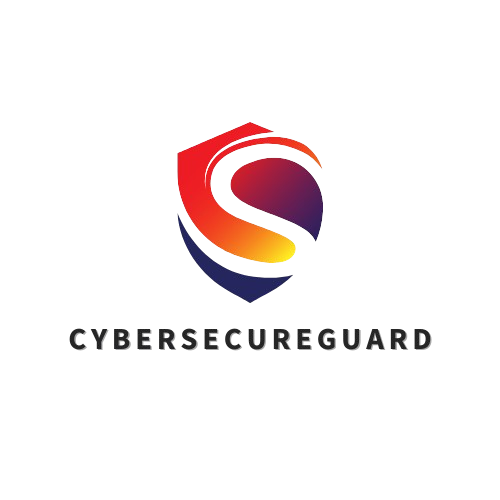In 2026, relying on a single weak password – or worse, reusing the same one across multiple accounts – is no longer just careless, it’s dangerous. Cyberattacks have become more targeted, AI-driven phishing campaigns are harder to detect than ever, and massive data breaches are no longer breaking news – they’re routine.
Despite this, weak or reused passwords remain one of the most common entry points for attackers. Once a single account is compromised, credential-stuffing attacks can expose dozens of others within minutes.
That’s exactly why password managers have evolved from a “nice-to-have” tool into a core pillar of modern cybersecurity. A good password manager does far more than store credentials: it generates strong, unique passwords, encrypts them using zero-knowledge architectures, supports passkeys and multi-factor authentication, and reduces human error – still the weakest link in security.
However, the market has become crowded. From open-source solutions and freemium tools to enterprise-grade platforms promising military-level encryption, the choice is anything but simple. Marketing claims are bold – but real security depends on architecture, transparency, update frequency, and how providers handle breaches when they occur.
So the real question for 2026 isn’t whether you should use a password manager – it’s which one you can actually trust.
After thoroughly reviewing and comparing the leading solutions, I’ve narrowed the field down to the top 6 password managers in 2026. Each excels in different areas – usability, security model, cross-platform support, or advanced features – but only one truly stands out as the best overall password manager for security-conscious users in 2026.
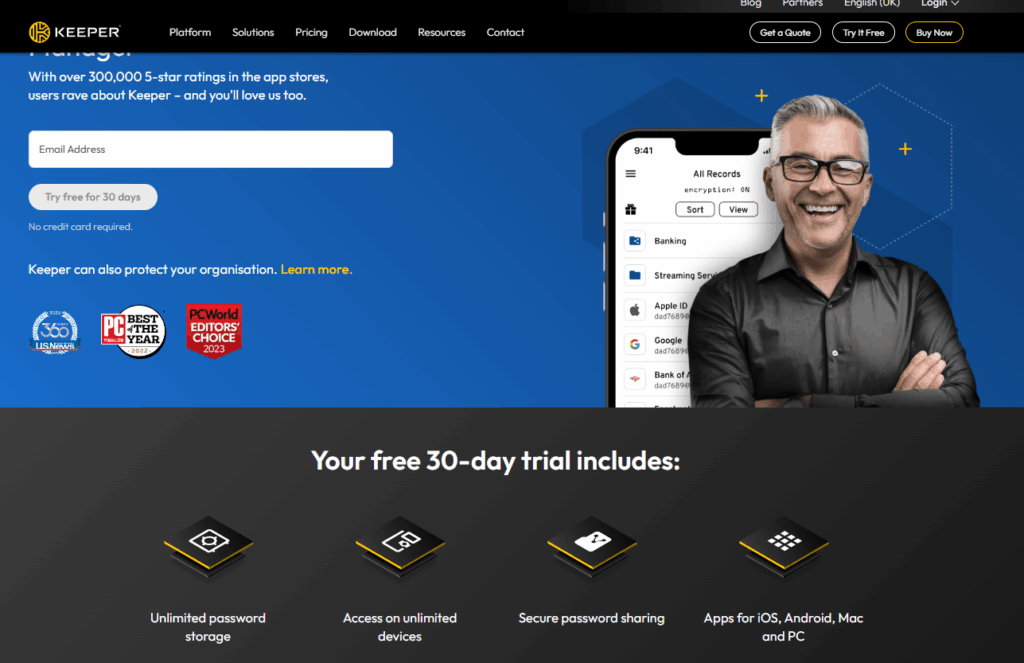
Rank 1: Keeper – The Security Pro
Keeper earns its number-one position not because of flashy marketing claims, but because of long-term, verifiable security performance. As one of the longest-established password managers on the market, Keeper has had to withstand years of independent audits, penetration tests, and real-world attack scenarios. That longevity matters: security tools prove their value not in theory, but under pressure.
Unlike many newer providers that primarily target individual users, Keeper has always taken an enterprise-first approach. Today, it is trusted by global companies, government institutions, healthcare providers, and even military organizations. This level of adoption is not accidental – it reflects strict compliance requirements, transparent security architecture, and a mature response process when vulnerabilities are discovered.
At the heart of Keeper’s design is a strict zero-knowledge security model. All encryption happens locally on your device before any data is synced to the cloud. Your vault is stored on Keeper’s servers in encrypted form, but the encryption keys never leave your possession. Not even Keeper employees can access your passwords, files, or notes – a critical distinction in an era where insider threats and supply-chain attacks are rising.
In short: Keeper doesn’t just store passwords. It enforces a security mindset that scales from solo users to large organizations.
Key Features in Detail
Keeper’s feature set is broad, but what stands out is how deeply security is embedded into every function, rather than added as an afterthought.
-
AES-256 Encryption & PBKDF2 Hashing
Keeper uses AES-256 encryption, the same standard trusted by banks and governments worldwide. This is combined with PBKDF2 key derivation, which deliberately slows down password hashing. The result: even if an attacker were to obtain encrypted vault data, brute-force attacks would be computationally impractical. -
Multi-Factor Authentication (MFA)
Keeper supports all modern MFA standards, including TOTP apps such as Google Authenticator, Microsoft Authenticator, and hardware-backed biometrics like Face ID or fingerprint recognition. For business environments, Keeper integrates seamlessly with Single Sign-On (SSO) providers, enabling centralized identity control without weakening vault security. -
Dark Web Monitoring
One of Keeper’s most practical features is its continuous monitoring of dark web marketplaces and breach databases. If your email address, password, or even financial information appears in a leak, you are notified immediately – often before attackers can act on the data. -
Password Audits & Security Reports
Keeper doesn’t just warn you; it educates you. Its security dashboard analyzes your vault for reused, weak, or outdated passwords and presents the risks in a clear, actionable way. With a few clicks, you can replace weak credentials with strong, randomly generated alternatives. -
Secure File Storage
Beyond passwords, Keeper allows you to store sensitive documents such as contracts, ID scans, tax records, or confidential images. These files are protected with the same zero-knowledge encryption as your passwords, making Keeper a lightweight encrypted vault for critical data. -
Team & Family Sharing
Password sharing is one of the biggest security risks in daily life. Keeper solves this by allowing you to share access without ever revealing the actual password. This is ideal for teams managing shared services or families sharing streaming, banking, or utility accounts. -
Emergency Access
Keeper includes a well-designed emergency access feature. You can predefine trusted contacts who may request access to your vault if something happens to you. After a configurable waiting period, access is granted automatically unless you deny it – a balance between security and real-world preparedness.
Advantages
Keeper’s strengths become especially clear when viewed holistically:
✔ Exceptional security architecture – zero-knowledge design, strong encryption, dark web monitoring
✔ Enterprise-grade capabilities – suitable for freelancers, SMEs, and large organizations
✔ Excellent cross-platform support – Windows, macOS, iOS, Android, and all major browsers
✔ Clear security insights – user-friendly dashboards that actively improve password hygiene
Drawbacks
No solution is perfect, and Keeper is no exception:
❌ Higher price point compared to basic or freemium competitors
❌ Advanced features cost extra, such as secure messaging (KeeperChat) or expanded encrypted storage
That said, these drawbacks are primarily financial rather than technical – and for many users, the added security justifies the investment.
Real-World Example
Imagine managing more than 50 accounts across personal and professional life: email, cloud storage, WordPress dashboards, financial platforms, internal tools like Slack or Notion. Without a password manager, this quickly leads to reused passwords, insecure notes, and frequent resets.
With Keeper, all credentials live in a single, encrypted vault that syncs securely across devices. If a breach occurs anywhere on the web and one of your logins is exposed, Keeper alerts you immediately and guides you through securing the account.
For businesses, this translates into fewer account compromises, reduced IT support workload, and measurable risk reduction. For individuals, it means peace of mind – knowing that even if one service fails, your entire digital identity does not collapse with it.
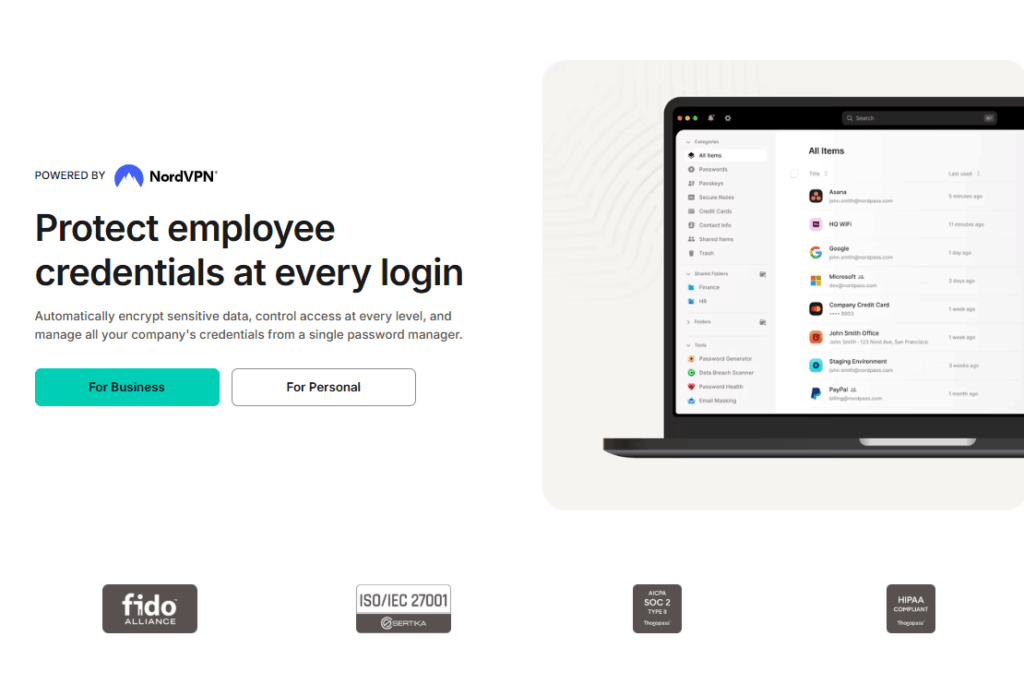
Rank 2: NordPass – The Smart All-Rounder
NordPass earns its second-place ranking because it successfully bridges the gap between modern cryptography and everyday usability. Developed by the team behind NordVPN, one of the most widely trusted cybersecurity brands worldwide, NordPass benefits from years of experience in privacy-focused software and large-scale security infrastructure.
While NordPass is newer than long-established competitors like Keeper, it was built for a post-password, post-AES mindset from the ground up. Instead of layering new features onto legacy systems, NordPass focuses on speed, simplicity, and forward-compatible security standards. This makes it particularly attractive for users who want strong protection without feeling like they need an IT background to use it properly.
The guiding philosophy behind NordPass is clear: security should be invisible, intuitive, and reliable. For individuals and small teams, this approach works exceptionally well – especially in a world where most breaches still happen due to human error rather than technical exploits.
Key Features in Detail
NordPass may appear simple on the surface, but under the hood it relies on modern cryptographic principles and a clean security model.
-
XChaCha20 Encryption
Instead of the traditional AES-256 standard, NordPass uses XChaCha20 – a newer encryption algorithm known for high performance and strong security, especially on mobile devices and lower-powered hardware. This choice reflects a forward-looking design philosophy and aligns well with modern, cross-platform usage. -
Zero-Knowledge Architecture
NordPass follows a strict zero-knowledge policy. All vault data is encrypted locally before synchronization, and NordPass itself has no technical ability to read or recover your passwords. Your master password and encryption keys never leave your device – a critical trust factor in 2026. -
Cross-Platform Support
NordPass runs smoothly on Windows, macOS, Linux, iOS, and Android, with browser extensions for Chrome, Firefox, Edge, Opera, and Safari. Syncing is automatic and reliable, making it easy to switch between devices without friction. -
Secure Password Vault
Beyond login credentials, NordPass securely stores credit card information, personal details, and encrypted notes. Everything is protected under the same zero-knowledge model, keeping sensitive data centralized but locked down. -
Password Health Check
NordPass includes a built-in security audit that scans your vault for weak, reused, or old passwords. Results are presented clearly, making it easy to understand risks and fix them immediately – ideal for users who want guidance, not complexity. -
Data Breach Scanner
The breach monitoring feature checks known leak databases for your email addresses and credentials. If a match is found, NordPass alerts you so you can act before attackers do. -
Password Sharing
Credentials can be shared securely with trusted contacts without exposing passwords via insecure channels like email or messaging apps. Access can be revoked at any time, maintaining full control.
Advantages
NordPass stands out particularly in everyday scenarios:
✔ Modern encryption standard (XChaCha20) optimized for speed and mobile use
✔ Extremely user-friendly interface – clean, intuitive, beginner-friendly
✔ Affordable pricing compared to enterprise-focused competitors
✔ Unlimited device sync, ideal for multi-device lifestyles
Drawbacks
While NordPass is excellent for individuals and small teams, there are some limitations:
❌ Fewer advanced business controls than enterprise-focused tools like Keeper
❌ Password generator is more flexible on desktop than mobile
❌ No integrated encrypted file storage or secure messaging
These limitations are unlikely to affect most personal users, but they become relevant in larger organizational environments.
Real-World Example
Imagine working as a digital nomad or hybrid professional, switching constantly between laptop, tablet, and smartphone. NordPass keeps all credentials instantly available across devices without manual syncing or setup.
If one of your accounts appears in a public data breach, NordPass notifies you promptly and helps you replace the compromised password within seconds. For daily use, the experience feels smooth, fast, and unobtrusive – security that simply works in the background.
Verdict
NordPass is the ideal choice for users who want strong, modern security without a steep learning curve. Its combination of cutting-edge encryption, zero-knowledge architecture, and polished design makes it especially well suited for individuals, freelancers, and small teams.
While it doesn’t yet match Keeper’s depth in enterprise controls and advanced features, NordPass delivers an excellent balance of security, usability, and affordability – making it one of the most future-proof all-round password managers in 2026.
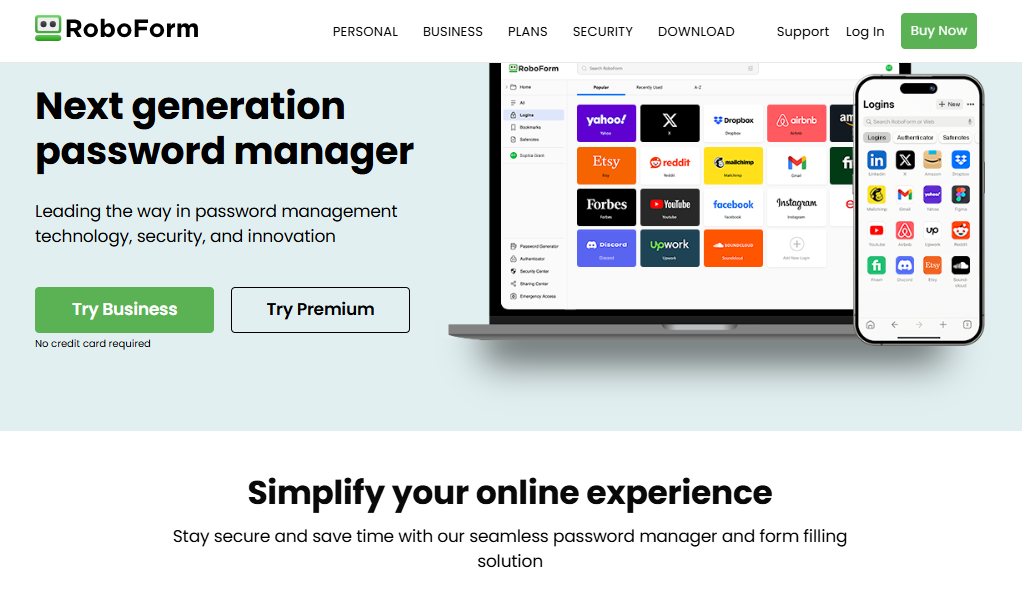
Rank 3: RoboForm – The Veteran Autofill Expert
RoboForm is one of the true veterans in the password management space. First released more than two decades ago, it predates most modern competitors by many years. That long history is both its greatest strength and its defining characteristic. While newer tools focus on sleek interfaces, cloud-native architectures, and cutting-edge extras, RoboForm has always prioritized stability, speed, and practical usability.
Its reputation was built on one core promise: make logging in and filling out web forms as effortless as possible. Even today, RoboForm remains one of the most accurate and reliable autofill solutions available. For users who spend a lot of time online – shopping, registering for services, managing accounts, or completing repetitive forms – this focus translates into tangible, everyday time savings.
RoboForm doesn’t try to compete head-to-head with enterprise-heavy platforms like Keeper or innovation-driven tools like NordPass. Instead, it appeals to users who value proven reliability, offline availability, and affordability over advanced security analytics or business integrations.
Key Features in Detail
RoboForm’s feature set may look conservative at first glance, but it is carefully optimized for real-world browsing behavior.
-
AES-256 Bit Encryption
RoboForm uses AES-256 encryption to protect stored credentials and form data. All sensitive information is encrypted locally using a zero-knowledge approach, meaning RoboForm itself cannot read your passwords or personal details. -
Industry-Leading Form Autofill
This is where RoboForm truly excels. Beyond usernames and passwords, it can securely store and autofill full identities: names, addresses, phone numbers, payment information, and other frequently used form fields. Its form-matching accuracy is among the best in the industry, even on complex or poorly designed websites. -
Cross-Platform Support
RoboForm works on Windows, macOS, Linux, iOS, and Android, with browser extensions for Chrome, Firefox, Edge, and Safari. While the interface is more functional than modern-looking, performance is fast and consistent across platforms. -
Offline Access
One standout feature is offline vault access. Unlike many cloud-first password managers, RoboForm allows you to access stored credentials without an active internet connection. This is especially valuable for travelers, commuters, or users in low-connectivity environments. -
Password Generator
RoboForm includes a straightforward password generator that creates strong, unique passwords during account registration, reducing the temptation to reuse credentials. -
Two-Factor Authentication (2FA)
Additional protection is provided via TOTP-based two-factor authentication, adding an extra security layer to vault access. -
Secure Sharing
Login data can be shared securely with trusted contacts in encrypted form, with controlled access rather than plain-text exposure.
Advantages
RoboForm’s strengths are clear and consistent:
✔ Exceptional autofill accuracy, especially for complex web forms
✔ Affordable pricing, making it accessible to budget-conscious users
✔ Long, proven track record with decades of real-world use
✔ Offline access, a rare feature in modern password managers
Drawbacks
Its conservative approach also comes with limitations:
❌ Dated user interface compared to newer, design-focused competitors
❌ Missing advanced security extras such as dark web monitoring or encrypted file storage
❌ Limited business and enterprise features, making it less suitable for teams
These drawbacks won’t matter to everyone, but they are worth considering if you expect cutting-edge security tooling.
Real-World Example
Imagine frequently shopping online, managing subscriptions, or filling out administrative forms for work. Instead of repeatedly typing your name, address, email, and payment details, RoboForm fills everything in automatically and accurately.
For users who interact with dozens of websites every week, this creates a noticeable productivity boost while also reducing errors and insecure copy-paste behavior. It’s a simple advantage – but one that adds up quickly over time.
Verdict
RoboForm remains a solid, budget-friendly password manager that excels at what it was originally designed to do: fast, reliable autofill and effortless daily use. While it lacks the advanced security tooling and modern polish of Keeper or NordPass, it compensates with stability, offline access, and exceptional form-handling accuracy.
If your main priority is convenience for everyday browsing, online shopping, and form-heavy workflows, and you want a proven solution at a reasonable price, RoboForm is still a very smart choice in 2026.
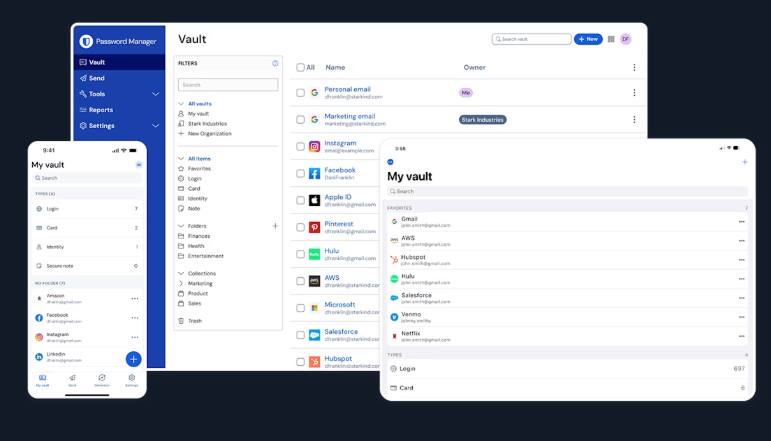
Rank 4: Bitwarden – The Open-Source Champion
Bitwarden has earned a loyal following among developers, security professionals, and privacy-conscious users – and that’s no coincidence. In a market dominated by proprietary, closed-source solutions, Bitwarden takes a fundamentally different approach: radical transparency.
Its entire codebase is open source and publicly available. This means that security researchers, independent auditors, and the global open-source community can continuously inspect how Bitwarden handles encryption, authentication, and data storage. In cybersecurity, transparency is not a weakness – it’s a strength. Bugs can be found faster, questionable design choices are openly discussed, and trust is built through verifiability rather than marketing promises.
At the same time, Bitwarden is one of the most affordable password managers on the market, offering a generous free plan that already covers the essentials for most users. While it doesn’t match Keeper’s enterprise depth or NordPass’s polished user experience, Bitwarden stands out through its combination of openness, flexibility, and fairness.
Key Features in Detail
Bitwarden’s feature set focuses less on convenience extras and more on solid, well-understood security principles.
-
Open-Source Codebase
Bitwarden’s source code is fully open and regularly reviewed by independent security experts. In addition to community scrutiny, Bitwarden undergoes formal third-party security audits, reinforcing trust in its implementation. -
AES-256 Bit Encryption & PBKDF2-SHA256
All sensitive data is protected using AES-256 encryption combined with PBKDF2-SHA256 key derivation. This setup uses key stretching to make brute-force attacks computationally expensive and impractical. -
Zero-Knowledge Architecture
Bitwarden follows a strict zero-knowledge model. Your master password and encryption keys never leave your device, and Bitwarden has no technical means to access your vault contents – aligning it with best practices used by top-tier competitors. -
Cross-Platform Availability
Bitwarden works seamlessly on Windows, macOS, Linux, iOS, and Android, with extensions for all major browsers. Syncing is reliable and consistent across devices, even on the free plan. -
Self-Hosting Option
One of Bitwarden’s most distinctive features is its self-hosting capability. Advanced users and organizations can run Bitwarden on their own servers, retaining full control over where data is stored and how it is managed. This is especially valuable for companies with strict compliance or data sovereignty requirements. -
Password Generator & Health Reports
Built-in tools help users generate strong, unique passwords and identify reused or weak credentials. While reporting is more basic than enterprise platforms, it covers the essentials well. -
Secure Sharing with “Send”
Bitwarden Send allows you to share passwords, notes, or small files securely via encrypted links. Access can be limited by time or views, reducing the risk of accidental exposure.
Advantages
Bitwarden shines in areas that matter most to privacy-focused users:
✔ Fully open-source and transparent, trusted by developers and security experts
✔ Excellent free plan, sufficient for many individuals
✔ Very affordable premium tiers, far below many competitors
✔ Self-hosting support, offering maximum control
✔ Regular independent security audits
Drawbacks
Its strengths also define its limitations:
❌ Interface feels more utilitarian than design-driven tools like NordPass
❌ Advanced features (expanded reports, priority support) require a premium upgrade
❌ Business tooling is solid but not enterprise-deep, compared to Keeper
For non-technical users, the lack of visual polish may feel noticeable – though it has no impact on security itself.
Real-World Example
Imagine you’re a privacy-conscious user who wants to understand – or at least verify – how your security tools actually work. With Bitwarden, you don’t have to rely on blind trust. The code is open, audits are published, and the community actively contributes to improving security.
For companies or IT teams, self-hosting Bitwarden means full independence from third-party cloud infrastructure. For individual users, the free plan offers a powerful, no-compromise password manager that works across all devices without hidden limitations.
Verdict
Bitwarden is the go-to choice for users who value transparency, affordability, and control. While it may not look as sleek as NordPass or offer the enterprise-grade ecosystem of Keeper, it delivers rock-solid security fundamentals backed by open-source accountability.
If you want to support an open-source ecosystem, avoid vendor lock-in, and still enjoy modern password management in 2026, Bitwarden remains one of the most trustworthy and capable options available.
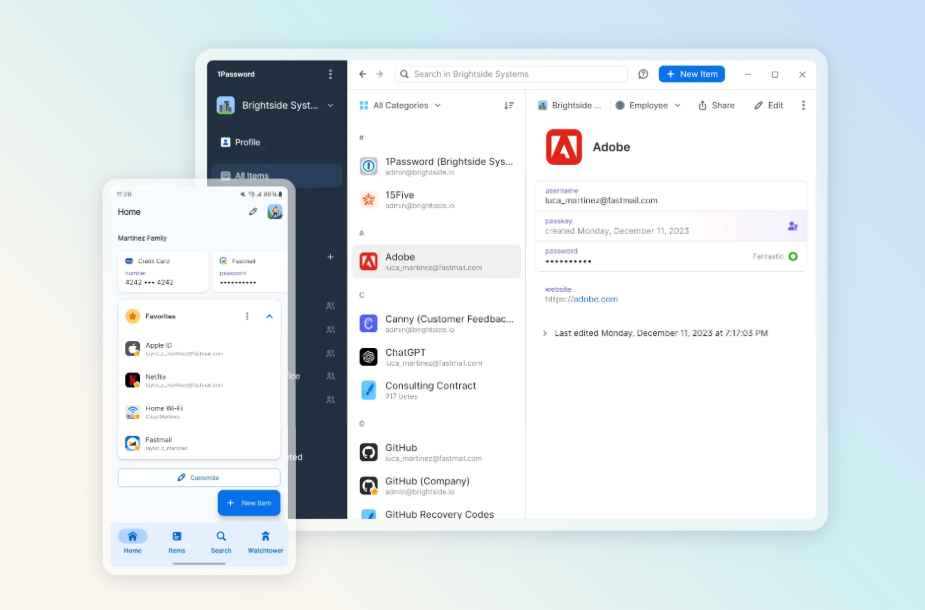
Rank 5: 1Password – The Team & Business Favorite
1Password has long been regarded as one of the most polished and collaboration-friendly password managers on the market. Founded in 2006, it was one of the early tools to move beyond simple password storage and focus on shared vaults, team workflows, and administrative control.
Its core strength lies not in being the most cutting-edge or the most affordable solution, but in how well it supports groups of people. Families, start-ups, remote teams, and enterprises all benefit from its clean design, structured permission system, and predictable security model.
That said, 1Password deliberately positions itself as a premium product. There is no permanently free plan, and individual pricing is higher than that of competitors like Bitwarden or NordPass. As a result, it shines most when used by multiple people, where its collaboration features clearly justify the cost.
Key Features in Detail
1Password focuses on secure collaboration and usability at scale, backed by solid cryptography.
-
AES-256 Bit Encryption
All vaults are protected using AES-256 encryption, ensuring that stored passwords and sensitive data remain confidential and unreadable to unauthorized parties. -
Zero-Knowledge Security Model
1Password follows a strict zero-knowledge approach. The company never stores or has access to your master password or vault contents. Encryption and decryption happen locally, keeping control firmly in the hands of users. -
Travel Mode
One of 1Password’s most distinctive features. Travel Mode allows you to temporarily remove selected vaults from your devices before crossing borders. Once disabled, those vaults are completely inaccessible on the device and can be restored later. This feature is especially valuable for journalists, business travelers, and anyone concerned about device inspections or data exposure while traveling. -
Watchtower Security Alerts
Watchtower continuously monitors your vault for weak passwords, reused credentials, and known breaches. If one of your logins becomes vulnerable, you’re notified promptly and guided to fix the issue. -
Shared Vaults & Permissions
1Password allows the creation of multiple vaults for different purposes: family accounts, finance teams, marketing tools, or admin credentials. Permissions can be finely controlled so that users only see what they actually need. -
Two-Factor Authentication (2FA)
Supports TOTP apps, biometric authentication, and hardware security keys such as YubiKey, adding strong protection against unauthorized access. -
Cross-Platform Integration
Available on Windows, macOS, Linux, iOS, and Android, with excellent browser extensions. Mobile apps are particularly polished and reliable, making it easy to work securely on the go. -
Business Administration Tools
Enterprise users benefit from advanced admin features such as user provisioning, access revocation, usage reports, enforced security policies, and directory integrations. This makes 1Password suitable for structured organizations with compliance requirements.
Advantages
1Password excels where collaboration matters most:
✔ Outstanding for teams and families – intuitive shared vaults and access control
✔ Unique Travel Mode, ideal for frequent travelers and high-risk environments
✔ Highly polished interface, one of the most user-friendly on the market
✔ Strong business tooling, including admin controls and compliance features
✔ Reliable updates and professional support
Drawbacks
Its premium positioning comes with trade-offs:
❌ No free plan, only a limited trial
❌ Higher cost for individuals, compared to NordPass or Bitwarden
❌ Fewer “extra” features, such as dark web monitoring or encrypted file storage (areas where Keeper is stronger)
For solo users, the price-to-feature ratio may feel less attractive.
Real-World Example
Imagine running a growing start-up with 10 employees. You need to share access to tools like Slack, cloud storage, project management platforms, and financial dashboards – without exposing admin passwords or relying on insecure spreadsheets.
With 1Password, you can create shared vaults for teams, private vaults for individuals, and revoke access instantly when someone leaves the company. Security policies can be enforced company-wide, reducing risk without adding friction.
On a personal level, families can use 1Password to store streaming accounts, online banking credentials, or household services in shared vaults – eliminating sticky notes and insecure messages.
Travel Mode adds an extra layer of reassurance for anyone crossing borders with sensitive data on their devices.
Verdict
1Password remains one of the best password managers for collaboration and group security. Its clean interface, shared vault system, and business-ready features make it an excellent choice for families, teams, and organizations that need structure and scalability.
While it’s not the cheapest option and lacks some advanced extras found in Keeper or NordPass, 1Password delivers a reliable, well-designed, and highly trusted solution that grows smoothly from small groups to large enterprises.
Rank 6: KeePass – The Offline Security Purist
KeePass is fundamentally different from all other password managers in this comparison. It is not cloud-based, not subscription-driven, and not designed for convenience-first users. Instead, KeePass represents a pure, offline-first security philosophy that has remained largely unchanged for years – and that is exactly why it still has a loyal user base in 2026.
As a fully open-source password manager, KeePass stores all credentials in a locally encrypted database file. Nothing is synced automatically, nothing is stored on external servers, and no account registration is required. For security purists, this lack of cloud dependency is not a drawback – it’s the main selling point.
However, this same design also explains why KeePass ranks sixth rather than higher. It offers maximum control, but at the cost of usability, automation, and modern convenience features that most users now expect.
Key Features in Detail
KeePass focuses on cryptographic strength and user-controlled security, not on polish or automation.
-
Strong Encryption (AES-256 / ChaCha20)
KeePass supports industry-standard AES-256 encryption as well as ChaCha20. The entire database is encrypted locally, and security depends heavily on the strength of the master password (and optional key file). -
Fully Offline Password Vault
All data is stored locally in a single encrypted file. There is no cloud sync, no background communication, and no central infrastructure that could be breached. -
Open-Source Codebase
KeePass is fully open source and has been scrutinized by the security community for years. Its transparency makes it a trusted choice for technically skilled users. -
Key File Support
In addition to a master password, KeePass can require a physical key file. Without both elements, the database cannot be opened – a powerful defense against brute-force attacks. -
Plugin-Based Extensibility
KeePass supports plugins for additional functionality, such as browser integration or enhanced UI features. However, plugins vary in quality and maintenance status. -
Portable Mode
KeePass can be run as a portable application from a USB stick, making it useful in restricted or offline environments.
Advantages
KeePass appeals to a very specific audience:
✔ No cloud dependency at all – fully offline security
✔ Open-source and transparent, trusted by security professionals
✔ Free to use, no subscriptions or accounts
✔ Highly customizable for advanced users
✔ Supports multi-factor protection via key files
Drawbacks
The same characteristics that make KeePass powerful also limit its appeal:
❌ Steep learning curve, especially for non-technical users
❌ No built-in sync – users must manage backups and syncing manually
❌ Outdated interface, especially compared to modern tools
❌ No native mobile experience (relies on third-party apps)
❌ No extras like breach monitoring, passkeys, or team features
For most everyday users, KeePass will feel cumbersome and unforgiving.
Real-World Example
Imagine you’re a security professional working in a high-risk environment where cloud services are prohibited or heavily restricted. With KeePass, you can store all credentials locally, protected by a strong master password and a physical key file stored on a USB device.
No accounts to create. No servers to trust. No data leaving your control.
For average users, however, the need to manually sync databases between devices and manage backups makes KeePass impractical for daily multi-device life.
Verdict
KeePass is the right choice for users who prioritize absolute control and offline security over convenience. It is not designed to be easy, pretty, or automated – it is designed to be secure, transparent, and independent.
In 2026, KeePass is best suited for:
-
security professionals
-
highly privacy-conscious users
-
restricted or offline environments
For everyone else, modern password managers like Keeper, NordPass, or Bitwarden offer a far better balance between security and usability. KeePass remains a niche but respected tool – and that’s exactly where it belongs in this ranking.
Concluusion: The 6 Best Secure Password Managers in 2026
In 2026, choosing a password manager is a critical security decision, not a matter of convenience. After comparing the leading solutions, Keeper clearly stands out as the best overall choice. Its zero-knowledge architecture, enterprise-grade encryption, and proactive security features provide the strongest all-round protection for individuals and businesses alike.
NordPass offers a modern, easy-to-use alternative for users who value simplicity, while Bitwarden remains the top option for those who prioritize transparency and open-source security. RoboForm continues to excel at reliable autofill and offline access, 1Password is ideal for families and teams, and KeePass serves users who require full local control.
Overall, Keeper takes the crown as the best secure password manager for 2026, combining uncompromising security with practical, real-world usability in an increasingly hostile digital landscape.
You can view the complete Password Security Checklist for 2026 directly here on the blog or download it as a handy PDF for offline use and future reference. Password Security Checklist (2026)
I also recommend you read the following articles
How to create secure passwords that are extremely difficult to crack
The 6 Cyber Threats Every Small Business Must Prepare for in 2026
The Truth About Password Managers: Security Requires More Than a Tool
Connect with me on LinkedIn
This is what collaboration looks like
Take a look at my cybersecurity email coaching
And for even more valuable tips, sign up for my newsletter