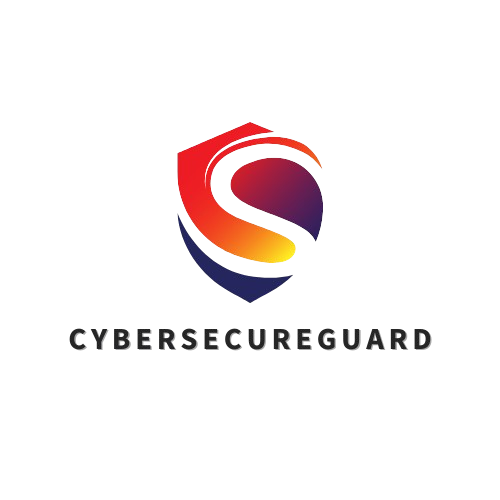Imagine starting your workday as usual — you open your laptop, log into your accounting software, and suddenly a red message flashes across your screen:
“Your files have been encrypted. Pay 3 Bitcoins to recover them.”
What sounds like a scene from a movie happens every single day — and not just to large corporations. In fact, small and medium-sized businesses (SMBs) have become the prime targets of ransomware attacks. Why? Because cybercriminals know that smaller organizations often lack full-time IT teams, enterprise-grade protection, or detailed recovery plans.
A single ransomware incident can bring your entire business to a standstill: invoices, customer data, and project files locked away — sometimes permanently. The financial and reputational damage can be devastating, and for many small companies, even existential.
What makes it worse is that many victims have no idea how it even started. All it takes is one careless click on a malicious email attachment or link, and the infection begins to spread quietly in the background.
But here’s the good news: you don’t need to be a cybersecurity expert to defend yourself. With a few smart, immediate actions, you can dramatically reduce the likelihood and impact of a ransomware attack.
In this article, you’ll learn five practical steps you can take right now to protect your systems, your data, and your peace of mind.
1. Back Up Everything — And Test Your Backups
When it comes to ransomware, backups are your most powerful line of defense — your digital lifeline when everything else fails. If your files are encrypted and your systems are locked, the only thing standing between you and total data loss is a reliable, tested backup.
But here’s the catch: many businesses think they have backups, when in reality, they don’t. Maybe the backup hasn’t run for months, maybe it’s stored on the same network that got infected, or maybe no one ever tested if it can actually be restored. In a crisis, that kind of “false security” can be fatal.
A strong backup strategy isn’t just about copying files — it’s about planning for the worst and recovering fast.
Here’s how to do it right:
-
Follow the 3-2-1 rule.
Keep at least three copies of your important data, stored on two different media types, with one copy offsite or in the cloud. This ensures that even if ransomware spreads through your local network, you’ll have a clean version safely out of reach. -
Use immutable or versioned backups.
Many modern backup systems offer “immutable” storage — meaning the data cannot be altered or deleted for a set period of time. Even ransomware can’t touch it. Versioning is also key, allowing you to roll back to a clean copy before the infection began. -
Test your recovery regularly.
A backup that fails when you need it is worthless. Schedule quarterly recovery drills where you actually restore files or entire systems. This not only verifies the backup’s integrity but also trains your team to react quickly under pressure. -
Keep credentials separate.
Make sure backup systems use different login details from your main network. If attackers steal your admin password, you don’t want them accessing your backups too. -
Encrypt and monitor.
Always encrypt your backup data — both in transit and at rest — and monitor for any unusual activity. Some ransomware groups now try to target backup systems first.
The bottom line: your backup is your last line of defense, not your first. Treat it like the critical asset it is — secure it, isolate it, and make sure it’s always ready to bring your business back to life.
2. Patch and Update — Without Delay
If backups are your safety net, updates are your frontline shield.
One of the simplest — yet most often neglected — defenses against ransomware is simply keeping your systems up to date. Every week, security researchers and software vendors discover new vulnerabilities in operating systems, browsers, and applications. And cybercriminals are watching those updates too — using them as a roadmap to find businesses that haven’t patched yet.
When a company delays updates, it’s like leaving a “Welcome” sign on the door for attackers. In fact, many ransomware infections begin not with a sophisticated hack, but through a known vulnerability in outdated software — one that already had a fix available.
So, what can you do right now to stay protected?
-
Enable automatic updates wherever possible.
Your operating system (Windows, macOS, or Linux), browsers (Chrome, Edge, Firefox), and productivity tools (Office, Adobe, etc.) should all update automatically. The same applies to your antivirus, firewall, and endpoint security software. Automation removes human forgetfulness from the equation. -
Patch your web systems — especially WordPress.
If your business runs a website or online store, make sure the CMS, plugins, and themes are always up to date. WordPress in particular is a common target for ransomware groups because it’s widely used — and often neglected.
Tip: install a security plugin like Wordfence or iThemes Security to alert you about outdated components and suspicious activity. -
Schedule a “Patch Day.”
For smaller teams, designate one day each week (for example, every Friday morning) as your “update check” routine. Review all devices and servers, verify that updates installed correctly, and reboot if needed. It’s a small ritual that prevents big problems. -
Don’t forget the hardware.
Network devices like routers, NAS drives, and firewalls also need firmware updates. Outdated firmware can expose critical vulnerabilities — and these systems often store your backups or manage sensitive traffic. -
Remove what you don’t use.
Old, unused software or browser extensions can become silent security holes. If you haven’t used it in six months, uninstall it. Every program you remove is one less potential weakness.
Remember: hackers rarely “break in” anymore — they simply walk in through an unlocked door. Updates and patches are how you keep those doors locked tight.
And here’s the best part: staying up to date costs you nothing but a few minutes of discipline each week — yet it can save you from losing everything later
3. Train Your Team to Spot Phishing Emails
When cybersecurity experts say that “people are the weakest link,” they don’t mean it as an insult — they mean it as a reality check. Nearly 90% of all ransomware attacks begin the same way: with someone, somewhere in the company, clicking a malicious link or downloading an infected attachment.
It usually starts small. A team member receives an email that looks perfectly normal — maybe an invoice from a supplier, a delivery notice from DHL, or even a file from a “colleague.” Everything looks legitimate… except it isn’t. One careless click, and within seconds the ransomware begins to spread silently through the network.
That’s why cybersecurity awareness isn’t just an IT issue anymore — it’s a company-wide responsibility. The best antivirus in the world can’t protect you if your employees don’t know how to recognize a trap.
Here’s how you can strengthen your human firewall:
1. Start with short, realistic training sessions
You don’t need long seminars full of jargon. What works best are short, practical sessions that show real examples of phishing emails, suspicious links, and fake websites.
Teach your team to:
-
Check the sender address carefully (is it really from your bank or supplier?).
-
Hover over links before clicking — to see where they really lead.
-
Treat attachments with caution, especially
.zipor.exefiles. -
When in doubt, ask first, click later.
Even 10–15 minutes a month can dramatically reduce your risk.
2. Simulate phishing attacks (the safe way)
There are great tools — even free ones — that let you send test phishing emails to your employees. These simulations are an eye-opener: people realize how convincing fake emails can look, and they learn without actual danger.
After each test, provide short feedback and tips instead of blame. The goal isn’t to punish mistakes — it’s to build confidence and awareness.
3. Create a “report it” culture
Encourage employees to speak up when something feels off. Too often, people stay silent because they’re afraid of “looking silly.”
Make it clear that reporting a suspicious email — even if it turns out harmless — is always the right move. A strong cybersecurity culture starts with open communication, not fear.
4. Keep awareness alive year-round
Cybersecurity isn’t a one-time workshop; it’s a mindset.
Include short reminders in your company newsletter, post examples of phishing attempts in the team chat, or make “Cybersecurity Friday Tips” a recurring thing.
These tiny nudges help keep your team alert and turn awareness into habit.
Bottom line: your employees can either be your biggest vulnerability — or your strongest defense.
The difference lies in whether they’re trained, informed, and confident enough to spot the threats that technology can’t always catch.
4. Use Strong Endpoint Protection
Think of every laptop, PC, or smartphone in your company as a potential entry point for attackers. If one device gets infected, ransomware can move laterally across your network within minutes — encrypting files, disabling backups, and spreading like wildfire.
That’s why relying on a free antivirus or a basic “set it and forget it” tool just doesn’t cut it anymore. Today’s ransomware is smart, fast, and adaptive. It hides in memory, changes its code on the fly, and can even bypass traditional signature-based antivirus programs.
To stay safe, small businesses need modern endpoint protection — the kind of security that doesn’t just detect threats, but actively watches how your systems behave.
Here’s how to build that protection layer step by step 👇
1. Choose a comprehensive Endpoint Protection Platform (EPP)
Look for solutions that combine real-time malware defense, firewall monitoring, ransomware protection, and email scanning in one system.
Well-known and reliable names include Bitdefender, ESET, Trend Micro, or Sophos — all of which offer small-business plans that are affordable and easy to manage.
If you have more than five devices, consider moving up to EDR (Endpoint Detection and Response), which adds:
-
Continuous monitoring of suspicious behavior
-
Centralized dashboards for all devices
-
Automatic isolation of infected systems before they can spread
2. Protect every device — even personal ones
In the era of hybrid and remote work, employees often use personal laptops or phones for business tasks. That’s convenient, but risky.
Make sure every device that connects to company data — even if it’s “just checking emails” — has endpoint protection installed.
For shared computers, use separate user accounts to limit access and reduce the impact if something goes wrong.
3. Enable firewalls and email filtering
A strong firewall acts as your first gatekeeper, blocking suspicious connections and preventing ransomware from communicating with its control servers.
Meanwhile, email filters catch malicious attachments and phishing attempts before they ever reach your inbox.
Many EPP tools already include both — just make sure they’re turned on and updated.
4. Combine technology with smart habits
Even the best security tools need human cooperation:
-
Never plug in unknown USB drives or external hard disks.
-
Avoid downloading software from unofficial sources.
-
Don’t ignore security alerts — check them or forward them to your IT contact.
Technology handles the heavy lifting, but awareness completes the defense.
5. Keep a central overview
If you manage multiple systems, use a cloud-based security console to monitor everything from one dashboard. This lets you:
-
See which devices are protected or outdated
-
Push updates remotely
-
Respond instantly to threats
For small businesses without a full IT team, that central view can make the difference between quick containment and total network lockdown.
In short: endpoint protection isn’t optional anymore — it’s the modern equivalent of locking your office doors at night.
It guards every device, stops attacks before they spread, and buys you precious time when every second counts.
5. Have an Incident Response Plan
Even with the best protection in place, no system is 100% invincible.
The difference between a company that survives a ransomware attack and one that shuts down often comes down to how prepared they are to respond.
A ransomware incident doesn’t have to turn into chaos — if you have a clear, written plan and everyone knows what to do.
That plan is called your Incident Response Plan (IRP) — essentially a step-by-step playbook for handling cyber emergencies with clarity instead of panic.
Here’s how to build one that actually works
1. Define what counts as an “incident”
Before you can react, you need to know when to react.
An “incident” doesn’t always mean full ransomware lockout — it can be:
-
A suspicious file suddenly appearing on a shared drive
-
A strange process using 100% of CPU
-
Unexpected file encryption or deletion
-
A ransom note or pop-up message
Train your employees to recognize early warning signs and report them immediately. Early detection can prevent a total system takeover.
2. Create a clear response chain
In an emergency, confusion costs time — and time equals data.
Everyone in your company should know exactly who to contact and what to do:
| Role | Responsibility |
|---|---|
| First responder (employee) | Report suspicious activity immediately |
| IT contact or external consultant | Assess the situation, isolate affected systems |
| Management | Make business and communication decisions |
| Legal / PR (if applicable) | Handle disclosure, client communication, and compliance |
If you don’t have an internal IT team, establish a relationship with a trusted cybersecurity consultant or managed service provider in advance — so you’re not searching for help during the crisis.
3. Isolate first, investigate later
Once ransomware is detected, the number one priority is containment.
Disconnect infected systems from the network immediately — unplug Ethernet cables, disable Wi-Fi, and remove shared drives.
Do not power off the machine yet; forensic experts may need memory data to trace the source of infection.
Then, check nearby systems for signs of compromise. Ransomware often moves laterally, so early isolation can prevent it from reaching backups or servers.
4. Secure backups and verify integrity
Before starting recovery, confirm that your backups are safe and unaffected.
If ransomware reached your backup storage, restoring might just reintroduce the infection.
-
Check timestamps of backup files
-
Use antivirus scanning on the backup drive
-
Restore only from verified “clean” points in time
Having a secondary offline backup — disconnected from your main system — can be a true lifesaver here.
5. Communicate transparently
Many small businesses hesitate to tell clients or partners they’ve been attacked, fearing reputational damage. But silence can make things worse.
Communicate early, honestly, and factually — especially if personal or customer data might be affected.
A simple message like:
“We experienced a security incident, but we have contained it, are investigating with professionals, and will keep you informed.”
shows control and professionalism — not weakness.
If you handle data under regulations like the GDPR, remember that you may be legally required to report certain breaches within 72 hours.
6. Learn, document, and improve
After recovery, take the time to review what happened.
Ask questions like:
-
How did the ransomware enter?
-
Which system or process failed?
-
How fast did we detect and respond?
-
What can we automate or improve next time?
Document everything — this becomes your post-incident report and the foundation for better prevention in the future.
7. Practice your plan like a fire drill
A plan that only exists on paper won’t help when the real chaos hits.
Run cyber incident drills once or twice a year — simulate an attack, let employees practice reporting, IT simulate isolation, and management test communications.
These simulations reveal weak points in your response strategy and help your team stay calm when it counts most.
Final thought:
You can’t predict when ransomware will strike — but you can decide how ready you’ll be when it does.
An incident response plan isn’t about fear; it’s about control, confidence, and continuity. When you know exactly what to do, even the worst attack becomes a challenge you can overcome — not a catastrophe that defines your business.
Conclusion: Ransomware protection for small businesses step by step
Ransomware isn’t just a threat reserved for large corporations — it’s an everyday danger for small businesses, freelancers, and local companies that rely on digital tools to stay afloat. But as you’ve seen, ransomware protection for small businesses step by step doesn’t have to be overwhelming or expensive.
Start with the basics: secure and test your backups, keep your systems updated, train your team to recognize phishing, strengthen your endpoint protection, and have a solid incident response plan in place. Each of these steps builds another layer of resilience — and together, they form a powerful defense strategy that can save your business from serious loss.
The key is consistency. Cybersecurity isn’t a one-time project; it’s an ongoing process of awareness, adaptation, and improvement.
Even small, steady actions — taken today — can make the difference between a temporary setback and a total shutdown tomorrow.
Stay proactive, stay informed, and remember: the best time to prepare for a ransomware attack is before it happens.
Please also read:
Airport offline: How vulnerable our systems really are
Cybersecurity 2025: The Biggest Risks for Businesses – and How to Protect Your Company
Inside Germany’s Ransomware Struggle: Lessons from Real Incidents
Follow me on Facebook or Tumblr
to stay up to date.
Connect with me on LinkedIn
Take a look at my services
And for even more valuable tips, sign up for
my newsletter