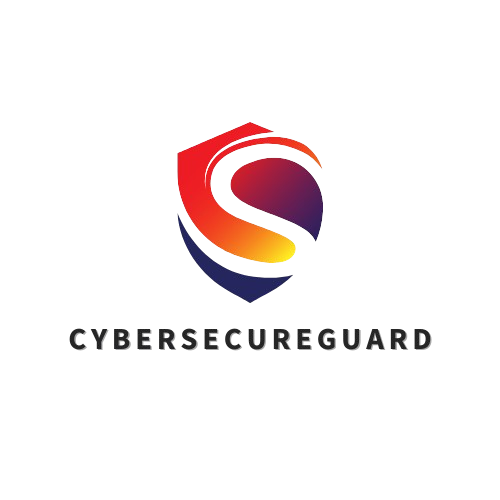Cyberattacks are no longer reserved for big corporations or government networks, small and medium-sized businesses (SMBs) have become one of the most frequent targets for cybercriminals. According to recent industry reports, over 60 % of all ransomware attacks now hit small businesses, often because they lack the same level of protection or dedicated IT staff that larger companies can afford.
The consequences can be devastating: a single phishing email or infected USB stick can lead to data loss, downtime, or even permanent closure. And as more SMBs adopt hybrid work models and cloud-based tools, the attack surface continues to expand — from employee laptops and smartphones to collaboration platforms and remote servers.
That’s where modern antivirus solutions come in. Unlike the basic “virus scanners” of the past, today’s business-grade antivirus platforms are full cybersecurity suites. They combine AI-driven threat detection, ransomware prevention, phishing protection, and centralized management consoles that allow even non-technical business owners to protect their teams efficiently.
But with so many options on the market — and prices ranging from a few euros to several hundred per year — it can be confusing to know which antivirus software truly meets a small business’s needs. Some tools are lightweight and affordable, others are packed with enterprise-level features you might never use.
In this guide, we’ll cut through the noise. You’ll discover:
-
what actually matters when choosing antivirus software in 2026
-
which providers deliver the best value and protection for small businesses, and
-
how to deploy antivirus effectively within your organization’s broader cybersecurity plan.
Whether you manage a small consulting firm, a local retail store, or a remote-first digital team, the right antivirus solution can give you peace of mind, regulatory compliance, and time to focus on growing your business — not recovering from a preventable cyberattack.
Why Antivirus Still Matters — but Isn’t Enough by Itself
In 2025, antivirus protection is still the first and most essential line of defense for any small business — but it’s no longer the only one. Modern cyberattacks are faster, more deceptive, and often completely invisible until the damage is done.
A good business-class antivirus remains a foundational security layer, safeguarding your endpoints — desktops, laptops, and mobile devices — from the most common forms of malware, trojans, and ransomware. As cybersecurity firm CompuOne puts it, a reliable antivirus is “a small investment with significant returns in risk reduction.” In practical terms, it can block a ransomware payload before it spreads through your internal network or quarantine a phishing attachment before an employee opens it.
However, antivirus alone is not enough anymore. Cybercriminals have evolved their tactics far beyond simple infected files. Today’s small businesses face:
-
Fileless malware, which runs entirely in memory and leaves no traditional file traces for antivirus to detect.
-
Phishing attacks that trick employees into revealing passwords or MFA codes, bypassing endpoint defenses altogether.
-
Zero-day exploits, which abuse unknown software vulnerabilities before vendors have released patches.
-
Credential-based attacks, where stolen or weak passwords give hackers full access without triggering malware alerts.
-
Remote work intrusions, where unsecured Wi-Fi, personal devices, or cloud tools become gateways for attackers.
These modern threats highlight a critical truth: antivirus is necessary, but not sufficient. It covers a crucial segment of your security posture — detecting and stopping known or suspected malware — but it doesn’t address human error, poor password hygiene, unpatched software, or insecure configurations in the cloud.
As Appvizer accurately summarized, “The question is no longer whether you need antivirus software, but which one you choose — and how you integrate it into your overall cybersecurity framework.”
To stay truly protected in 2026, small businesses need a multi-layered approach that combines:
-
Business-grade antivirus and endpoint protection
-
Regular software updates and patch management
-
Data backups (ideally offsite or cloud-based)
-
Multi-factor authentication (MFA)
-
Security awareness training for all employees
-
Network monitoring and access control policies
In short, antivirus software remains your foundation, but it must be part of a wider security ecosystem designed to defend against the full spectrum of modern threats.
So before comparing vendors or prices, let’s clarify what small-business owners should really look for in a cybersecurity solution — not just a product, but a protective strategy.
What to Look for in an Antivirus for Small Business
Selecting the right antivirus solution isn’t just about finding the cheapest subscription or the most well-known name. For small businesses, it’s about reducing real-world risk while keeping technology simple, manageable, and affordable. The ideal solution should strengthen security without creating extra administrative burden — especially for companies without a dedicated IT department.
When advising clients — whether senior professionals, entrepreneurs, or small teams — it’s crucial to highlight usability, consistency, and overall security impact. Here are the key factors that make the difference in 2025:
✅ Centralised Management & Ease of Deployment
Every device in your business — laptop, desktop, smartphone, or even server — is a potential entry point for attackers. That’s why your antivirus should include a central management console, allowing you (or your consultant) to monitor and configure all endpoints from one secure dashboard.
Look for cloud-based administration tools that make setup and updates easy, even if your team works remotely. Bitdefender, for example, promotes its “easy-to-use dashboard (no IT needed)”, which lets business owners roll out protection across multiple devices in minutes.
Pro tip: Choose a solution with automatic policy enforcement. If an employee’s device becomes outdated or unprotected, you should get an alert immediately — not after an incident.
✅ Cross-Platform & Mobile Support
Modern small businesses rarely operate on a single operating system. You might have Windows PCs in the office, MacBooks for design, and Android or iOS phones on the go. A strong antivirus must cover all major platforms with consistent protection levels and easy license management.
As TechnologyAdvice notes, today’s best SMB antivirus tools include mobile device protection and allow administrators to locate, lock, or wipe lost devices remotely. That’s essential for teams using laptops and smartphones outside the company network.
✅ Strong Protection Metrics & Real Performance
Don’t rely solely on marketing claims. Always check independent test results from labs such as AV-Test, AV-Comparatives, or SE Labs. These organizations publish regular reports comparing antivirus products on malware detection, ransomware defense, and system impact.
Look for solutions that maintain top rankings in malware detection while keeping system performance smooth. A sluggish antivirus can frustrate users and tempt them to disable it — a major risk in small teams.
SoftwareLab’s 2025 evaluations show that top-performing business antivirus tools can achieve 99.9 % detection rates with minimal CPU usage. That’s the balance you want: maximum security, minimal disruption.
✅ Complementary Features & Business-Relevant Extras
Modern antivirus software does far more than detect viruses. For small businesses, value comes from the additional protection layers built into the platform:
-
Email protection to block phishing and malicious attachments.
-
Ransomware mitigation with file rollback and behavior monitoring.
-
Device control to prevent infected USB drives or unauthorized storage devices.
-
Secure browsing or VPN modules for remote or hybrid workers.
-
Data protection and identity-theft monitoring if sensitive customer or financial information is involved.
CompuOne emphasizes that “business-class antivirus is just one element of a comprehensive cybersecurity framework.” It should integrate smoothly with your password policies, multi-factor authentication, and employee training program — creating a holistic barrier against cyber risks.
✅ Scalability & Flexible Licensing
Your business might have five employees today — and fifteen next year. The best antivirus solutions grow with you. Look for flexible licensing that allows easy addition of new endpoints, remote users, or branch offices without requiring an entirely new system.
Predictable costs are vital for SMBs, so avoid products that tie essential features (like ransomware protection) to premium enterprise-only tiers. Transparency in renewal pricing also matters — you don’t want to discover a hidden 40 % increase after the first year.
✅ Reliable Support & Proven Vendor Reputation
When something goes wrong — or when a security alert appears — quick access to knowledgeable support can make all the difference. Choose vendors that provide 24/7 customer service through chat or phone, plus well-documented online resources.
Reputation matters just as much as technology. Established cybersecurity brands like Bitdefender, Norton, and ESET have decades of proven reliability and transparent privacy policies. Avoid unknown or free antivirus tools that may collect user data or lack accountability in case of a breach.
✅ Integration Into a Broader Cybersecurity Posture
Finally, remember that antivirus is one piece of a much larger puzzle. It should fit seamlessly into your company’s overall security ecosystem, working alongside:
-
Endpoint protection and network firewalls
-
Regular backups (local and cloud-based)
-
Employee awareness training
-
Incident response and recovery plans
As CompuOne highlights, “While essential, antivirus is just one element of a comprehensive cybersecurity framework.” The goal is not simply to block viruses — it’s to build digital resilience so your business can continue operating even in the face of evolving threats.
In summary: the best antivirus for small businesses in 2026 combines robust protection, simple management, and seamless scalability — all while fitting naturally into your overall cybersecurity strategy. With these criteria in mind, you can choose a solution that protects not just your devices, but your business’s reputation, continuity, and peace of mind.
Top Antivirus Solutions for Small Business in 2026
Choosing the right antivirus software can be overwhelming, especially with hundreds of “best-of” lists online. To help small business owners and consultants make informed decisions, we’ve compared leading solutions using three core criteria: security strength, business usability, and scalability.
Based on independent test results and verified reviews, the following three vendors stand out as the top choices for small businesses in 2026. Each provides enterprise-grade protection adapted to smaller teams — without the complexity or price tag of large corporate solutions.
1. Norton Small Business
Best for: Micro-businesses, solo consultants, and teams up to 10 users.
Overview:
Norton Small Business remains one of the most accessible cybersecurity solutions for small companies that need strong protection without complex setup. Designed for organizations with limited IT resources, it combines multiple tools — antivirus, cloud backup, password management, and secure browsing — into one streamlined dashboard.
The standard plan covers up to 10 devices (Windows, macOS, iOS, Android), while the premium plan expands this limit and adds advanced identity and privacy tools. Norton’s 250 GB cloud backup is a valuable safety net for small teams that don’t yet use a dedicated backup service.
Key Features:
-
Real-time malware, ransomware, and spyware protection
-
Cloud backup and recovery (up to 250 GB)
-
Password manager and secure browser
-
Optional VPN and identity theft monitoring (in higher plans)
-
Automated updates and intuitive web dashboard
Independent Recognition:
-
Rated among the top SMB antivirus solutions by Security.org and TechRadar Pro.
-
Consistently receives near-perfect protection scores in AV-Test results.
Why Choose It:
-
Excellent for non-technical users who want peace of mind and reliable automation.
-
Protects both desktop and mobile devices under one subscription.
-
Ideal for businesses using cloud-based workflows (Google Workspace, Microsoft 365).
Potential Drawbacks:
-
Limited scalability (max. 20–25 devices, depending on plan).
-
Fewer configuration options for IT administrators compared to ESET or Bitdefender.
Best Fit Scenario:
A small consultancy or creative agency with remote workers using mixed devices (laptops, tablets, and smartphones). Perfect for entrepreneurs who prefer a “set it and forget it” solution that keeps everything updated automatically.
2. Bitdefender Ultimate Small Business Security
Best for: Growing small businesses and hybrid teams needing scalability and top-tier protection.
Overview:
Bitdefender is often praised as the industry benchmark for malware detection and performance efficiency. The Ultimate Small Business Security package brings enterprise-grade protection to SMBs, covering Windows, macOS, Android, iOS, and even Windows Servers — a rare inclusion in this price range.
The platform’s centralized GravityZone dashboard gives owners or IT managers full visibility across all company devices. You can deploy antivirus, monitor incidents, and enforce policies remotely — ideal for hybrid or remote-first teams.
Key Features:
-
Next-generation protection using machine learning and behavioral analytics
-
Advanced ransomware remediation and file recovery
-
Web threat defense, phishing protection, and exploit prevention
-
Device control (USB, network drives) and firewall integration
-
Cloud-based central management console
-
Optional add-ons for EDR (Endpoint Detection & Response) and Patch Management
Independent Recognition:
-
TechRadar and PCMag rate Bitdefender among the highest for SMB protection.
-
AV-Comparatives consistently awards Bitdefender for “Advanced Threat Protection” and low false positives.
Why Choose It:
-
Excellent balance of power and simplicity — great for companies growing from 5 to 50 employees.
-
Exceptional detection rate with minimal performance impact.
-
Easy integration with remote and hybrid work environments.
Potential Drawbacks:
-
Some advanced capabilities (like full EDR or threat analytics) require an upgrade.
-
Slightly steeper learning curve for users unfamiliar with business dashboards.
Best Fit Scenario:
A scaling small business with a hybrid team using multiple operating systems, remote connections, and file-sharing tools. Perfect for digital agencies, IT consultants, or startups that need robust protection without enterprise complexity.
3. ESET FOR SMALL AND MIDSIZE BUSINESS
Best for: Businesses seeking lightweight performance, reliability, and EU-based data privacy.
Overview:
Headquartered in Slovakia, ESET is one of Europe’s most respected cybersecurity companies — known for its light system footprint and strong focus on privacy compliance (including GDPR). Its ESET Protect Entry solution delivers advanced endpoint security tailored for small and medium businesses.
Unlike many competitors, ESET offers on-premise and cloud management options, giving organizations flexibility depending on their IT maturity. The solution covers Windows, macOS, Linux, and Android devices, and its modular design allows you to scale easily to higher plans like ESET Protect Advanced or ESET Protect Complete.
Key Features:
-
Multi-layered threat detection (signature-based + heuristic + cloud sandboxing)
-
Anti-ransomware and exploit prevention
-
Advanced device control and network attack protection
-
Cloud or on-premise console for complete management control
-
Optional email security and full disk encryption in higher tiers
-
Extremely low system impact — ideal for performance-sensitive devices
Independent Recognition:
-
Frequently listed by TechnologyAdvice and Appvizer as a top SMB solution for 2025.
-
AV-Test reports ESET achieving 100 % detection with minimal performance degradation.
Why Choose It:
-
Trusted EU-based vendor with strong data privacy ethics.
-
Very lightweight performance and reliability — perfect for older hardware or resource-limited environments.
-
Offers flexible scaling and tiered upgrade paths.
Potential Drawbacks:
-
The console interface can feel more technical than Norton’s or Bitdefender’s.
-
Some features (e.g., cloud sandboxing or encryption) are paid add-ons.
Best Fit Scenario:
An SMB with many endpoints (e.g., accounting firms, educational institutions, healthcare offices) where performance efficiency and compliance are critical. Also ideal for companies that prefer EU-hosted security solutions.
Final Comparison at a Glance
| Feature / Vendor | Norton Small Business | Bitdefender Ultimate Small Business | ESET Protect Entry |
|---|---|---|---|
| Protection Strength | Excellent | Outstanding | Excellent |
| System Performance | Low impact | Minimal | Very minimal |
| Ease of Use | Beginner-friendly | Intermediate | Advanced |
| Device Coverage | Up to 10–20 | Flexible, incl. Servers | Flexible, scalable |
| Management Console | Simple web dashboard | GravityZone (cloud) | Cloud or on-prem |
| Ransomware Defense | ✔️ | ✔️✔️ | ✔️✔️ |
| GDPR/Privacy Focus | Moderate (US-based) | mediocre | strong (EU) |
| Ideal For | Micro teams, solo users | Growing SMBs, hybrid teams | Performance-focused EU firms |
All three antiviruses are excellent choices — but the right fit depends on your company’s structure and growth stage:
-
Norton Small Business → For entrepreneurs and solo professionals seeking simplicity and integrated cloud backup.
-
Bitdefender Ultimate Small Business → For growing or hybrid teams that need enterprise-grade protection and scalability.
-
ESET Protect Entry → For privacy-conscious European businesses prioritizing performance and compliance.
Each of these solutions can form the core layer of a broader cybersecurity framework that includes firewalls, MFA, employee training, and regular backups — essential for small-business resilience for 2026.
What About Kaspersky?
Strengths and Core Features
Kaspersky remains one of the most technically advanced antivirus vendors in the world and offers several business-focused products such as Kaspersky Small Office Security and Kaspersky Endpoint Security for Business. Both are designed specifically for small and medium-sized companies that need reliable protection without enterprise complexity.
Key advantages include:
-
Real-time protection against malware, phishing, and ransomware.
-
Centralized management through cloud-based or on-premise consoles, suitable for small teams without a dedicated IT department.
-
Extra tools such as a password manager, VPN, and web-control modules depending on the chosen license.
-
Outstanding lab results – Kaspersky consistently ranks among the top vendors for malware detection and performance in independent tests (AV-Test, AV-Comparatives).
These strengths make Kaspersky appealing to small business owners who want a complete, all-in-one solution with solid detection capabilities and low system impact.
Why It May Be a Good Option for Small Businesses
For small companies or independent professionals who need comprehensive protection with minimal maintenance, Kaspersky’s SMB suite provides excellent value. Its setup is simple, updates are automated, and protection extends to PCs, Macs, and mobile devices alike.
If your clients are non-technical users or business owners who prefer “install and protect” simplicity, Kaspersky’s all-inclusive design can be very practical.
Considerations for European Businesses
Despite its technical excellence, Kaspersky comes with specific geopolitical and regulatory considerations that small business owners in Europe should be aware of:
-
Trust and regulatory concerns:
In 2022, Germany’s Federal Office for Information Security (BSI) issued a public warning about using software from Russian vendors due to potential geopolitical risks. While not a ban, it advised critical infrastructure operators and government contractors to evaluate alternatives. -
Market and support implications:
Depending on international sanctions or regional restrictions, the availability of updates, payments, or customer support could theoretically be affected in the future — even if the software itself remains safe and legitimate. -
Compliance sensitivity:
Businesses in regulated industries (e.g., finance, healthcare, or public sector) should check compliance rules or internal policies before adopting Kaspersky, especially when handling sensitive or classified data.
Verdict: Technically Excellent — Use With Awareness
From a purely technical perspective, Kaspersky offers world-class protection, efficient performance, and an impressive security suite for small businesses.
However, context matters. For organizations operating within the EU or under stricter compliance regimes, the vendor’s origin and current political climate may warrant careful evaluation before deployment.
When Is an Additional Antivirus Worth It – and When Windows Defender Is Enough
Windows Defender (now called Microsoft Defender Antivirus) has improved dramatically in recent years. It offers strong baseline protection built directly into Windows 10 and 11, including real-time threat detection, ransomware protection, and automatic cloud-based updates.
For many individual users or very small offices, Defender can provide adequate everyday protection – as long as you follow good digital hygiene.
When Windows Defender May Be Sufficient
Defender can be a suitable choice if your business meets most of these conditions:
-
You use only a few Windows devices, all kept up to date.
-
Your employees don’t install external software from unverified sources.
-
You store files mainly in the Microsoft 365 Cloud (OneDrive / SharePoint) with version history and backup enabled.
-
You already apply multi-factor authentication (MFA) and strong password policies.
-
You have no regulatory or client-data compliance requirements (for example, healthcare or financial data).
In those scenarios, Windows Defender can offer solid baseline security with zero extra cost or complexity.
It’s lightweight, automatically updated, and well integrated into the Windows security center.
When an Additional Antivirus Makes Sense
However, once your business grows beyond a few users – or handles sensitive data – Defender alone may no longer be enough.
A dedicated business-grade antivirus or endpoint protection suite becomes valuable when you need:
-
Centralized management: to monitor all endpoints from one dashboard.
-
Cross-platform protection: if your team uses macOS, Android, or iOS alongside Windows.
-
Advanced threat defense: AI-based behavioral monitoring, sandboxing, or exploit protection.
-
Ransomware rollback & data recovery features.
-
Device control: to restrict USB drives or removable storage.
-
Business support & compliance reporting: essential for audits and contracts.
In short, Defender covers the basics; a dedicated antivirus adds professional-grade defense, visibility, and accountability.
Best Antivirus for Small Business for 2026
As we move into 2026, one thing is clear: cybersecurity is no longer optional for small businesses – it’s a direct factor in long-term survival and customer trust.
Hackers and technology continues to evolve, with AI-driven phishing, zero-day exploits, and ransomware-as-a-service becoming everyday realities.
The good news? Protecting your company has never been more achievable.
Solutions like Bitdefender Ultimate Small Business Security, ESET Protect Entry, and Norton Small Business offer enterprise-grade protection tailored to the needs and budgets of smaller organisations. Each delivers advanced threat detection, centralized management, and cloud-based monitoring – tools that once belonged only to large corporations.
Yet, technology alone isn’t enough. The smartest small-business leaders pair strong antivirus protection with a security-first mindset: regular updates, employee awareness, and multi-factor authentication. When those elements work together, even a lean team can maintain a world-class security posture.
In 2026, the question isn’t whether to invest in antivirus software – it’s which solution best fits your business model, data sensitivity, and growth plans.
Whichever route you choose, the key is consistency: review, update, and evolve your protection strategy as fast as cyber threats evolve.
You might also be interested in
Is Antivirus Software Sufficient Protection Against Ransomware? The Shocking Truth for SMEs
Windows Defender for Business vs ESET PROTECT Business Comparison Guide
Your Antivirus Sounds the Alarm? Here’s How to Check if It’s Really Dangerous
Follow me on Facebook or Tumblr to stay up to date
Connect with me on LinkedIn
This is what collaboration looks like
Take a look at my cybersecurity email coaching
And for even more valuable tips, sign up for my newsletter