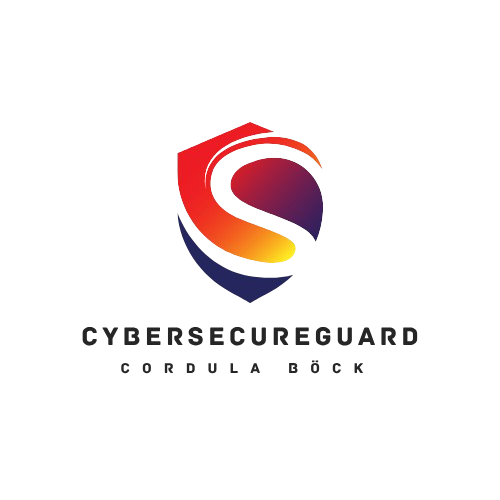Almost every part of daily life is now tied to the internet — from online banking and shopping to social media and workplace tools. Passwords act as the digital keys that protect this personal and professional information. Yet many people still underestimate just how valuable these keys are, until they fall into the wrong hands.
Cybercriminals don’t need to break into your house to steal your identity, your money, or your business data. All they need is one weak password. With the help of modern hacking tools, entire password lists can be tested in seconds. Simple words, dates, or number sequences are no longer a challenge for attackers — they’re cracked almost instantly.
That’s why understanding what makes a password truly strong is essential. A password should not only resist quick brute-force attempts but also stand the test of time against sophisticated cracking methods. It’s not about making it harder for hackers; it’s about making it virtually impossible.
In this article, you’ll learn the exact factors that transform an average password into a fortress: from length and complexity to unpredictability, uniqueness, and extra shields like multi-factor authentication. By the end, you’ll know how to build passwords that keep hackers locked out — no matter how advanced their tools become.
1. Length Matters More Than You Think
When we talk about strong passwords, many people immediately think of complicated symbols like @, %, or !$. While these help, the real game-changer is length. A password that is only 6 or 8 characters long can be cracked shockingly fast — sometimes in a matter of seconds.
To understand why, let’s look at how hackers attack. With brute-force methods, they let computers try every possible combination until they find the right one. The more characters your password has, the more combinations exist — and the longer it takes to guess.
Here’s the difference:
-
8 characters (letters, numbers, symbols): a few hours to a few days
-
12 characters: several years
-
16 characters: millions or even billions of years with current computing power
Every extra character doesn’t just add a little security — it multiplies the difficulty exponentially. Think of it like adding extra locks to your door. One lock might slow down a thief, but five locks in a row make it practically impossible to break in without giving up.
👉 A simple rule of thumb: Passwords under 10 characters are no longer safe. Aim for 12–16 characters at minimum.
If you’re worried about remembering such long passwords, here’s a practical tip:
Use a passphrase instead of a single word. A sentence like PurpleTurtleDrinksCoffee2025! is much easier to remember than Xy@8tF!q, but it’s far stronger due to its length.
2. Complexity Increases the Challenge
While length is the foundation of a strong password, complexity is the second shield that makes life extremely hard for hackers. Attackers don’t usually start by guessing random letters — they rely on dictionary attacks, using lists of common passwords, names, and predictable word combinations. If your password looks like something a human would naturally type, chances are it’s already in their database.
Adding complexity means mixing different character types:
-
✅ Uppercase and lowercase letters (A–Z, a–z)
-
✅ Numbers (0–9)
-
✅ Symbols (!, @, #, $, %, &, *)
This creates an enormous range of possibilities that brute-force software has to process. The more unpredictable the mix, the harder it gets.
Example:
-
Weak:
summer2025
– Easy to guess, contains a common word and a year. -
Stronger:
S!mM#r_20*25
– Same base idea, but much harder to detect because of random capitalization, symbols, and separators.
Why it works:
Hackers rely on patterns. They know people love to replace letters with numbers (like Pa55word), or just add ! at the end of a word. That’s why simple substitutions (e.g., P@ssw0rd!) are no longer considered secure. Attackers’ tools are designed to test those variations first.
What really boosts complexity is randomness within the password. For instance, adding separators or unexpected characters in the middle, like:Mango$Train_47Sky?
This type of password is:
-
Long enough to resist brute force.
-
Complex enough to avoid dictionary-based guesses.
-
Still somewhat memorable because it links unrelated words.
Quick tip for everyday use:
If you struggle to create complex passwords yourself, let a password manager generate them. They’ll often look like hT7!dQx@9eL*2z, which is nearly impossible to crack manually — and you don’t even need to memorize it, just store it safely in the manager.
3. Avoiding Predictable Patterns
Even long and complex passwords can fail if they follow predictable human patterns. Hackers know that people prefer things that are easy to remember — and they exploit this weakness with specialized tools and databases.
The Common Traps
Here are the most frequent mistakes people make:
-
Birthdays or anniversaries
-
Example:
Heike1970,2001-07-15 -
Hackers often try common date formats first. If your birthday is public on social media, it’s basically an open door.
-
-
Pet names or family members
-
Example:
Bella123,Tommy!2025 -
Attackers scrape names from Facebook, Instagram, or LinkedIn and add simple number combinations.
-
-
Keyboard sequences
-
Example:
qwerty,asdfgh,123456 -
These are among the first guesses in every brute-force tool — and sadly still some of the most popular passwords worldwide.
-
-
Obvious words with simple tweaks
-
Example:
Password!,Sommer2025! -
Even with capitalization and a symbol, these are predictable because they appear in leaked password lists millions of times.
-
How Hackers Think
Attackers don’t just try random letters. They use smart cracking methods:
-
Databases with billions of leaked passwords from previous hacks.
-
AI-based tools that test the most common substitutions (e.g.,
a → @,o → 0,s → $). -
Targeted guesses based on personal info (name, partner, favorite sports team).
That’s why a password like P@ssw0rd! might look clever — but for a hacker’s tool, it’s just another entry in a dictionary list.
Breaking the Pattern
The best way to protect yourself is to choose words and combinations that have no direct link to your life. For example:
-
❌
Lisa2000→ obvious if Lisa is your child’s name -
✅
Crimson-Piano$BlueSky88→ unrelated words, symbols, numbers, no personal tie
By creating passwords that are both long and nonsensical to outsiders, you remove the predictability that hackers rely on.
Security experts often recommend using a full sentence as a password. For example:
“MyFavoriteCoffeeShopIsOnMainStreetSince2015!”
It’s easy to remember, contains letters, numbers, and a special character — and because it’s so long, a hacker would need millions of years to crack it.
4. Uniqueness Across Accounts — Why Every Password Must Stand Alone
A password is only as strong as its uniqueness. Reusing the same password across different services is one of the biggest security risks online. If one platform is hacked and your login details are leaked, attackers can immediately try the same combination on dozens of other sites — a technique called credential stuffing. Automated tools make this incredibly fast and efficient, so a single data breach can compromise your entire digital life.
How Big Is the Problem?
Studies show that password reuse is widespread, with many users recycling the same or slightly modified passwords. This dramatically increases the success rate of credential-stuffing attacks. In other words: password reuse equals leaving all your doors unlocked with one key.
Real-World Scenarios
-
You use
Summer2025!for ShopXYZ. The shop gets hacked, and your details leak. Days later, attackers log into your email and PayPal using the same password. -
A leaked database with billions of stolen credentials is fed into a bot. Within minutes, the bot tries your email/password combo across hundreds of sites. If you’ve reused it, multiple accounts fall like dominoes.
How to Stay Safe — Step by Step
-
Unique Passwords for Every Account
-
No account should share the same password. Even small variations like
Summer2025!→Summer2025!!are dangerous.
-
-
Use a Password Manager
-
A good password manager generates strong, random, unique passwords and fills them in automatically. You only need to remember one master password. Many also check if your logins appear in leaks.
-
-
Check if Your Data Has Been Leaked
-
Services like Have I Been Pwned let you quickly see if your email or password is part of a known breach. If yes: change your password immediately — and for every account that reused it. Also enable MFA.
-
-
Enable Multi-Factor Authentication (MFA)
-
Even if your password leaks, MFA (SMS codes, authenticator apps, security keys) can block attackers from logging in. Always enable it on email, banks, and critical services.
-
-
Change Passwords Smartly, Not Excessively
-
You don’t need to rotate all passwords every 30 days (this often leads to weaker variants). Instead, change them after a confirmed breach or when a service alerts you. This aligns with modern security guidelines (e.g., NIST).
-
-
Prioritize Critical Accounts
-
Start with your email, bank, cloud services, and payment providers. Then move to social media, shopping sites, and forums. Use especially long, unique passphrases plus MFA for your most sensitive accounts.
-
Quick Checklist for Readers
Use a password manager.
Create a unique password for every account.
Check your email on Have I Been Pwned. If found, update your logins.
Turn on MFA wherever possible.
Prioritize securing your most critical accounts.
Why This Strategy Brings Peace of Mind
Once you break the habit of password reuse, your overall risk drops dramatically. With a password manager, MFA, and smart monitoring, even if one site is hacked, the damage stops there. No domino effect, no panic. Just stronger security and more mental freedom to focus on what really matters.
5. The Bonus Shield: Multi-Factor Authentication
Even the strongest, longest, most complex password can still be stolen. Data breaches, phishing attacks, or malware don’t care how clever your password is. That’s why security professionals recommend adding another shield: Multi-Factor Authentication (MFA).
MFA means that logging into an account requires not just something you know (your password), but also something you have or something you are. This extra layer makes it exponentially harder for attackers to break in — even if they’ve already guessed or stolen your password.
Common Types of MFA
-
SMS Codes (One-Time Passwords)
-
How it works: After entering your password, you receive a text message with a code you must type in.
-
Pros: Easy to use, no extra apps needed.
-
Cons: SMS can be intercepted or hijacked through SIM-swapping attacks. Best for low- to medium-risk accounts.
-
-
Authenticator Apps (TOTP)
-
Examples: Google Authenticator, Microsoft Authenticator, Authy.
-
How it works: You install an app that generates time-based codes (usually valid for 30 seconds).
-
Pros: Much safer than SMS, works offline, easy to set up.
-
Cons: If you lose your phone without a backup, you can get locked out.
-
-
Push Notifications
-
Example: Duo, Okta Verify, or built-in phone prompts.
-
How it works: Instead of typing a code, you approve or deny a login attempt with one tap.
-
Pros: Extremely user-friendly, fast.
-
Cons: Can be abused with “MFA fatigue” attacks if users get spammed with prompts.
-
-
Hardware Security Keys (FIDO2 / U2F)
-
Examples: YubiKey, SoloKey, Google Titan.
-
How it works: You plug in a small USB/NFC key or tap it to your phone to confirm your login.
-
Pros: The gold standard — phishing-resistant, nearly impossible to bypass remotely.
-
Cons: Small upfront cost, and you need a backup key in case you lose it.
-
Why MFA Changes Everything
Imagine a hacker gets your password through a data breach. Without MFA, they log in instantly. With MFA, they hit a wall:
-
They’d need your phone for the authenticator code.
-
Or your hardware key in their hand.
-
Or your fingerprint.
In other words: a password alone might be a single lock on your door, but MFA is like adding a deadbolt, alarm system, and security camera all at once.
Pro Tip for Everyday Users
-
Always enable MFA on critical accounts first: email, banking, cloud storage, and social media.
-
Prefer authenticator apps or hardware keys over SMS for stronger protection.
-
Keep backup codes in a safe place in case you lose your phone or key.
Conclusion: How to Create a Password That Is Hard to Crack
At the end of the day, your password is the first line of defense against cybercriminals. And while no system is 100% perfect, you can make your passwords so strong that hackers will simply move on to easier targets.
So, how to create a password that is hard to crack?
-
Go long: Aim for 12–16 characters at minimum. Length increases security exponentially.
-
Add complexity: Mix upper- and lowercase letters, numbers, and special symbols.
-
Avoid patterns: No birthdays, pet names, sports teams, or keyboard sequences.
-
Stay unique: Never reuse the same password across multiple accounts. Use a password manager to handle the complexity.
-
Enable MFA: Add a second factor (app, push, or hardware key) to block attackers even if your password leaks.
When you combine these principles, you build not just a password — but a fortress. Instead of being a soft target, your accounts become nearly impenetrable, even against advanced cracking tools.
Cybersecurity is not about paranoia — it’s about smart habits. And strengthening your passwords is one of the simplest, most effective steps you can take today.
👉 Take five minutes now: update your most important accounts (email, bank, cloud storage), turn on MFA, and test one of your passwords with a password manager’s generator. By doing this, you’re already far ahead of the average user — and you’ve learned exactly how to create a password that is hard to crack.
Please also read
That’s Why Password Managers Are Not as Secure as You Think
Top 5 Password Managers Compared: Which One Keeps You Safest in 2025?