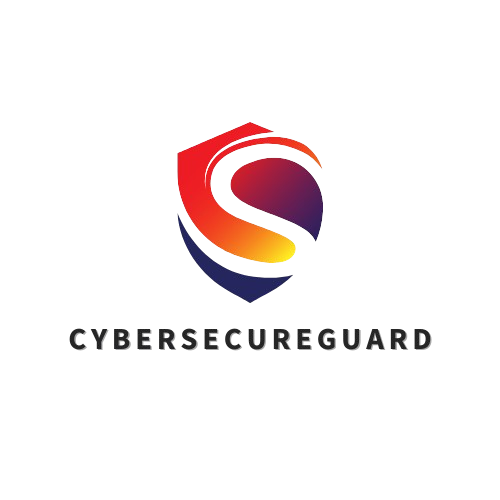Phishing attacks are one of the oldest tricks in the cybercriminal playbook — but lately, they’ve received a dangerous upgrade. With artificial intelligence, hackers can now generate professional-looking emails within seconds. No more clumsy typos, no broken English, no obvious red flags. Instead, you’re faced with messages that look polished, personalized, and often eerily convincing.
Think about it: you open your inbox on a busy Monday morning, coffee in one hand, scrolling through dozens of new messages. One email claims your account is at risk. Another urges you to update your payment information. Both look perfectly normal at first glance. And here’s the scary part: even experienced professionals can get fooled if they don’t stop for just a moment. In fact, if you know what to look for, you can spot an AI-generated phishing email in just few seconds.
1. Check the sender
The very first thing you should look at is the sender’s email address. This is where most phishing emails reveal their true nature — even when they look perfect at first glance. AI can create flawless wording, but it can’t fake a domain name without tricks.
Here’s what to check:
- Mismatched domains:
The email might claim to be from PayPal, but the address sayssupport@paypai.com. Notice the small typo? Scammers often replace letters with similar-looking characters (I ↔ l, rn ↔ m). - Free email providers:
A “bank” contacting you frommybankhelp@gmail.com? That’s an instant red flag. Large companies never use free email services like Gmail, Outlook, or Yahoo for customer communication. - Display name vs. real address:
Hackers can set the name to look official (“Apple Support”), but the real domain might be@applesupport-info.ru. Always hover over the sender name to reveal the full email address. - Subdomains that look strange:
Something likelogin.secure-update.paypal.account-check.com. At first glance, “paypal” is in there — but the actual domain isaccount-check.com, which has nothing to do with PayPal.
Pro tip: If you’re unsure, copy the domain (everything after the @ symbol) and Google it. Real companies will have a clean presence, while scam domains often show nothing or shady results.
By investing just a couple of seconds here, you’ll filter out a huge portion of AI-generated phishing attempts before you even start reading the content.
2. Scan the subject line
Before you even open the email, the subject line gives away more than you think. AI-generated phishing emails are often designed to create urgency, fear, or curiosity — because that’s what makes people click without thinking.
Here’s what to watch out for:
-
Urgency and threats
-
“Your account will be suspended in 24 hours”
-
“Final warning: payment overdue”
-
“Unusual login detected – act now”
Legitimate companies rarely threaten you with immediate suspension via email. Instead, they notify you calmly and give multiple contact options.
-
Too good to be true
-
-
“You have won an iPhone 15 Pro!”
-
“Congratulations, your refund is ready!”
Scammers use rewards as bait. If it feels like a lottery win you never entered, it’s fake.
-
Generic but urgent
-
-
“Important update to your account”
-
“Verify your information immediately”
AI-generated emails often sound just official enough but remain vague. Real companies specify the service, reference your account, or provide details.
-
Suspicious personalization
Sometimes AI tries to personalize with your email address:
-
-
-
“cordula.boeck@example.com, confirm your details now”
This feels specific, but a real service would use your name, not just recycle your email.
-
-
Pro tip: If the subject line makes you feel stressed, rushed, or overly excited, stop for a moment. That emotional “push” is exactly what scammers — and now AI tools — are trained to exploit.
By taking just a few seconds to question the subject line, you’ll recognize many phishing emails before you even open them.
3. Look at the greeting & tone
Once you’ve opened the email, the greeting and writing style often reveal whether it’s genuine or a scam. AI makes phishing emails smoother than ever — but there are still patterns you can spot quickly.
Check the greeting
-
Too generic:
-
“Dear customer”
-
“Dear user”
-
“Hello Sir/Madam”
Real companies usually know your name and will address you directly.
-
-
Awkward personalization:
Some AI-driven scams pull your email address into the greeting:-
“Dear cordula.boeck@example.com”
That feels oddly mechanical. A trusted sender would never greet you like this.
-
-
Mismatch of tone:
An email claiming to be from your bank might sound unusually friendly:-
“Hey there, we noticed something unusual on your account 😟”
Large organizations use a consistent, professional tone, not emojis.
-
Scan the writing style
AI-generated phishing emails tend to be:
-
Grammatically perfect but emotionless – they lack the natural warmth or flow of human writing.
-
Overly formal in strange places – “We kindly request you to immediately verify your account.”
-
Pushy and repetitive – phrases like “You must act immediately” appear multiple times.
Cultural or linguistic oddities
AI doesn’t always get regional language right. For example:
-
A German bank email written in English without context.
-
US spelling in a supposed UK government email (e.g. “color” instead of “colour”).
Pro tip: Ask yourself: “Would this sender normally write to me this way?” If the answer is no, stop reading and double-check.
Even though AI makes phishing emails smoother, it can’t perfectly mimic the personal, consistent tone of real communication. Spotting those subtle mismatches is one of the fastest ways to protect yourself.
4. Hover over links
Links are the heart of every phishing email. No matter how convincing the message looks, the end goal is almost always the same: to trick you into clicking. That’s where AI-generated emails often hide their trap — behind perfectly styled buttons or innocent-looking URLs.
Check where the link really leads
-
Mismatch between text and destination:
The button might saywww.paypal.com, but when you hover, the link shows:http://security-login.paypai-support.cn.
👉 Everything after the last “dot” is the real domain: here it’ssupport.cn, not PayPal. -
Suspicious subdomains:
https://paypal.secure-update.login-check.com
Looks like PayPal is in there, right? But the real domain islogin-check.com. -
URL shorteners:
If you see links likebit.ly/xyz123ortinyurl.com/..., be cautious. Scammers use these to hide the real destination.
Signs of manipulation
-
Extra-long URLs: Designed to confuse and hide the real domain.
-
Small misspellings:
gooogle.comormicros0ft.com(using a zero instead of an “o”). -
No HTTPS: A legitimate company will use secure
https://. Phishing sites often skip this — or use it with a fake domain to look convincing.
Practical check
-
On desktop: Hover over the link (don’t click!) and look at the status bar (bottom of your browser or email client).
-
On mobile: Long-press the link to preview the destination.
Pro tip: If you’re unsure, don’t click the link at all. Instead, open a new browser window and type the official domain (e.g., paypal.com) manually. That way, you avoid falling for a fake.
By spending just a few seconds hovering over links, you’ll expose the majority of phishing attempts — even those created by advanced AI.
5. Trust your gut
Technology can be tricked, but your intuition is often the strongest defense. Cybercriminals — even when they use AI — rely on one thing: that you act without thinking. If you slow down for just a moment, you give yourself the chance to spot the trap.
Why your gut matters
-
Emotional triggers: If an email makes you feel stressed, rushed, or overly excited, that’s not a coincidence. AI is trained to push your emotions, because strong feelings make you click faster.
-
Something feels “off”: Maybe the logo looks slightly blurry, the tone is too cold, or the timing is odd (your “bank” writing you at 3 a.m.). Those small details are enough to trigger suspicion.
-
Too good or too bad: Sudden lottery wins or extreme threats (“Your account will be terminated immediately”) are both common phishing tactics.
Practical ways to use your gut
-
Take a short pause before reacting. If you feel pressured, it’s probably a scam.
-
Ask yourself: “Would this company really contact me like this?”
-
Cross-check with another source: Instead of replying or clicking, go directly to the official website or call the service.
The golden rule
If you’re unsure, do nothing immediately. Waiting a few minutes, or checking through a secure channel, is always safer than rushing into a click.
Pro Tipp: Your instinct is not paranoid — it’s your built-in firewall. If your inner alarm bell rings, respect it.
Conclusion: how to recognize AI generated phishing emails quickly
Cybercriminals are getting smarter, and AI makes their phishing emails harder to spot than ever. But the fundamentals of protection remain the same: by checking the sender, scanning the subject line, evaluating the tone, hovering over links, and trusting your gut, you can quickly identify suspicious messages.
The key takeaway is this: how to recognize AI generated phishing emails quickly isn’t about advanced tools or technical skills — it’s about awareness. With a calm mindset and a short pause before clicking, you’ll stay one step ahead of AI-driven scams.
Stay alert, share this knowledge with your team or friends, and make “think before you click” your daily routine.
recommended to read
Exposing phishing emails: How to recognize fraud attempts – safely and systematically
Follow me on Facebook or Tumblr to stay up to date.
Connect with me on LinkedIn
Take a look at my services
And for even more valuable tips, sign up for my newsletter