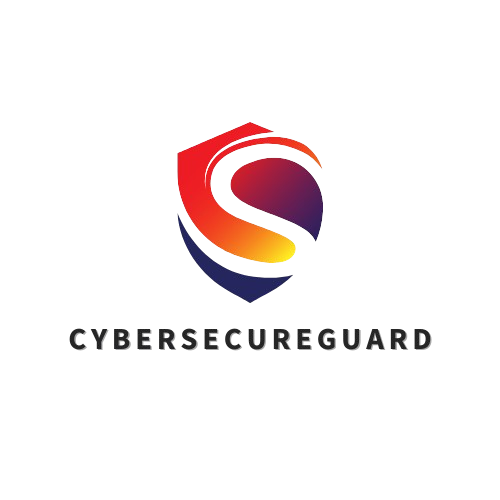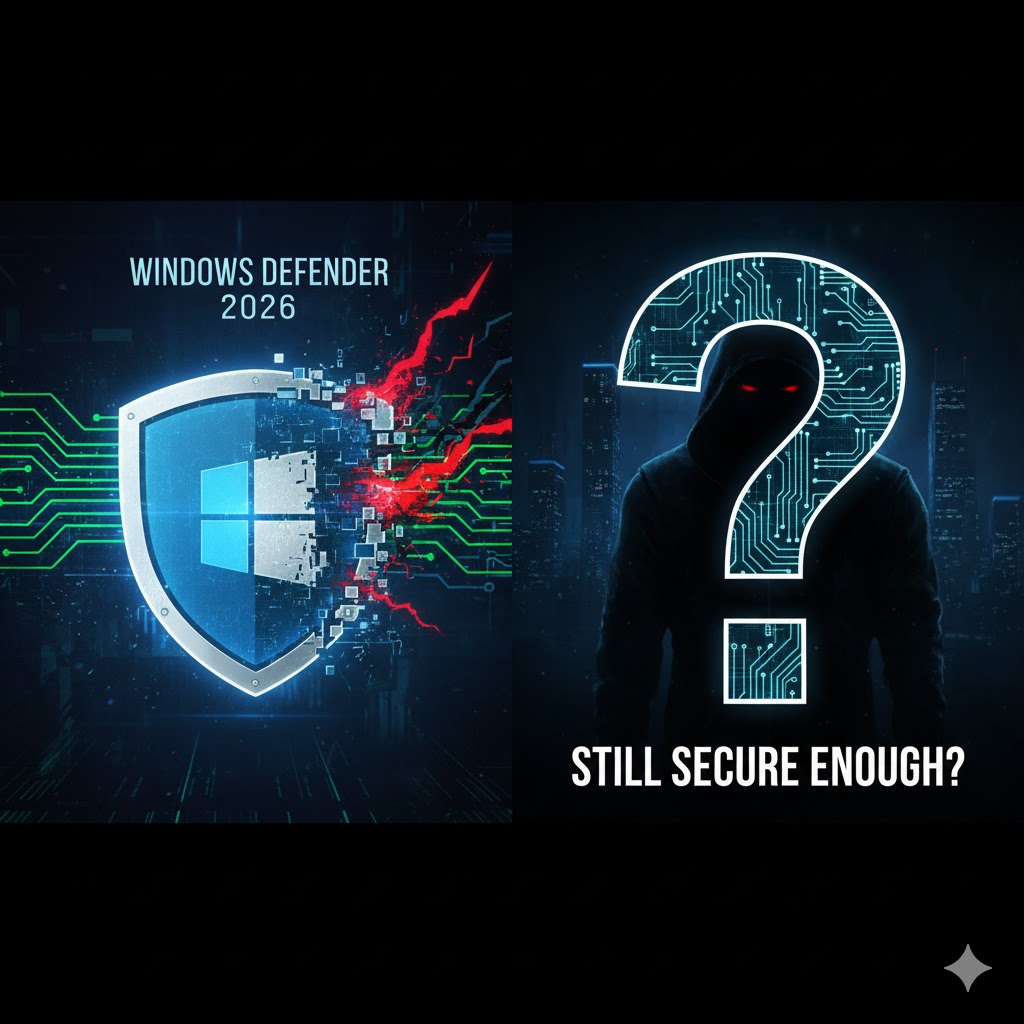Will Windows Defender still be secure enough in 2026? Many small and medium-sized businesses are currently asking themselves this question. For everyday private use, the integrated Windows Defender undoubtedly offers solid basic protection – reliable, free, and directly integrated into the system.
However, as soon as it comes to business-critical data, multiple workstations, or targeted cyberattacks, this protection quickly reaches its limits.
Today, companies need multi-layered security concepts that go far beyond classic antivirus protection. For a long time, Microsoft Defender was considered the silent hero in the background—underestimated but reliable. It came pre-installed on every Windows system, was completely free, and has steadily improved over the years. What was once dismissed as rudimentary basic protection has quietly evolved into a serious security solution.
But in 2026, the challenges are more complex than ever: phishing attacks are becoming more sophisticated, ransomware is specifically targeting private users and small businesses, and zero-day exploits are no longer a rarity. So the question is no longer just, “Do you have an antivirus?” but, “Is Microsoft’s built-in protection really enough, or is additional software a necessity today?” In this article, we’ll take a close look at the current state of Windows Defender—its strengths, weaknesses, alternatives, and an honest assessment for 2025.
What Does Windows Defender Really Do?
Microsoft has massively upgraded its security in recent years. What was once seen as a “necessary evil” is now an integrated security tool that can compete with many paid programs. In recent tests by renowned labs like AV-Test and AV-Comparatives, Windows Defender regularly achieves a detection rate of over 98% for known viruses, Trojans, and other malware. It also performs well in terms of system load—the antivirus scanner works largely in the background without slowing down the system. Operation is straightforward, which makes it particularly attractive for beginners and anyone who doesn’t want to get heavily involved in security topics.
However, despite these advantages, there are also critical voices—especially when looking beyond pure lab tests. In real-world scenarios, such as with the latest phishing websites, fake download links, or zero-day exploits, the Defender shows weaknesses. Offline scans—the detection of malware without an active internet connection—are also considered less thorough than with specialized solutions. Some experts rate the protection in such situations as only “satisfactory” or even “inadequate.”
In short: Windows Defender is solid for everyday use but not bulletproof. Anyone who is particularly at risk, for example through regular downloads, intensive use of unknown websites, or professional data processing, should carefully check their protection—or consider additional security measures.
“Sometimes I hear phrases like: ‘Windows Defender is enough, brains are enough.’ But it’s precisely this kind of thinking that opens the door to attackers.
Why “Common Sense” Often Isn’t Enough
You often read the supposedly reassuring phrase:
“Windows Defender is completely sufficient—as long as you’re careful.”
Sounds logical, right? After all, you “just” need to avoid opening suspicious email attachments, visiting strange websites, and starting illegal downloads. But the reality in 2025 is different—more sophisticated, automated, and dangerous.
Because cyberattacks have long since evolved. Here are just a few developments that are shaking the classic “common sense is enough” myth:
- Deceptively Realistic Phishing Emails: Today, criminals perfectly imitate reputable senders like DHL, Sparkassen, Amazon, or government agencies. Even security experts have to look twice. One misplaced click—and malware is loaded in the background.
- Attacks Through Artificial Intelligence: Many phishing campaigns and social engineering tricks are now automated by AI. AI generates convincing texts, clones real websites, and adapts to victim behavior in real time.
- Attack Surface from Cloud & Mobile Devices: We are constantly online today—whether via smartphone, tablet, cloud service, or smart TV. These diverse entry points make it easy for cyberattackers to become active outside of the classic Windows PC.
- Targeted Extortion Instead of Random Hits: Ransomware is no longer blindly scattered—many attacks are specifically tailored to certain industries or user profiles, sometimes with months of preparation.
👉 A moment of inattention is all it takes.
Even technically savvy people fall into modern traps—because the attack is no longer recognizable as spam or a cheap trick.
“Common sense” remains important—but it should be supplemented by technical protection that forms the second line of defense in an emergency.
Companies that rely solely on Windows Defender are cutting corners. While Windows Defender is better than no protection at all, it’s only half the battle in a business environment.
Alternative Antivirus Programs 2025
Here are a few programs that have proven to be significantly more robust in comparison:
Microsoft Defender can detect many standard threats, but not the sophisticated attacks that target businesses today, such as:
-
targeted ransomware infections,
-
trojans hidden in fake invoices or job applications,
-
phishing emails designed to steal company credentials or banking data, and
-
account takeovers in services like Microsoft 365 or Dropbox.
➡️ Businesses need more than basic antivirus protection:
-
Email security with malware and phishing detection,
-
DNS filtering to block malicious or compromised domains,
-
Multi-Factor Authentication (MFA) for all accounts, and
-
a professional endpoint protection suite such as ESET Protect, Sophos Intercept X, or Bitdefender GravityZone.
Conclusion: Will Windows Defender still be secure enough in 2026?
Yes and no. For most users, Windows Defender offers solid basic protection—especially if you don’t handle sensitive data, regularly install updates, and browse with common sense. The detection rate is high, the system load is low, and for beginners, the simple operation is a real plus.
But: In times of AI-based phishing attacks, sophisticated ransomware campaigns, and targeted exploits, this basic protection is not always enough. Especially for online banking, cloud usage, or business data processing, you should consider an additional security solution or at least complementary protective measures—e.g., anti-phishing tools, sandbox technology, or a good backup system.
In short:
👉 “Good enough” is better than nothing—but it’s not comprehensive protection. If you want to be completely safe in 2025, you shouldn’t blindly trust Defender, but rather consciously supplement it.