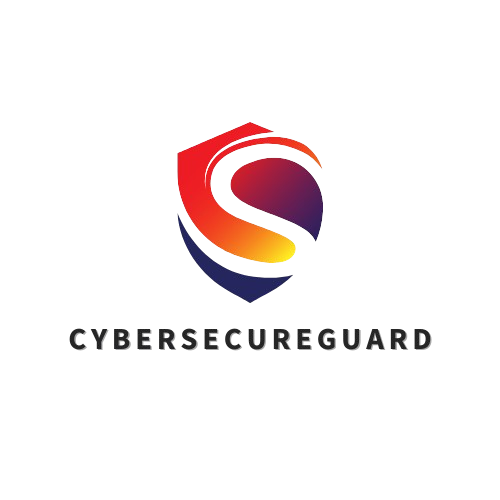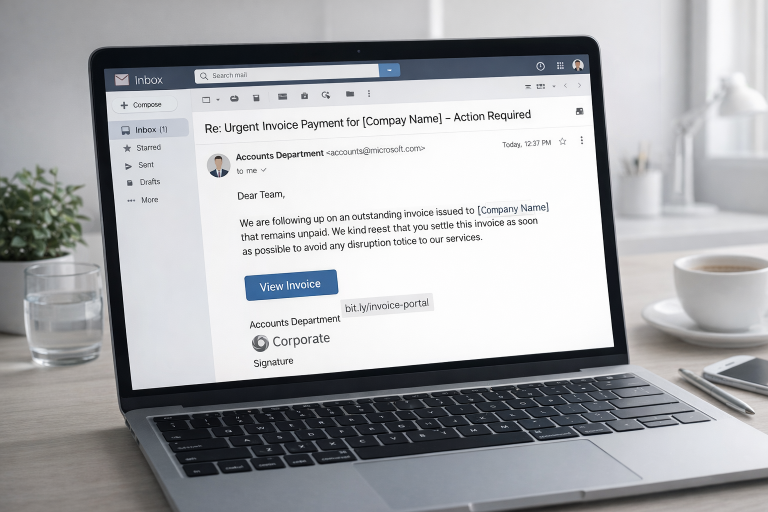Welcome to the ultimate WordPress security guide — your comprehensive protection against threats and attacks on your website. In today’s digital world, the security of your WordPress site is of utmost importance. Hackers and malicious bots are always on the lookout for potential vulnerabilities to gain access to your valuable content or your visitors’ personal information. But don’t worry, in this guide we’ll show you how to secure your website and prevent attacks.
From choosing high-quality WordPress plugins to regularly updating your theme and core software to strengthening your password policies, we’ll walk you through all the steps you need to take. In addition, we’ll give you important security tips to protect your data from loss.
Don’t wait until your WordPress site becomes the target of an attack. Discover my ultimate security guide now.
Common threats and attacks on WordPress websites
WordPress is the most popular content management system (CMS) in the world, making it an attractive target for hackers and malicious bots. Here are some of the most common threats and attacks targeting WordPress sites:
Brute-force attacks : In a brute-force attack, an attacker attempts to gain access to your WordPress account by trying different combinations of usernames and passwords.
DDoS attacks : A DDoS (Distributed Denial of Service) attack attempts to overload your website with a large number of requests in order to make it inaccessible.
Malware infections : Malware can enter your website in the form of malicious code snippets or infected files and cause damage.
Phishing attacks : Phishing attacks aim to steal confidential information such as usernames, passwords or credit card details.
Understanding the importance of website security
Understanding the importance of website security is crucial to the long-term success of your online business. A successful attack can have far-reaching consequences, from data loss to a loss of trust among your visitors and customers. It’s not just about repairing the immediate damage, but also about protecting your brand’s reputation, which can be impacted long-term by security incidents.
By proactively implementing security measures, you minimize the risk of attacks and ensure the integrity of your website is maintained. This includes not only technical aspects such as regular updates and the use of reliable security plugins, but also raising awareness and training all your website users on security best practices. Awareness of the potential risks and knowing how to avoid them is the first step in securing your online presence.
In addition to implementing technical security measures, it’s important to foster a culture of security within your team or company. This means ensuring that everyone, from administrators to casual users, understands the importance of security and knows how they can contribute to website security. Such a culture helps avoid common security mistakes, such as using weak passwords or ignoring software updates.
Essential security measures for your WordPress website
To effectively protect your WordPress website, you should implement a number of security measures. Here are some important steps you should take:
Installation and configuration of security plugins for WordPress
A good first step to strengthening your WordPress website’s security is to install and configure high-quality security plugins. These plugins offer a variety of features that help identify and fix potential vulnerabilities.
There are a variety of WordPress security plugins to choose from, but some of the most popular are:
— Wordfence: Wordfence is a comprehensive security plugin that offers features such as firewall protection, brute-force attack protection, and real-time monitoring.
— Sucuri Security: Sucuri Security offers a variety of features to monitor and protect your WordPress site, including malware scanning, firewall protection, and DDoS protection.
— iThemes Security: iThemes Security is another popular security plugin that offers features like brute-force protection, malware scanning, and file monitoring.
Updating and maintaining your WordPress website
Regularly updating your WordPress website is an important step to ensure you receive the latest security updates. Both the WordPress theme and core software need to be updated regularly to close potential security vulnerabilities.
It’s also important to keep your WordPress plugins and themes up to date. Developers regularly release updates to fix security issues and add new features. By keeping your plugins and themes up to date, you ensure you benefit from these improvements and minimize potential vulnerabilities.
Proven methods for secure passwords and user authentication
Using strong passwords and strong user authentication are crucial for securing access to your WordPress website. Here are some best practices to follow:
— Use complex passwords: Avoid simple passwords like “123456” or “password.” Instead, use a combination of uppercase and lowercase letters, numbers, and special characters.
— Enable two-factor authentication (2FA): Two-factor authentication adds an additional layer of security by requiring another authentication factor in addition to the password, such as a one-time code sent via SMS.
— Limit the number of login attempts: By implementing a limit on login attempts, you can make brute-force attacks more difficult by limiting the number of attempts to log in using incorrect credentials.
Regular backups and disaster recovery planning
Regularly backing up your WordPress website is crucial for rapid recovery in the event of an attack or data loss. Here are some tips for performing backups and planning for disaster recovery:
— Use a reliable backup plugin: There are many WordPress backup plugins available to help you perform regular backups of your website. Choose a reliable plugin that allows for automatic backups on a schedule.
— Store backups in a secure location: Make sure your backups are stored in a secure location, such as an external server or the cloud. This ensures you can access your backups in the event of a server failure or an attack on your website.
— Test your backups regularly: Ensure your backups are working by running regular restore tests. This ensures your backups are complete and can be restored quickly in the event of a problem.
Security monitoring and early detection of threats on your WordPress website
Monitoring your WordPress website for potential security breaches is another important step to detect and mitigate attacks early. Here are some methods for monitoring and detecting security breaches:
— Use a security plugin with monitoring features: Many WordPress security plugins offer monitoring features that help you monitor activity on your website and identify suspicious activity.
— Regularly check your website logs: Regularly check your WordPress website logs for suspicious activity. Look for login attempts, file changes, or other unusual events.
— Use an intrusion detection system (IDS): An intrusion detection system can detect suspicious traffic and notify you if there is a potential security breach.
Conclusion: The Ultimate WordPress Security Guide
The security of your WordPress website should always be a top priority. By implementing the security measures outlined in this guide, you can significantly reduce the risk of attacks and effectively protect your website from potential threats. But don’t forget, security is not a one-time project, but an ongoing process. It requires your constant attention, regular checks, and updates to identify and fix new vulnerabilities in a timely manner.
Invest in the security of your WordPress site as you would invest in the foundation of your home. It is crucial to protect not only your content but also the personal data of your visitors. A secure website strengthens the trust of your users and promotes a positive perception of your brand.
Remember, in a digitally connected world where cyber threats are constantly evolving, it is invaluable to be proactive. Stay up to date on security trends and technologies, and don’t hesitate to seek expert advice if you need assistance. Your efforts to secure your website are an investment in the future of your online business.

Most successful attacks don’t start with advanced hacking techniques — they exploit simple weaknesses that could have been prevented.
This Secure Website Hardening Package focuses on exactly those fundamentals: outdated components, misconfigurations, excessive access rights, and missing baseline protections.
Instead of adding more tools or ongoing subscriptions, your existing WordPress site is carefully reviewed and hardened to reduce its attack surface and close common entry points. The result is a cleaner, more controlled, and significantly more resilient website — built on a solid security foundation.
If you want your website to be a business asset, not a liability, this package establishes the security baseline every professional site should have.
Secure your website’s foundation with the Website Hardening Package.