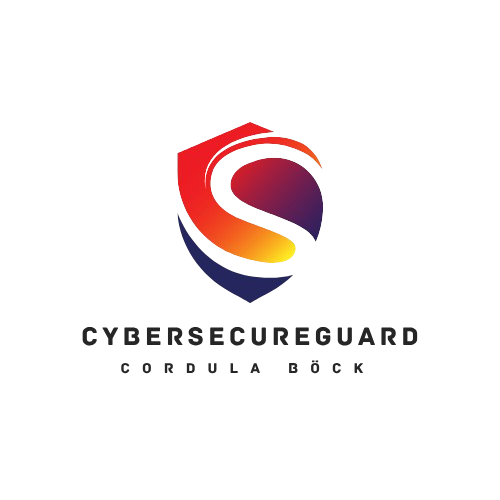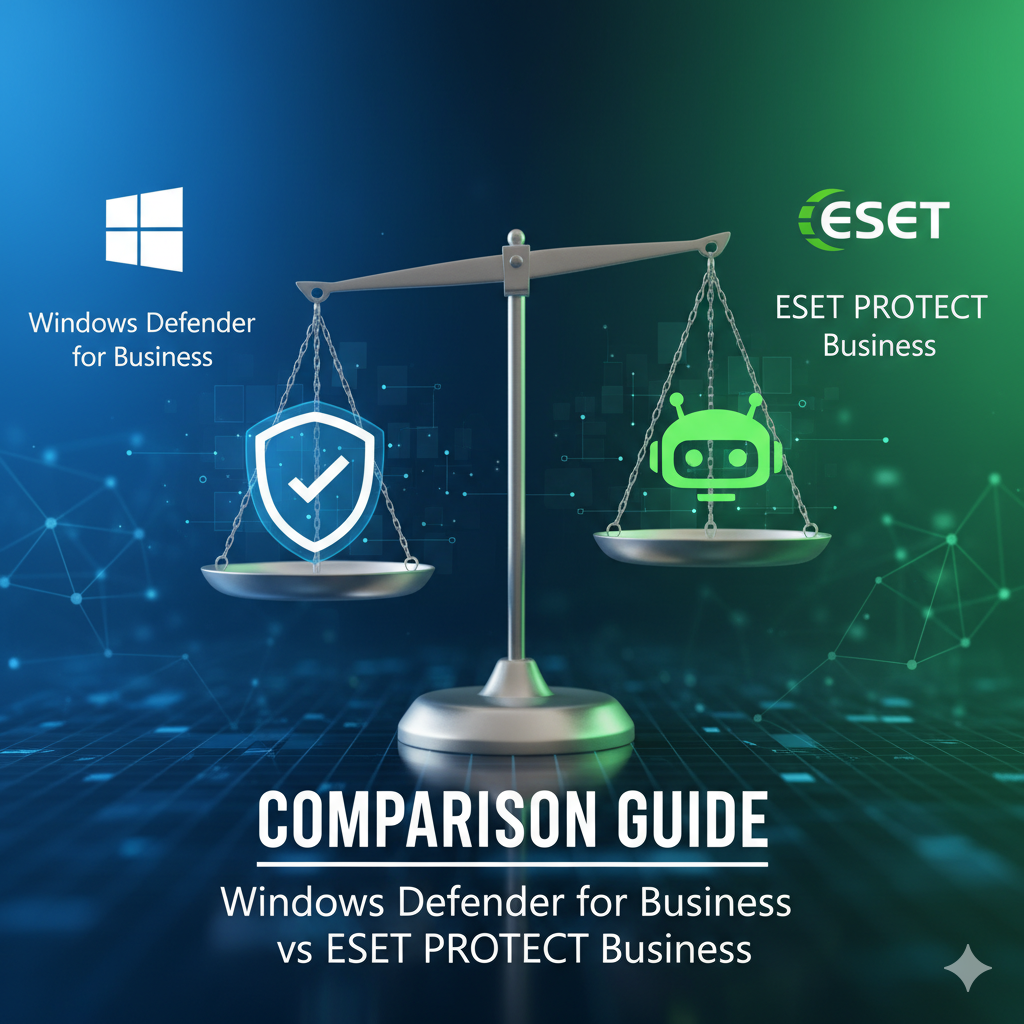When companies choose an antivirus or endpoint protection solution, they often compare Microsoft’s Windows Defender for Business with ESET PROTECT Business. Both products give strong protection against modern cyber threats, but they take very different approaches.
Windows Defender for Business is built directly into the Windows system and connects with Microsoft 365. It offers real-time protection, cloud-based intelligence, and easy management through Microsoft tools like Intune and Defender for Endpoint.
ESET PROTECT Business, on the other hand, focuses on multi-layered protection and works on many platforms, including Windows, macOS, and Linux. It gives IT administrators more detailed control and uses strong heuristic and machine-learning technology to detect new or unknown threats.
Understanding the differences between these two platforms helps organizations find the right balance between cost, management simplicity, and advanced protection. This guide compares how both perform in real business environments and which one fits best for different needs.
Core Security Capabilities
Windows Defender for Business stands out because it is part of the Windows operating system and connects directly with Microsoft 365. This deep integration gives it strong protection against viruses, ransomware, phishing, and even fileless attacks. Defender uses Microsoft’s global cloud network to collect threat data from millions of devices, helping it react quickly to new types of malware.
Its built-in tools, such as Attack Surface Reduction (ASR), Controlled Folder Access, and Exploit Protection, make it harder for hackers to use system weaknesses. With help from machine learning and behavior-based detection, Windows Defender can stop threats even before they are officially known. When used together with Microsoft Intune and Defender for Endpoint (MDE), companies can manage all devices and apply security rules automatically. This makes it a great choice for organizations already using Microsoft products.
ESET PROTECT Business, in contrast, has more than 30 years of experience in antivirus and endpoint protection. It uses a multi-layered defense system that combines signature detection, advanced heuristics, and machine learning to find both known and new threats. ESET’s LiveGrid® cloud reputation system shares data from millions of users to improve detection speed and accuracy.
One of ESET’s biggest advantages is its lightweight design. It runs smoothly even on older computers and has little impact on performance. The ESET PROTECT Console lets administrators manage Windows, macOS, Linux, and mobile devices from one place. It also allows custom scanning rules, automation, and detailed reports.
In short, Windows Defender for Business focuses on integration and automation, while ESET PROTECT Business offers flexibility and detailed control. Both provide strong protection — the best choice depends on your company’s setup and management style.
Detection and Response
Independent testing labs such as AV-Comparatives, AV-Test, and SE Labs often test both Windows Defender for Business and ESET PROTECT Business. These tests show how well each product detects malware and how often they make mistakes with false positives.
ESET PROTECT Business is known for its very high detection rates and few false positives. In most tests, ESET reaches almost perfect scores while keeping system performance fast. It uses a mix of heuristics, machine learning, and behavior monitoring to find even new or unknown threats. The optional ESET Inspect module adds extra tools for EDR (Endpoint Detection and Response), allowing IT teams to watch activity in real time, investigate incidents, and track the source of attacks.
Windows Defender for Business has also improved a lot in the last few years. It now works as part of Microsoft’s Extended Detection and Response (XDR) system. Through Microsoft 365 Defender, it connects data from endpoints, email, identity, and cloud apps. This gives companies a unified view of all security events in one dashboard.
With built-in features like Automated Investigation and Remediation (AIR), Defender can automatically check alerts, find the cause, and fix problems without manual work. This helps reduce response time and keeps systems secure even with a small IT team.
While Windows Defender sometimes shows slightly more false positives than ESET in large enterprise environments, it has a big advantage when used inside a Microsoft-based network. It combines detection, analysis, and response across all Microsoft services — something few other tools can do as seamlessly.
In summary, ESET PROTECT Business is ideal if you need high precision and deep investigation, while Windows Defender for Business is better for organizations that want automation and ecosystem-wide visibility.
Management and Deployment
Windows Defender for Business works very well with other Microsoft tools, especially Microsoft Intune and Azure Active Directory (Azure AD). This makes setup and management simple for companies that already use Microsoft 365. With Intune, administrators can deploy and manage Defender automatically across many devices — there is no need to install extra software or servers.
Policies and security rules can be pushed through the cloud, so new computers receive the correct protection as soon as they are added to the company network. The system also updates itself regularly, which helps keep endpoints safe without much manual work. For larger organizations, the integration with Microsoft Defender for Endpoint (MDE) adds more options for monitoring, analytics, and automated incident response — all from one central dashboard.
However, companies that are not using Microsoft’s cloud services may find Defender’s setup less flexible, because it depends heavily on the Microsoft 365 environment. To use all advanced features, higher licenses like Microsoft 365 Business Premium or Enterprise E5 are often required.
ESET PROTECT Business, in contrast, gives more flexibility and supports many systems — not only Windows but also macOS, Linux, Android, and iOS. Its ESET PROTECT Console can run on-premises or in the cloud, allowing administrators to manage all devices from a single interface. This is useful for companies with mixed environments or strict data protection rules that prefer to keep management servers internal.
The console offers role-based access, custom reports, and automated tasks. IT teams can group devices by department or system type and apply different security policies. ESET also supports integration with other tools, including SIEM systems, to help collect and analyze security data from different sources.
In summary, Windows Defender for Business is best for companies that want easy, cloud-based management inside Microsoft 365, while ESET PROTECT Business is ideal for organizations that need cross-platform support, flexible deployment, and more detailed control.
Cost Considerations
When choosing an endpoint protection solution, price and licensing are important factors for any organization. Both Windows Defender for Business and ESET PROTECT Business offer strong value, but in different ways.
Windows Defender for Business is included in Microsoft 365 Business Premium and higher Microsoft plans, such as Enterprise E3 and E5. This means companies that already pay for Microsoft 365 do not need to buy a separate antivirus license. It is a very cost-effective option because security is already built into the Microsoft subscription.
For small and medium-sized businesses, this can lead to big savings, since it removes the need for extra vendors or additional billing. Microsoft also handles updates and cloud security through the same license, keeping everything simple and centralized.
However, companies that are not using Microsoft 365 may find the cost higher if they need to buy the full Defender suite separately. Advanced features such as EDR (Endpoint Detection and Response) or Threat & Vulnerability Management (TVM) are available only in higher-priced plans like Defender for Endpoint Plan 2 or Microsoft 365 E5.
ESET PROTECT Business, on the other hand, uses a clear per-device licensing model. Companies pay a fixed cost per endpoint and can choose between different protection levels — Essential, Advanced, or Enterprise. Each level adds more security tools, such as Full Disk Encryption, Cloud Sandbox, or ESET Inspect (EDR).
This flexible model helps organizations control costs and pay only for the features they actually need. It also works well for businesses with mixed systems or hybrid environments, since ESET supports many platforms and can be used without relying on cloud subscriptions.
In short, Windows Defender for Business is most cost-effective for organizations already using Microsoft 365, while ESET PROTECT Business is better for companies that want clear pricing, cross-platform flexibility, and independent deployment options.
Performance Impact
System performance is an important factor when choosing security software. A good protection tool should keep systems safe without slowing them down. Both ESET PROTECT Business and Windows Defender for Business have improved a lot in this area, but their performance profiles are slightly different.
ESET PROTECT Business is known for its lightweight design and low system impact. Many independent tests, such as those from AV-Comparatives and PassMark, show that ESET uses very few system resources while still providing strong protection. It scans quickly, updates quietly in the background, and runs well even on older computers.
ESET’s smart scanning system, supported by its LiveGrid® cloud network, helps avoid scanning safe files more than once, which saves time and keeps performance smooth. IT teams can also adjust which modules run on each endpoint, giving them control to balance protection and performance as needed.
Windows Defender for Business has also become much faster and more efficient in recent years. In the past, it sometimes used a lot of CPU power during large updates or full scans. Now, with better cloud-based scanning and smart scheduling, Defender usually runs quietly in the background without bothering users.
On modern Windows 10 or 11 devices, the performance difference between Defender and other solutions is very small. However, during major updates or when many Defender modules are active at the same time (for example, endpoint and identity protection), there can still be short moments of higher resource use.
Overall, both solutions perform well in daily use. ESET PROTECT Business has a small advantage for companies that need constant, high-speed performance or work with resource-heavy applications like design or engineering tools.
For most modern office environments, the performance difference is minimal, and both systems can protect endpoints effectively without slowing them down.
Specialized Features
While both Windows Defender for Business and ESET PROTECT Business offer strong protection against common threats, each has special features that make it unique. These advanced tools show the different ways both companies approach enterprise security.
ESET PROTECT Business includes several specialized technologies designed to detect complex and modern attacks:
-
Advanced Memory Scanner: Watches how programs behave in memory to find fileless malware and hidden exploits that do not leave traces on the hard drive.
-
Ransomware Shield: Adds an extra layer of behavior-based protection that looks for suspicious encryption or file changes and can stop ransomware before it locks important data.
-
Exploit Blocker: Protects popular business applications like browsers, email clients, and document tools from attacks that use software vulnerabilities.
-
Botnet Protection: Detects and blocks connections to malicious command-and-control servers, preventing infected systems from communicating with cybercriminals.
-
Device Control and Web Filtering: Lets administrators control access to USB drives or websites to prevent data leaks and maintain compliance.
These features make ESET strong in endpoint-level defense where detailed control and protection against targeted attacks are needed. It is especially good for companies that want fine-tuned management and strong local protection, even without constant internet access.
Windows Defender for Business, on the other hand, stands out for its tight integration with Microsoft’s cloud ecosystem and smart automation:
-
Microsoft Defender for Endpoint (MDE) Integration: Turns Defender into a full EDR/XDR platform, giving organizations tools for threat hunting, attack visualization, and automated response.
-
Automated Investigation and Remediation (AIR): Uses artificial intelligence to analyze alerts, find the cause, and fix problems automatically — saving time for IT teams.
-
Threat and Vulnerability Management (TVM): Continuously checks for unpatched software and security weaknesses, and gives clear recommendations to reduce risk.
-
Cloud Integration and SIEM Connection: Works perfectly with Microsoft Sentinel and Azure Security Center, providing a single view of all alerts across devices, emails, identities, and cloud apps.
-
Attack Surface Reduction (ASR): Helps prevent attacks by blocking dangerous scripts, macros, or applications before they can cause harm.
In short, ESET PROTECT Business focuses on strong, customizable protection at the endpoint, while Windows Defender for Business shines with its automation, cloud intelligence, and broad integration across the Microsoft ecosystem. The right choice depends on whether your company values detailed local control or smart, cloud-based defense more.
The Verdict
In the end, neither Windows Defender for Business nor ESET PROTECT Business is always “more secure.” Both solutions offer strong protection for companies against today’s cyber threats. The better choice depends on your company’s setup, security goals, and IT strategy.
Microsoft focuses on easy integration and automation, while ESET focuses on control, flexibility, and cross-platform security.
Choose Windows Defender for Business if:
-
Your company already uses Microsoft 365, Azure AD, Intune, or Sentinel. Defender fits perfectly into these tools and gives one central place for security management.
-
You want everything in one system. Defender combines protection for endpoints, email, identity, and cloud in a single dashboard.
-
You want a budget-friendly option. If you already pay for Microsoft 365 Business Premium or Enterprise E5, Defender is included at no extra cost.
-
Your company mainly uses Windows devices. Defender is built into Windows, so it works fast and efficiently with minimal setup.
-
You prefer automation. Features like Automated Investigation and Remediation (AIR) and Threat & Vulnerability Management (TVM) save time and reduce manual work.
Choose ESET PROTECT Business if:
-
You need cross-platform protection for Windows, macOS, Linux, and mobile devices.
-
You want the best detection technology without depending on one ecosystem. ESET’s LiveGrid® and machine learning give very accurate results.
-
You value performance and control. ESET runs smoothly on almost any system and lets administrators fine-tune policies in detail.
-
You prefer vendor diversity and transparency. Using different providers can help reduce risk and improve compliance in regulated industries.
-
You care about independent test results. ESET often ranks among the top in AV-Comparatives and SE Labs tests for accuracy and reliability.
Final Thoughts
Both products deliver modern endpoint protection, behavioral detection, and centralized management. The main difference lies in your company’s needs:
-
Windows Defender for Business is ideal for companies that want automation, low cost, and full integration inside the Microsoft environment.
-
ESET PROTECT Business is better for companies that need cross-platform flexibility, strong local control, and independent deployment options.
In short:
-
Defender = simple, automated, and great for Microsoft users.
-
ESET = precise, flexible, and perfect for mixed or high-security environments.
Your decision should depend not on which is “better,” but on which solution fits your IT structure, management style, and long-term goals.
.
When ESET PROTECT Enterprise Makes Sense
While ESET PROTECT Business already gives strong protection for company devices, ESET PROTECT Enterprise is made for organizations that need deeper visibility, detailed investigation tools, and proactive threat hunting. It uses the same lightweight system as the Business version but adds more advanced tools for larger and more complex networks.
The main difference is the ESET Inspect module. This feature expands normal endpoint protection into a real-time analysis and monitoring platform. It helps security teams find unusual activity, follow attack steps, and analyze warning signs (also called Indicators of Compromise, or IoCs) across all computers in the company.
For organizations with a Security Operations Center (SOC) or that work with Managed Detection and Response (MDR) providers, Inspect gives detailed insights, custom detection rules, and links to the MITRE ATT&CK framework. This helps security professionals understand and respond to advanced attacks more easily.
ESET PROTECT Enterprise also includes the ESET Cloud Sandbox (Dynamic Threat Defense). This feature tests suspicious files in a safe, isolated environment before they can reach the user’s device. It adds another strong layer of protection against zero-day attacks, ransomware, and new malware types, working together with ESET’s existing heuristics and machine learning engines.
ESET PROTECT Enterprise is a great choice if your organization:
-
Has a SOC team or works with an MDR provider.
-
Needs real-time monitoring and detailed visibility across many locations.
-
Must meet strict compliance rules that require full documentation of security incidents.
-
Faces advanced or targeted attacks and wants to act proactively, not just reactively.
-
Uses a mix of devices (Windows, macOS, Linux, mobile) and needs one platform to manage them all efficiently.
For such environments, investing in ESET PROTECT Enterprise brings clear benefits. It allows faster detection, better analysis, and stronger response to threats. In short, it helps security teams move from a basic protection approach to a smart, data-driven defense strategy, improving their ability to handle modern cyber threats.
Conclusion: Windows Defender for Business vs ESET PROTECT Business
Both Windows Defender for Business and ESET PROTECT Business are strong, professional security platforms that protect companies against modern cyber threats. The question is not which one is “better,” but which one fits your company’s needs and IT environment best.
If your organization already uses many Microsoft products, Windows Defender for Business is a very good choice. It is cost-effective, easy to manage, and works well with Microsoft 365, Intune, and Azure AD. It’s especially strong in cloud-based environments where automation and centralized management are important.
ESET PROTECT Business, on the other hand, is ideal for companies that need cross-platform protection and want more control and flexibility. It is great for businesses that use different operating systems or must follow strict compliance rules. ESET is known for accurate threat detection, light system impact, and customizable setup, which makes it perfect for organizations that value transparency and independence.
In the end, both solutions can be a solid foundation for a strong cybersecurity strategy. The right choice depends on what your company values most —
automation and full Microsoft integration, or precision and adaptable protection.
By understanding these differences, IT leaders can choose the platform that best improves their organization’s long-term security and reliability.
Please also read:
Is Windows Defender 2025 still the best protection?
Optimally setting up Windows Defender: Complete guide
Will your company still need antivirus software in 2025 – or is it just expensive snake oil?
Follow me on Facebook or Tumblr to stay up to date
Connect with me on LinkedIn
Take a look at my services
And for even more valuable tips, sign up for my newsletter