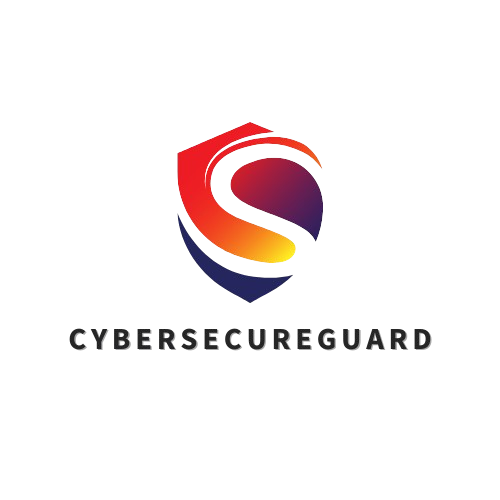Cyberattacks often feel like something that only happens to large corporations. We read headlines about banks being breached, global companies being held hostage by ransomware, or hospitals shutting down their IT systems. But the reality is very different: cybercrime no longer targets only the “big players.” Small businesses, freelancers, and even private individuals are increasingly on the radar of attackers.
Sometimes, all it takes is a few seconds of inattention to trigger a digital nightmare. That’s exactly what happened to one of my clients. What started as an ordinary workday ended with his entire online presence being wiped out. A single click on what looked like a harmless email attachment was enough—and within hours, his WordPress website was offline, his FTP credentials were compromised, and the entire web environment had to be rebuilt from scratch.
What Happened?
It all started with an email that seemed completely ordinary. The sender’s name looked familiar, the subject line was phrased professionally, and the message itself didn’t raise any red flags. In fact, it even included a document attachment that appeared to be part of the ongoing business communication. For the client, there was no immediate reason to doubt its authenticity.
But that’s exactly how modern phishing campaigns work: they exploit trust and routine. Hidden inside that attachment was malware, carefully designed to bypass basic antivirus scans and launch silently in the background.
The moment my client opened the file, the malware began executing on his computer. Within seconds, it established a foothold in the system and started searching for valuable information. The primary target: stored credentials. Like many users, my client had saved login details for his hosting provider and FTP access. Once the malware retrieved these keys, the attackers effectively had the same level of access to his website as he did.
From there, the compromise escalated quickly:
-
The hosting account and FTP access at all-inkl were taken over.
-
Malicious scripts were injected into WordPress files, turning the website into a potential distribution point for further malware.
-
The site crashed and went offline, breaking customer access and damaging trust.
-
Backups were either corrupted or inaccessible, leaving no clean version to restore from.
In less than an afternoon, a single click had spiraled into a full-scale website takeover. By the time the incident was detected, the environment was so deeply infected that patching individual files was no longer an option. The only viable solution left was a complete rebuild—starting fresh from a clean server and hardened installation.
Why Could This Happen?
At first glance, it might seem shocking that an entire website can be taken down by something as simple as opening a single email attachment. But in reality, this type of incident is far more common than many business owners realize. The key reason is that cyberattacks rarely begin with technology—they begin with people.
1. Phishing is Designed to Look Real
Modern phishing emails are not the obvious scams of ten years ago. Attackers study their targets carefully, mimic familiar communication styles, and often spoof legitimate email addresses. This makes it extremely difficult for a busy professional to distinguish between a safe message and a malicious one.
2. Antivirus Alone Isn’t Enough
Many still assume that antivirus software is a silver bullet. Unfortunately, that’s no longer true. Malware evolves at a pace that security tools often can’t keep up with. Some attacks use zero-day vulnerabilities or obfuscation techniques that slip past standard detection. By the time the antivirus recognizes the threat, the damage may already be done.
3. Saved Credentials Are a Golden Ticket
Like most users, my client stored login details on his computer for convenience. While this seems harmless, it’s exactly what malware looks for first. Once credentials are harvested, attackers don’t need to “hack” anything—they simply log in as if they were the owner. In this case, gaining access to the all-inkl FTP account gave them full control over the WordPress environment.
4. WordPress Is a Prime Target
WordPress powers over 40% of all websites globally, which makes it an attractive target for cybercriminals. Many installations rely on outdated plugins, weak passwords, or poorly configured servers. Even if the core system is secure, these common vulnerabilities give attackers a huge attack surface.
5. The Human Factor
Finally, the most important reason: humans are the weakest link in any security chain. Technology can provide layers of defense, but a single click on the wrong attachment can bypass them all. That’s why awareness and prevention are just as critical as technical safeguards.
Lessons Learned – Key Takeaways
This case demonstrates just how quickly one careless click can escalate into a full-scale security incident. The good news: most of these risks can be prevented with the right mindset and safeguards. Here are the most important lessons every business owner and website operator should take away:
1. Be Suspicious of Every Attachment
No matter how legitimate an email looks, always verify before opening attachments or clicking links. Train yourself and your employees to double-check the sender address, hover over links, and question anything unexpected. If in doubt—call the sender directly.
2. Enable Multi-Factor Authentication (MFA)
Even if credentials are stolen, MFA can stop attackers from logging in. Always activate MFA on your email accounts, hosting provider, and WordPress admin dashboard. It adds only a few seconds to the login process but creates a powerful additional barrier.
3. Backups Must Be Reliable and Isolated
Backups are your insurance policy. Store them in multiple locations (for example, both locally and in the cloud) and test regularly if they can actually be restored. A backup that is corrupted, outdated, or only stored on the same server is not a real safety net.
4. Use Security Plugins and Monitoring Tools
For WordPress, tools like Wordfence or iThemes Security can block suspicious login attempts, scan for malware, and alert you to unusual behavior. Combine them with server-level monitoring to detect anomalies early.
5. Strong, Unique Passwords – Managed Professionally
Never reuse passwords across services. A password manager can generate and store complex, unique credentials for every account you own. This way, even if one password is exposed, the rest of your digital assets remain safe.
6. Update Regularly – Core, Themes, Plugins
Attackers constantly exploit outdated WordPress components. Make it routine to update your CMS, plugins, and themes. If possible, test updates in a staging environment before applying them to the live site.
7. Invest in Security Awareness Training
Technology alone isn’t enough. Your employees (and even you) need to recognize threats before they cause damage. Regular, practical awareness training can turn every staff member into a “human firewall,” drastically reducing the risk of phishing success.
8. Plan for the Worst-Case Scenario
Finally, every organization should have an incident response plan. Know in advance: who do you call, what steps do you take, and how do you communicate with customers if your website is suddenly compromised? Preparation makes the difference between a crisis and a manageable event.
Conclusion – WordPress Website Hacked? Real Case Study
This real-world case underlines one crucial truth: cybersecurity is no longer optional—it’s a business essential. A hacked WordPress website is not just an inconvenience; it disrupts operations, damages trust, and often costs far more to repair than to protect in the first place.
In my client’s case, a single click on a malicious email attachment led to a complete compromise of his WordPress environment. Once the FTP credentials were stolen, the attackers had full control. The end result was drastic: his WordPress website was hacked beyond recovery and had to be rebuilt from scratch.
But here’s the key takeaway: this incident could have been prevented. With stronger awareness, proper security hygiene, and proactive measures like backups, multi-factor authentication, and ongoing monitoring, the damage would have been limited—or avoided entirely.
If your WordPress website gets hacked, don’t see it as just bad luck. See it as a wake-up call. Cybercriminals are constantly refining their methods, and the only effective defense is a combination of:
-
Technology (secure hosting, firewalls, security plugins),
-
Processes (regular updates, tested backups, response plans), and
-
People (awareness, training, cautious behavior).
The lesson is clear: investing in cybersecurity today will save you stress, money, and downtime tomorrow. Whether you run a small business, a personal blog, or a full-scale e-commerce platform—protecting your WordPress site means protecting your brand, your customers, and your future.
Be sure to also read
AI-Phishing Emails: Why They’re Harder to Detect Than Ever
Top 5 Password Managers Compared: Which One Keeps You Safest in 2025?
The Ultimate WordPress Security Guide: Protect Your Website from Threats and Attacks
Remember, in a digitally connected world where cyber threats are constantly evolving, it is invaluable to be proactive. Stay up to date on security trends and technologies, and don’t hesitate to seek expert advice if you need assistance. Your efforts to secure your website are an investment in the future of your online business.
Follow me on Facebook or Tumblr to stay up to date.
Connect with me on LinkedIn
Take a look at my services
And for even more valuable tips, sign up for my newsletter