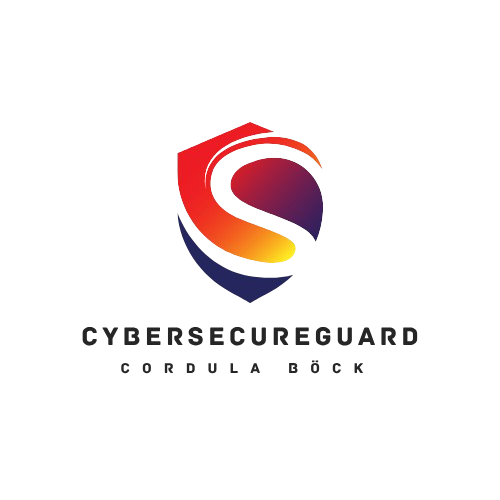Discover the 5 types of social engineering attacks in this Articel. When people think about hacking, they often imagine complex code, advanced malware, or high-tech exploits carried out by shadowy figures behind glowing screens. Hollywood has taught us to picture hackers breaking through digital barriers, cracking encrypted passwords, or infiltrating corporate servers with lines of code.
But the truth is, one of the most powerful weapons in a hacker’s toolkit doesn’t involve any coding at all — it involves you.
This method is called social engineering, and it works by exploiting human psychology rather than technology.
Instead of forcing their way past a firewall, social engineers simply trick people into opening the door for them — often without realizing it. They study human behavior the same way a traditional hacker studies software vulnerabilities. They know that people are naturally helpful, trusting, and curious — and those qualities, while good in everyday life, can become dangerous in the wrong hands.
You might get an email that looks like it’s from your bank, a phone call from “tech support,” or even a friendly chat message from a coworker asking for a password “just this once.” Each of these situations feels normal — even routine — but behind the scenes, a hacker could be pulling the strings.
In the digital age, our emotions are the weakest link in the security chain. And that’s exactly what social engineering exploits: the human side of cybersecurity.
Common Types of Social Engineering
Social engineering takes many forms, and each one is carefully designed to exploit a specific human emotion — trust, fear, curiosity, or urgency. Below are the most common techniques used by attackers and how they work in real life.
1. Phishing
This is the most widespread and successful type of social engineering — and for good reason.
Phishing attacks usually arrive as emails, text messages, or social media DMs that appear to come from a trusted source such as your bank, PayPal, a delivery company, or even your employer. The message often creates a sense of urgency:
“Your account has been suspended. Please verify your identity immediately.”
Once you click the link, you’re taken to a convincing but fake website that asks for login details or payment information. Behind the scenes, the attacker captures everything you type.
Some phishing campaigns even use spoofed domains (like paypaI.com with a capital “I” instead of an “l”) to trick you visually. Others attach infected PDFs or Word files to deliver malware.
👉 Tip: Always check the sender’s address carefully, hover over links before clicking, and when in doubt, visit the official website directly instead of using email links.
2. Pretexting
Pretexting is all about storytelling with a purpose. The attacker creates a believable scenario — a pretext — to gain your trust and extract sensitive data.
For example, someone might call pretending to be from your company’s IT department, claiming they need your login credentials to “run a system update.” The voice sounds professional, the tone is calm, and the details seem legitimate.
Pretexting attacks often rely on background research. The attacker might know your manager’s name, your job title, or even details from LinkedIn, making their story sound even more credible.
This method is frequently used in business email compromise (BEC) attacks and identity theft schemes.
👉 Tip: Always verify the identity of anyone requesting private information through a separate, trusted channel — even if they seem legitimate.
3. Baiting
Baiting exploits curiosity and greed. The attacker offers something tempting — a free movie download, exclusive software, or a USB stick labeled “Confidential – Salaries 2025.”
The goal is simple: make you take the bait.
Once the file or device is opened, malware or spyware installs silently, allowing the attacker to steal data, monitor activity, or gain access to your network.
Modern baiting has evolved beyond physical USBs: online baiting can appear as fake giveaways, free music downloads, or cracked software links.
👉 Tip: Avoid connecting unknown storage devices to your computer and be cautious with “too good to be true” online offers.
4. Tailgating (Piggybacking)
Tailgating happens in the physical world but has digital consequences. It’s when an unauthorized person follows an employee into a restricted area, such as an office or data center, by simply walking close behind and relying on politeness — for instance, someone holding a cup of coffee or carrying a large box.
Once inside, the attacker can access unattended computers, steal ID badges, or plug malicious devices into corporate networks.
Organizations that rely heavily on physical access control are especially vulnerable to this type of attack. It’s a reminder that cybersecurity doesn’t stop at the keyboard — it starts at the door.
👉 Tip: Don’t hold doors open for strangers in secure areas and report any unfamiliar faces without proper ID.
5. Quid Pro Quo
The phrase “quid pro quo” means “something for something,” and that’s exactly how this scam works.
Attackers offer a fake benefit — for example, “free tech support,” “exclusive access,” or “software updates” — in exchange for sensitive information or credentials.
In one famous case, attackers called random employees pretending to be from technical support, offering to fix computer issues in exchange for remote access. Many complied — and gave the attackers full control of their systems.
In online settings, this can also appear as fake surveys promising gift cards or rewards after logging in with your company email.
👉 Tip: Be skeptical of unsolicited help or offers, especially those requesting login information or remote access.
Real-World Examples
Social engineering isn’t just theory — it happens every single day, across every industry and platform. The following real-world examples show how easily even experienced professionals can be deceived when attackers combine technology with human psychology.
1. The CEO Fraud (Business Email Compromise)
This attack preys on trust and authority — two of the most powerful psychological levers in any organization.
Hackers impersonate high-ranking executives such as the CEO, CFO, or head of finance, often by spoofing their email address or compromising their account entirely. The fraudulent message typically sounds urgent and confidential:
“Please process this payment immediately. We’re closing an important deal, and I need this wire transfer before the end of the day.”
Under pressure and fearing to question an executive’s order, employees often comply.
In some cases, attackers even research the company’s hierarchy, tone of voice, and recent projects to make the email more convincing. Global reports show that business email compromise (BEC) has caused billions of dollars in financial losses worldwide, making it one of the most expensive forms of social engineering.
👉 Lesson: Always verify unusual requests for transfers or sensitive data through a second communication channel (e.g., a phone call or direct confirmation). No legitimate leader will ever pressure you to bypass verification procedures.
2. Fake Delivery Notifications
It starts with a simple SMS or email:
“Your package could not be delivered. Please pay €1.99 in customs fees to reschedule.”
Sounds harmless — but the link leads to a fake delivery portal that either installs spyware or steals your credit card details.
During the pandemic and the boom in online shopping, this method exploded in popularity. Attackers know that people expect parcels from Amazon, eBay, or DHL almost weekly, and they exploit that habit to lower your guard.
Some of these fake messages even include real tracking numbers or spoofed sender IDs, making them almost indistinguishable from genuine delivery notifications. Once you click the link, the site may ask for personal details, banking info, or permissions that allow malware to take control of your smartphone.
👉 Lesson: Never click on links in unexpected shipping notifications. Instead, open your browser and check directly on the courier’s official website using your legitimate tracking number.
3. Social Media Manipulation
On platforms like Facebook, Instagram, LinkedIn, or even Discord, social engineering often hides behind friendly faces. Attackers create fake profiles that look trustworthy — complete with profile pictures, posts, and mutual connections.
They start by liking your content, commenting on your posts, and eventually sliding into your DMs. Once a sense of familiarity or even friendship is built, they begin to ask for small favors or personal details.
Sometimes the goal is identity theft: gathering enough information (like your pet’s name or birthdate) to reset your passwords or bypass security questions. In other cases, the attacker aims for financial fraud, convincing you to invest in fake crypto projects or buy non-existent products.
A particularly sneaky variation involves romance scams, where attackers build emotional relationships over weeks or months, only to ask for money “in an emergency.” These scams can devastate victims emotionally and financially.
👉 Lesson: Be cautious about what personal information you share online and who you connect with. Verify profiles before engaging, and never send money or credentials to anyone you haven’t met or verified in person.
4. Tech Support Scams
This one targets individuals, especially seniors or less tech-savvy users.
You receive a sudden phone call or pop-up alert saying:
“Your computer is infected! Call Microsoft Support immediately!”
The scammer, posing as a technician from Microsoft, Apple, or even your internet provider, then walks you through steps to “fix” the issue — in reality, they’re gaining remote access to your computer. Once inside, they can steal files, install spyware, or charge fake service fees.
In 2024 alone, global reports of tech support scams increased by over 30%, with attackers now using AI voice synthesis to sound more professional and convincing than ever.
👉 Lesson: Legitimate companies will never call you out of the blue about a computer issue. Hang up, close the pop-up, and contact the official support page directly if in doubt.
5. Deepfake Voice & Video Impersonation
Welcome to the next generation of social engineering.
Attackers now use AI-generated voice and video deepfakes to impersonate real people — from CEOs to family members — with frightening accuracy.
Imagine receiving a call that sounds exactly like your boss:
“Hey, I’m stuck in a meeting. Please authorize that payment — I’ll confirm later.”
The voice, tone, and background noise all sound real. But it’s an AI clone created from publicly available recordings or social media clips.
In 2025, several companies reported large financial losses due to deepfake voice scams, where attackers tricked employees into transferring funds or revealing passwords.
👉 Lesson: Treat unexpected voice or video calls about sensitive matters with the same caution as suspicious emails. Always confirm through a separate, verified channel before taking action.
These examples show how the line between digital and psychological manipulation is disappearing.
Modern attackers don’t just hack computers — they hack context, emotion, and trust.
That’s why cybersecurity awareness is no longer optional; it’s a daily habit.
How to Protect Your Business
Social engineering attacks are not always easy to spot — but they can be prevented.
Cybersecurity isn’t just about using strong passwords or antivirus software; it’s about building awareness, healthy skepticism, and digital discipline in everyday life.
Here’s how you can protect yourself and your organization from becoming the next victim.
1. Stay Skeptical – Trust, but verify
Hackers rely on your instincts — especially your willingness to help or react quickly.
Whenever you receive an unexpected message, call, or request for sensitive information, pause and question the motive.
Ask yourself:
-
Does this person normally contact me this way?
-
Is there any reason this request feels rushed or emotional?
-
Could someone be impersonating a legitimate contact?
A healthy dose of skepticism doesn’t mean paranoia — it means staying aware.
In cybersecurity, the moment you stop questioning is the moment you become vulnerable.
👉 Pro Tip: Never let urgency cloud your judgment. Real companies won’t pressure you into immediate action.
2. Verify Sources – Go to the Source, Not the Shortcut
If an email or text message claims to come from your bank, delivery service, or even your boss, never reply directly or click embedded links.
Instead, open a new browser tab, manually enter the official website address, or call the organization through a verified number.
Attackers often use spoofed domains or look-alike phone numbers to appear legitimate. Even one wrong letter in a web address (like micros0ft.com) can lead you straight into a trap.
👉 Pro Tip: Bookmark official websites of banks, software providers, and critical services. This helps you avoid phishing links entirely.
3. Think Before You Click – The Hover Rule
Links are one of the easiest ways for attackers to spread malware or collect data. Before clicking anything in an email, message, or pop-up, hover your mouse over the link (or press and hold on mobile) to preview the destination URL.
If it looks suspicious, long, or contains odd characters — don’t click.
Also, avoid downloading attachments from unknown senders, especially .exe, .zip, or .scr files, which are common carriers of malware.
👉 Pro Tip: Use a secure browser with built-in phishing protection, such as Brave, Vivaldi, or Firefox with privacy extensions.
4. Educate Yourself and Others – Knowledge Is the Real Firewall
The most advanced antivirus software in the world can’t protect you from a clever lie.
That’s why education and awareness training are the most powerful defenses against social engineering.
Regularly update yourself and your team on current scam trends, phishing examples, and security best practices.
Encourage open discussion — if someone suspects a scam, share it with the group so everyone learns from it.
👉 Pro Tip: Consider simulated phishing tests or awareness workshops to train your “human firewall.” Even small improvements in awareness drastically reduce risk.
5. Use Two-Factor Authentication (2FA) – Your Second Line of Defense
Even if attackers manage to steal your password, 2FA makes it much harder for them to access your accounts.
With 2FA enabled, you’ll need a second verification factor — usually a temporary code sent to your phone or generated by an authentication app.
For business accounts or critical systems, use hardware security keys like YubiKey or Ledger Nano for maximum protection.
👉 Pro Tip: Avoid using SMS for authentication when possible. Authentication apps (like Authy or Google Authenticator) are more secure because they don’t rely on mobile networks.
6. Keep Software Updated – Don’t Leave the Door Open
Outdated systems are hacker goldmines.
Every software update you ignore might be patching a known vulnerability that attackers already exploit. This applies to operating systems, browsers, plugins, routers, and mobile apps.
Set your devices to update automatically wherever possible, and don’t forget about firmware updates for IoT devices, smart TVs, and routers — they’re often overlooked entry points.
👉 Pro Tip: Make “Update Day” part of your monthly routine. One click can close dozens of potential backdoors.
Cybersecurity is not about being perfect — it’s about being prepared.
Social engineers succeed when we act on emotion instead of logic. The more calmly and consciously we handle digital communication, the less power these attacks have.
Remember: awareness is contagious — the more you learn, the safer your whole network becomes.
Conclusion: 5 Types of Social Engineering Attacks
Hackers have learned that the easiest way into a system isn’t through a firewall, but through a human being who believes they’re helping, clicking, or just doing their job.
From phishing emails that imitate authority to pretexting calls that exploit your sense of duty, from baiting tricks that trigger curiosity to tailgating and quid pro quo schemes — each type of social engineering attack reveals one truth: technology alone can’t protect us.
The real firewall is awareness. The more you understand how manipulation works, the harder it becomes for attackers to deceive you. Whether at home or at work, take a moment before you click, answer, or share — because in cybersecurity, one thoughtful pause can stop an entire attack.
Stay alert. Stay informed. Stay secure.
Awareness isn’t just protection — it’s empowerment.
Please also read:
AI-Phishing Emails: Why They’re Harder to Detect Than Ever
Cyberattack Emergency Plan – What to Do When It Happens
Deepfake fraud in 2025 – How to detect fake voices and videos
Follow me on Facebook or Tumblr
to stay up to date.
Connect with me on LinkedIn
Take a look at my services
And for even more valuable tips, sign up for
my newsletter