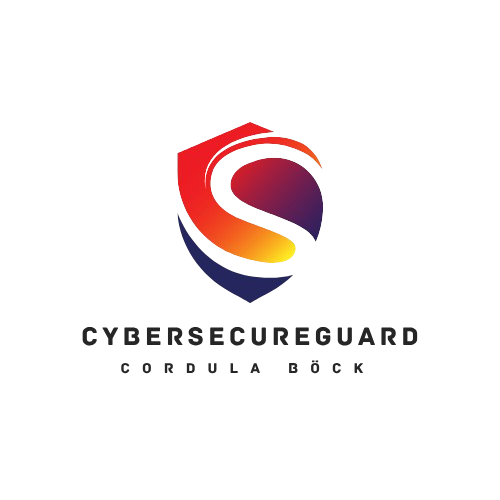Across offices, workshops, and home offices, Windows 10 is still everywhere. Many small and medium-sized businesses (SMEs/SMBs) have been reluctant to make the switch to Windows 11. The reasons sound familiar: Windows 10 feels stable, employees are comfortable with it, and upgrading means costs, downtime, and training. For busy teams with limited resources, the idea of postponing the migration seems practical.
But here’s the reality: sticking with Windows 10 is no longer a safe or cost-neutral decision. As Microsoft prepares to end support in October 2025, the operating system is turning into a major liability for business security. Cybercriminals are well aware of how many organizations are still using outdated systems — and they actively target them.
For SMEs in particular, the risk is amplified. Unlike large enterprises with dedicated IT teams and migration budgets, smaller companies often rely on lean infrastructures and can’t afford extended downtime. Yet this very hesitation leaves them exposed to ransomware attacks, compliance violations, and reputational harm.
What may feel like saving money today could cost a company its data, its customers, and its future tomorrow.
Why Windows 10 is becoming problematic
1. End of support is coming
Microsoft has made it clear: extended support for Windows 10 will officially end on October 14, 2025. After this deadline, no further security patches will be released — even if new vulnerabilities are discovered. This means that every flaw, no matter how critical, will remain unpatched indefinitely. For SMEs, this is not a minor inconvenience but a serious long-term liability. Attackers often scan for known vulnerabilities and automatically exploit systems that have not been updated. Once Windows 10 drops out of support, it will instantly become one of the easiest entry points for cyberattacks worldwide.
2. A growing target for hackers
Cybercriminals are strategic: they go where the opportunities are. With millions of devices still running Windows 10, it represents a huge and predictable attack surface. Even today, more and more zero-day exploits are being detected that disproportionately affect older systems. Hackers know that SMEs are often slower to upgrade due to budget or resource constraints. That makes them ideal victims for ransomware campaigns, phishing attacks, and automated botnet infections. In other words: the longer you wait, the more attractive your company becomes to attackers.
3. Limited compatibility with modern security tools
Cybersecurity doesn’t stand still. Modern defenses such as Endpoint Detection & Response (EDR), behavioral monitoring, Zero Trust architectures, and advanced encryption are designed to counter increasingly sophisticated threats. However, many of these technologies are built to run on Windows 11 or newer environments. By holding on to Windows 10, companies effectively block themselves from adopting the latest protective layers. This creates a dangerous gap: even if you want to invest in stronger security, the operating system simply won’t support it.
4. Compliance and regulatory risks
Security is not only a technical issue — it’s also a legal and regulatory requirement. Frameworks such as ISO 27001, GDPR, HIPAA, or sector-specific standards expect businesses to maintain up-to-date, secure systems. Running an unsupported OS undermines compliance and exposes organizations to:
-
costly fines and penalties,
-
liability in case of data breaches,
-
loss of customer trust and reputation damage.
For SMEs that depend heavily on client relationships and credibility, these risks can be business-ending. Staying on Windows 10 may seem cheaper in the short term, but the potential compliance costs and reputational fallout are far greater.
Why SMEs are particularly vulnerable
Large enterprises usually have well-funded IT departments, dedicated security staff, and established incident response plans. They can invest in migration projects early and absorb the costs of replacing outdated hardware. SMEs, however, face a very different reality.
1. Limited IT resources
Most small and medium-sized businesses run lean. The IT department might be just one person — or sometimes outsourced entirely to a managed service provider. That means less time, less expertise, and fewer resources to plan a large-scale migration from Windows 10 to Windows 11. Cybercriminals know this and deliberately target smaller businesses because they are easier to breach.
2. Delayed investments
Budgets in SMEs are tight. Leaders often prioritize revenue-generating projects over infrastructure upgrades that don’t appear urgent. This creates the perfect storm: companies keep running outdated systems far longer than they should, thinking, “We’ll migrate later.” But in cybersecurity, “later” often means too late.
3. Real-world impact of ransomware
Studies show that nearly 60% of small businesses close within six months of a major cyberattack. For example, when ransomware hits a small manufacturing firm, production can grind to a halt for days or even weeks. Lost revenue, recovery costs, and reputational damage can be devastating. Unlike a large enterprise, which might absorb the blow, many SMEs never fully recover.
4. Compliance blind spots
SMEs may underestimate compliance obligations, assuming that regulations like GDPR or ISO only apply to large corporations. In reality, all businesses that handle customer data are subject to these rules. An unsupported Windows 10 environment could easily be flagged as negligent in case of a data breach, leading to fines or lawsuits — something a small business can rarely afford.
5. “Security by obscurity” is a myth
Some SMEs believe they are “too small to be attacked.” This is a dangerous misconception. Hackers don’t manually pick targets one by one — they use automated tools to scan the internet for vulnerable systems. If your company is running unsupported Windows 10 devices, chances are high you’ll be found, regardless of your size or industry.
In short: SMEs are often the easiest and most profitable targets for cybercriminals. Outdated operating systems like Windows 10 only make the job easier for attackers, while the consequences for small businesses can be catastrophic.
What businesses should do now: A step-by-step checklist
Migrating away from Windows 10 may sound daunting, but with the right plan, it doesn’t have to be disruptive. Here’s how SMEs can prepare and protect themselves:
1. Take inventory of your systems
-
Identify all devices still running Windows 10.
-
List critical applications and check if they are compatible with Windows 11 or alternative environments.
-
Flag outdated hardware that may not meet Windows 11 requirements.
Tip: A simple spreadsheet can help track devices, versions, and upgrade needs.
2. Evaluate hardware readiness
-
Check Microsoft’s system requirements for Windows 11.
-
Determine whether existing PCs can be upgraded or if replacements are necessary.
-
Consider leasing or phased purchasing to spread out costs.
Remember: Investing in new hardware not only improves security but also boosts performance and employee productivity.
3. Build a migration roadmap
A structured migration roadmap ensures that the transition to Windows 11 runs smoothly with minimal risks.
-
Prioritize critical systems: Start with business-critical areas such as financial applications, customer databases, and production systems. These form the backbone of the company and must be secured and tested first.
-
Phased rollout during low-business periods: Schedule upgrades at times of reduced business activity (e.g., nights, weekends, or seasonal downtime). This minimizes disruption to daily operations.
-
Pilot testing: Before company-wide deployment, run pilots with selected departments or user groups. This helps identify incompatibilities, training needs, and performance issues early, before they affect the broader organization.
-
Documentation and communication: Each phase should be clearly documented and communicated across relevant teams to ensure transparency and smooth collaboration.
4. Explore alternatives where needed
Not all systems or devices can seamlessly move to Windows 11. Therefore, it’s important to plan practical alternatives.
-
Alternative operating systems and solutions: Older devices that don’t meet Windows 11’s hardware requirements can be repurposed using Linux distributions, thin clients, or virtual desktop infrastructures. This extends hardware lifecycle and reduces investment costs.
-
Evaluate cloud-based scenarios: For specific use cases like remote work, project-based teams, or temporary workloads, cloud solutions (e.g., virtual machines or Desktop-as-a-Service) can offer flexible and cost-efficient options.
-
Hybrid strategy: Combining on-premises and cloud approaches allows sensitive data to remain in-house, while less critical applications are migrated to the cloud. This balances security, flexibility, and cost.
-
Future readiness: Even during the Windows 11 migration, it makes sense to keep alternatives in mind to reduce long-term dependency on hardware cycles and specific operating systems.
5. Strengthen your security layers
-
Implement multi-factor authentication (MFA) across all accounts.
-
Ensure regular, tested backups that can’t be accessed by ransomware.
-
Add endpoint security solutions such as EDR and modern firewalls.
-
Train staff with security awareness sessions — employees are often the first line of defense.
6. Review compliance requirements
Ensuring compliance is a critical part of any system migration, especially when sensitive or regulated data is involved.
-
Map current setup against standards: Compare your existing IT environment and processes with relevant compliance frameworks such as GDPR (for data privacy in the EU), ISO 27001 (for information security management), or HIPAA (for healthcare data in the U.S.), depending on your industry and regulatory obligations. This helps identify potential gaps that could become risks during or after the migration.
-
Document your migration plan: Maintain thorough records of the entire migration process, including risk assessments, testing procedures, and security measures taken. Clear documentation demonstrates due diligence and provides evidence of compliance in case of external audits, internal reviews, or customer inquiries.
-
Engage stakeholders early: Involve compliance officers, legal teams, and data protection officers from the beginning to ensure all regulatory requirements are met.
-
Ongoing monitoring: After the migration, establish regular reviews and audits to confirm that compliance obligations continue to be met under the new environment.
7. Partner with experts if needed
-
If internal IT resources are limited, involve a trusted managed service provider (MSP) or cybersecurity consultant.
-
External partners can accelerate migration and ensure nothing falls through the cracks.
Bottom line: Don’t wait until October 2025 is around the corner. By starting now with a structured checklist, SMEs can move away from Windows 10 smoothly, strengthen their security posture, and avoid unnecessary downtime or compliance headaches.
Still on Windows 10? Practical steps you can take right now
If your company is still running Windows 10, you’re not alone. Many SMEs haven’t made the switch yet — and the good news is that you still have options to stay protected in the short term. Microsoft is offering limited Extended Security Updates (ESU) that can keep your systems patched for up to one year beyond October 2025. Here’s what you can do today:
1. Sign up for Extended Security Updates (ESU)
-
Microsoft will provide paid ESU packages for Windows 10 until October 2026.
-
This gives businesses an extra 12 months of critical and important security patches.
-
While not a long-term solution, it can buy valuable time for planning and executing a smooth migration.
2. Isolate Windows 10 devices where possible
-
Restrict older devices from accessing sensitive networks.
-
Use them only for tasks that don’t involve critical data or external-facing services.
-
Apply strict access controls and limit user privileges.
3. Harden your existing Windows 10 environment
-
Ensure all current updates (before October 2025) are applied.
-
Disable unused services and applications.
-
Enforce strong password policies and multi-factor authentication.
-
Regularly scan systems with up-to-date antivirus and EDR tools.
4. Strengthen your backup and recovery strategy
-
Implement daily backups for important files and systems.
-
Store at least one backup offline or in a secure cloud environment.
-
Test recovery procedures so you know you can restore operations quickly if needed.
5. Start preparing for migration now
-
Treat ESU as a temporary safety net, not a permanent solution.
-
Use the extra year to plan budgets, train staff, and phase out unsupported hardware.
-
Remember: every month you delay, the risks — and potential costs — increase.
Important: Extended Security Updates can reduce immediate risks, but they do not eliminate them. Attackers are quick to find and exploit gaps, and ESU only covers critical vulnerabilities. The safest path forward is still a full migration to Windows 11 (or a secure alternative).
Conclusion: Windows 10 end of support for businesses
The reality is clear: Windows 10 end of support for businesses is more than just a technical milestone — it’s a turning point in cybersecurity. For SMEs, continuing to rely on Windows 10 after October 2025 means exposing sensitive data, operations, and compliance status to unnecessary risks.
While Microsoft’s Extended Security Updates may offer a short-term safety net, they are not a long-term solution. The real priority must be a structured migration strategy: assessing systems, upgrading hardware, training employees, and adopting modern security practices.
Businesses that act early will not only reduce the risk of cyberattacks but also gain a competitive advantage by modernizing their IT infrastructure. Those who delay, however, may face rising costs, regulatory penalties, and reputational damage that could have been avoided.
The message for SMEs is simple: don’t wait until Windows 10 is history. Start planning today, and turn the transition into an opportunity to strengthen both security and business resilience.
Please also read:
Why Virus Protection Alone Is Rarely Enough – and Why Knowledge Is the Key
Follow me on Facebook or Tumblr to stay up to date.
Connect with me on LinkedIn
Take a look at my services
And for even more valuable tips, sign up for my newsletter