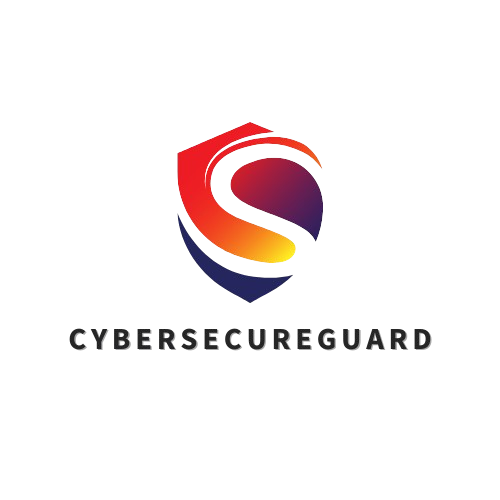PDF files have become the standard for sharing information across the globe. From digital invoices and contracts to boarding passes, manuals, and even eBooks – PDFs are everywhere. People trust them because they are lightweight, easy to open on almost any device, and usually considered “safe.”
But here lies the problem: cybercriminals know exactly how much trust users place in PDFs. They also know that almost every business and individual relies on this format daily. That makes PDFs a perfect disguise for malicious activity. Unlike suspicious-looking executable files (.exe) or compressed archives (.zip), a PDF doesn’t raise immediate red flags. Many users open them without hesitation – and attackers exploit this behavior.
The truth is: a PDF file is not always “just a document.” Modern PDFs can contain interactive elements like forms, scripts, and embedded content. These features, while useful for legitimate business purposes, also create openings for hackers to smuggle in malicious code, phishing links, or even hidden malware payloads.
So the critical question is: Can a simple PDF really compromise your computer or business network? The short answer is yes. The long answer – and more importantly, how you can protect yourself – is what we’ll explore in this article.
How PDFs Can Contain Malware
At first glance, a PDF looks harmless – it’s just a document, right? But under the surface, a PDF is far more complex than a simple text file. The format supports images, forms, multimedia, and even code execution. These extra features are convenient for legitimate use cases but open the door to exploitation. Here are the most common attack vectors cybercriminals use:
1. Embedded JavaScript
PDFs can contain JavaScript code to automate tasks like form validation, pop-ups, or calculations. While this was originally designed to improve usability, attackers quickly learned how to abuse it. For example:
-
A malicious PDF may execute hidden JavaScript immediately when opened, downloading malware in the background.
-
In other cases, the code triggers a fake login form inside the PDF, tricking the user into entering credentials.
Unless you specifically need JavaScript functionality in PDFs, it’s safer to disable it entirely.
2. Malicious Links
PDFs often include clickable links – such as references in eBooks, “Click here to pay” in invoices, or links to external websites. Hackers use this trust to insert phishing URLs disguised as legitimate ones.
-
The link might look like it points to your bank’s website, but in reality, it redirects to a phishing page.
-
Another trick is using shortened URLs or Unicode characters that visually mimic real domains.
Because most users don’t hover over links in PDFs to verify them, these attacks are dangerously effective.
3. Embedded Files
Did you know a PDF can actually carry other files inside it? This feature was intended for attaching supporting documents like spreadsheets or images – but it’s also a dream for attackers.
-
A malicious actor could embed an
.exe,.vbs, or even a malicious Office document inside the PDF. -
Once the victim extracts or opens the attachment, the malware activates.
Some malware campaigns have even hidden ransomware installers this way, making the damage immediate and severe.
4. Exploiting PDF Reader Vulnerabilities
Even if a PDF doesn’t contain active malicious content, it can still exploit weaknesses in outdated software. Attackers craft specially designed PDF files that crash or manipulate vulnerable PDF readers.
-
For example, older versions of Adobe Reader were notorious for zero-day exploits that allowed remote code execution.
-
Victims didn’t have to click or extract anything – simply opening the file was enough to infect the system.
This is why keeping your PDF viewer updated is not just recommended – it’s essential. Cybercriminals actively hunt for users who run outdated software.
Real-World Examples
Theory is one thing – but the true impact of malicious PDFs becomes clear when we look at real-world attack scenarios. Here are some of the most common cases businesses and individuals encounter:
1. Invoice Scams
Fake invoices are one of the most widespread PDF-based attacks. Cybercriminals send what looks like a legitimate invoice from a supplier, delivery service, or even government agency.
-
Trick 1: Malicious Macros or Scripts – The PDF contains hidden code that executes when the document is opened, often downloading trojans or ransomware.
-
Trick 2: Urgent Payment Links – The PDF urges the recipient to click on a link (“Pay now” or “Download statement”), which redirects to a phishing site.
-
Why it works: Employees in finance or accounting are used to processing invoices quickly, often under time pressure. Attackers exploit this routine to slip through unnoticed.
2. Fake eBooks and Free Downloads
Who doesn’t love a free guide or “cheat sheet”? This is exactly what attackers count on. They offer free eBooks on popular topics – from business hacks to gaming tips. The catch: the PDF hides spyware or trojans inside.
-
Example: A free “Crypto Trading Guide 2025” download contains a malicious script that steals saved browser credentials.
-
Example: A “Gaming Cheats PDF” hides a keylogger that records everything the user types.
-
Why it works: Curiosity and the promise of free value override caution. Users don’t expect danger from something that looks like a harmless PDF.
3. Spear Phishing with Personalized PDFs
Unlike mass scams, spear phishing is highly targeted. Attackers research their victims first (through LinkedIn, company websites, or leaked data) and then send carefully crafted PDFs.
-
Scenario 1: An employee receives a PDF that appears to come from their HR department with the subject “Updated Salary Structure.” Opening the file triggers malware.
-
Scenario 2: A supplier sends a fake delivery confirmation in PDF format – complete with logos and names. The victim trusts the source and clicks the embedded link.
-
Why it works: These emails are tailored to the victim’s role, company, and contacts. The PDFs look authentic, often using real branding, making them difficult to spot.
How to Protect Yourself
The good news is: while PDF-based attacks are real, you can minimize your risk with a few smart precautions. Cybersecurity is often about building layers of defense – so even if one fails, another keeps you safe. Here’s what you should do:
1. Keep Your PDF Reader Updated
Cybercriminals thrive on outdated software. If you’re still using an old version of Adobe Acrobat or Foxit Reader, chances are there are known vulnerabilities attackers can exploit.
-
Action Step: Enable automatic updates, or regularly check for the latest patches.
-
Why it matters: Many PDF malware attacks don’t work on the latest software – they specifically target older, unpatched versions.
2. Disable JavaScript in PDFs
Unless your work absolutely requires it (for interactive forms, for example), disable JavaScript execution inside your PDF viewer.
-
Action Step: In Adobe Reader, go to Preferences → JavaScript → Uncheck “Enable Acrobat JavaScript”.
-
Why it matters: Most PDF malware relies on JavaScript. Turning it off removes one of the biggest attack vectors.
3. Use a Trusted Security Solution
A strong antivirus or endpoint protection tool can catch malicious PDFs before they reach you. Many modern solutions scan email attachments, downloads, and even detect hidden scripts inside documents.
-
Action Step: Choose a solution that includes real-time protection and heuristic scanning.
-
Pro Tip: Consider an endpoint detection and response (EDR) system if you’re running a business network.
4. Verify the Source Before Opening
This may sound simple, but it’s one of the most powerful defenses: trust your instincts. If a PDF comes from an unknown sender or the email feels “off,” don’t open it.
-
Action Step: Double-check the sender’s email address – look out for small changes (e.g., “@micros0ft.com” instead of “@microsoft.com”).
-
Why it matters: Phishing emails often mimic real companies, but the details give them away.
5. Use a Sandbox or Secure Preview
Sometimes you can’t avoid opening a suspicious PDF – maybe it’s part of your job. In that case, reduce the risk by isolating the file.
-
Option 1: Use secure preview features (like Gmail’s built-in PDF viewer) that render the document safely in the cloud.
-
Option 2: Open suspicious files in a sandboxed environment or virtual machine, so even if malware is present, it can’t infect your main system.
6. Educate Yourself and Your Team
Technology alone isn’t enough – awareness is key. Many successful attacks happen because someone in the organization clicked without thinking.
-
Action Step: Train employees to recognize suspicious PDFs, phishing emails, and the signs of social engineering.
-
Why it matters: A single careless click can compromise an entire company network.
Key Takeaway
Yes – a PDF file can absolutely be used as malware. The format itself isn’t harmful, but attackers exploit its features and the trust users place in it. By keeping your software updated, disabling risky features, and staying cautious with email attachments, you can greatly reduce the risk.
Conclusion: Can a PDF File Be Malware?
So, can a PDF file be malware? The answer is clear: yes, it can. While PDFs themselves are not inherently dangerous, attackers use them as a trusted disguise to spread malicious code, steal data, or gain access to systems. The danger lies not in the format, but in the way it can be exploited.
The good news is that you don’t have to live in constant fear of every PDF you receive. By keeping your software up to date, disabling risky features like JavaScript, and practicing healthy skepticism with unknown senders, you can greatly reduce your risk.
Cybersecurity is not about avoiding technology – it’s about using it wisely. Treat every PDF with the same caution you would apply to an unknown download. And remember: when it comes to malware, prevention is always easier and cheaper than recovery.
👉 Stay alert, stay updated, and make cybersecurity part of your daily routine – because it’s not a matter of if an attack will come, but when.
Please also read:
AI-Phishing Emails: Why They’re Harder to Detect Than Ever
Can AI Help Your Company Avoid Hacker Attacks?
Exposing phishing emails: How to recognize fraud attempts – safely and systematically
Follow me on Facebook or Tumblr
to stay up to date.
Connect with me on LinkedIn
Take a look at my services
And for even more valuable tips, sign up for
my newsletter