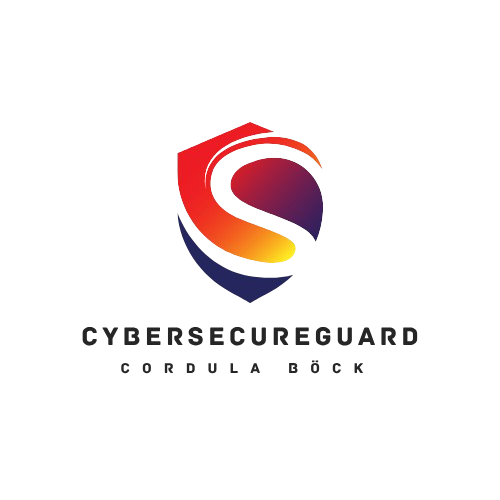In the last 10 years, cyberattacks have become one of the biggest threats to businesses, organizations, and individuals alike. From multinational corporations to freelancers running a single WordPress blog – no one is immune. Attackers don’t discriminate. They exploit vulnerabilities, steal data, lock systems with ransomware, or paralyze entire infrastructures.
The financial impact alone is staggering: according to recent studies, the average cost of a data breach is in the millions, not to mention the long-term damage to customer trust, brand reputation, and legal consequences. For individuals, the consequences can be equally devastating – stolen identities, drained bank accounts, or permanent data loss.
The problem is not just the frequency of cyberattacks, but also their evolving sophistication. Hackers increasingly rely on automation, AI-driven exploits, and global attack networks to strike quickly and silently. Traditional antivirus software and firewalls are no longer enough.
This is why having a Cyberattack Emergency Plan is essential. Think of it as the digital equivalent of a fire escape plan: you hope you’ll never need it, but if the alarm goes off, you’ll be grateful it exists. An emergency plan ensures that you and your team know exactly what to do when an incident occurs – from the very first signs of intrusion to full recovery.
This guide provides a step-by-step action plan that helps you stay calm, minimize damage, and regain control fast when facing a cyberattack.
1. Recognize the Signs Early
The earlier you notice that something is off, the greater your chances of containing an attack before it escalates. Unfortunately, cyberattacks don’t usually start with a big red warning sign. Instead, they creep in quietly, often disguising themselves as routine issues. That’s why it’s crucial to train yourself and your team to recognize subtle irregularities.
Common Early Warning Signs
-
Unusually slow network performance
If internet speeds suddenly drop, file transfers take forever, or websites don’t load properly, it may not just be your provider. Attackers could be siphoning data in the background or flooding your systems with traffic in a Distributed Denial-of-Service (DDoS) attack. -
Unfamiliar logins or suspicious IP addresses
Modern systems log every login attempt. If you notice attempts from unusual geographic locations (e.g., someone from Eastern Europe or Asia trying to log into an EU-only system), this is a red flag. Even failed attempts are signs that someone is probing your defenses. -
Locked accounts or denied access
If users suddenly lose access to their accounts, passwords stop working, or multiple “failed login” messages appear, it could mean attackers are attempting a brute-force attack or have already hijacked credentials. -
Ransomware messages or encrypted files
This is one of the most obvious signs – a pop-up demanding payment in cryptocurrency, or suddenly inaccessible files with strange extensions. By this stage, you’re in crisis mode – but early detection on one system might prevent the ransomware from spreading further. -
Unexpected shutdowns, software errors, or disabled security tools
Malware often tries to disable antivirus software, firewalls, or monitoring tools to avoid detection. If systems begin behaving erratically, restarting without reason, or showing repeated software crashes, it’s time to investigate.
Why Early Detection Matters
Many breaches go unnoticed for weeks or even months. During that time, attackers quietly harvest data, escalate their privileges, or install backdoors. By the time the organization notices, the damage is already extensive. Detecting a breach early can mean the difference between isolating a single device and facing a full-scale system compromise.
Proactive Steps
-
Set up monitoring tools that flag unusual activity.
-
Enable real-time alerts for logins from new devices or countries.
-
Regularly review system logs and security dashboards.
-
Educate employees to report strange behavior immediately – even something as small as an email attachment opening oddly or a mouse cursor moving on its own can signal compromise.
👉 Tip: Build a “See Something, Say Something” culture. When employees and users are trained to recognize and report suspicious activity without hesitation, you create a human firewall that’s just as important as your technical defenses.
2. Contain the Threat Immediately
Once you’ve recognized that a cyberattack may be underway, the most urgent priority is damage control. At this stage, you’re not yet fixing the problem or eradicating malware – your job is to isolate the incident so it doesn’t spread across the entire system or network. Think of it like closing the doors during a fire: the faster you act, the smaller the area of destruction.
First Response Actions
-
Disconnect affected devices from the network
If a workstation, server, or even a smartphone shows signs of compromise, remove it immediately from the internet and internal Wi-Fi or LAN. This prevents attackers from moving laterally through your infrastructure. -
Disable remote access
Many attackers exploit remote desktop tools (RDP, TeamViewer, VPNs) to gain control. Temporarily suspend these connections until the breach is understood and secured. -
Stop automated processes and backups
While backups are normally your best friend, during an active attack they can become your worst enemy. If ransomware encrypts files and the system continues to sync with cloud storage or backup servers, your “clean” backups could also be corrupted. Pause backups until you know what you’re dealing with. -
Isolate critical systems
If you’re running sensitive services like payment systems, email servers, or customer databases, segment them from the rest of the network. Many companies use a “kill switch” process to disconnect critical servers instantly in case of intrusion.
What NOT to Do
-
Don’t shut down everything blindly.
Turning off a server can erase volatile evidence from memory (RAM), making forensic investigation harder. Instead, keep systems powered on but disconnected from networks, unless advised otherwise by security professionals. -
Don’t attempt a quick DIY cleanup.
Deleting suspicious files or reinstalling software without documentation might cover up the trail, making it harder to identify how the attacker got in.
Communication During Containment
The containment phase often creates stress and chaos. To avoid confusion:
-
Assign one person (or a small crisis team) to coordinate containment actions.
-
Document every step taken: what was disconnected, when, and by whom.
-
Inform stakeholders that containment is underway, but avoid unnecessary panic.
Why Containment is Critical
Cybercriminals often use dwell time (the period between initial breach and detection) to expand their access. In some cases, they move from one compromised laptop to the company’s entire cloud infrastructure within hours. By containing quickly, you can prevent an isolated incident from becoming a catastrophic breach.
👉 Golden Rule: Treat containment like pulling the emergency brake on a train – it doesn’t solve the problem, but it buys you precious time to prevent further damage.
3. Assess the Scope and Impact
After the immediate containment, the next crucial step is to understand exactly what you are dealing with. Without a clear picture of the scope and impact, you risk either underestimating the incident (and leaving doors open for attackers) or overreacting in ways that cause unnecessary downtime.
Key Questions to Ask
-
What type of attack is it?
Different attacks require different responses:-
Phishing → Were sensitive credentials harvested?
-
Ransomware → Which files, systems, or drives are encrypted?
-
DDoS (Distributed Denial of Service) → Is the attack targeting a website, server, or specific application?
-
Data Breach → What personal, financial, or business data was accessed or exfiltrated?
-
Insider Threat → Could the attacker be someone with legitimate access?
-
-
Which systems are affected?
Map out the infrastructure: is it only one device, a small subnet, or are cloud services also compromised? -
How long has the attack been active?
If attackers have been inside your system for days or weeks, the compromise could be much deeper than it looks at first glance. -
What is the potential damage?
Beyond IT, consider business impact: loss of revenue, reputational damage, customer trust, legal exposure (e.g. GDPR fines in the EU).
Evidence Collection
This step isn’t just about IT cleanup – it’s about building a forensic record that will be vital for later recovery and possible legal steps:
-
Collect system logs, firewall logs, and intrusion detection alerts.
-
Save timestamps of suspicious activity.
-
Document all observed symptoms (pop-ups, error messages, account lockouts, etc.).
-
If possible, take forensic snapshots of affected systems for later analysis.
👉 Tip: Store this evidence securely and separately from the compromised environment – don’t leave it on the same servers that were attacked.
Impact Categories
A good practice is to categorize the incident by severity:
-
Low Impact: Minimal system disruption, no sensitive data accessed (e.g., failed phishing attempt).
-
Medium Impact: Partial disruption or limited data exposure (e.g., one compromised employee email account).
-
High Impact: Major system downtime, ransomware infection, or confirmed data theft.
-
Critical Impact: Complete loss of critical infrastructure, widespread data breach, legal or regulatory violations.
This categorization helps prioritize resources and ensures that management and IT are aligned on the severity of the incident.
Involve the Right People
During assessment, it’s important to know your limits. Depending on the scale, you may need:
-
Internal IT/Security Team – for technical analysis.
-
Management & Legal – for decision-making and compliance.
-
External Cybersecurity Experts – for forensic analysis and recovery.
-
Insurance Providers – if you have cyber insurance, they often require documentation from this stage.
👉 Bottom Line:
Assessing the scope and impact transforms a chaotic situation into a structured incident. You move from “something is wrong” to “here’s what happened, here’s how bad it is, and here’s what we need to do next.”
4. Communicate Clearly and Transparently
A cyberattack doesn’t just affect your systems – it shakes trust. How you communicate during a crisis can determine whether customers, employees, and partners stay loyal or turn away. Poor communication often causes more long-term damage than the attack itself.
Why Communication Matters
-
Reduces panic: Clear, calm messages prevent rumors and misinformation.
-
Protects trust: Honesty shows responsibility – hiding incidents almost always backfires.
-
Ensures compliance: Many industries and regulations (like GDPR in the EU) require timely reporting of breaches.
-
Coordinates response: Everyone knows what to do and who is in charge.
Internal Communication
Your employees are your first allies. If they don’t know what’s happening, chaos spreads fast.
-
Inform your team as soon as the incident is confirmed.
-
Use clear language: “We have detected a possible security incident. IT has isolated affected systems. Do not open suspicious emails or log in until further notice.”
-
Give action steps: e.g., reset passwords, report anomalies, avoid external communication unless authorized.
-
Identify a single point of contact (e.g., IT manager or crisis lead) to answer questions.
External Communication
Customers, partners, and suppliers expect transparency. The earlier and clearer you communicate, the easier it is to maintain trust.
-
Acknowledge the incident: Don’t downplay, but also don’t exaggerate.
-
Explain the scope (what is known): What data/systems are affected?
-
Reassure with actions: What steps have been taken to contain the situation?
-
Provide guidance: If customers need to reset passwords, monitor accounts, or avoid suspicious emails, tell them how.
-
Promise updates: People want to know you’re on top of it.
👉 Example Statement to Customers:
“We recently identified unauthorized access to part of our system. As a precaution, we have contained the incident, engaged security experts, and informed the authorities. At this stage, there is no evidence that your financial information was compromised. However, we recommend updating your account password immediately. We will share further updates as our investigation continues.”
Legal & Regulatory Communication
Depending on your region and industry, you may be legally required to report the attack.
-
GDPR (EU): Personal data breaches must be reported to authorities within 72 hours.
-
HIPAA (US healthcare): Requires breach notification to individuals and the government.
-
Other industries: Finance, energy, and critical infrastructure often have sector-specific rules.
Failing to comply can result in heavy fines and reputational damage. Always involve legal counsel to ensure proper reporting.
Common Mistakes to Avoid
❌ Going silent – “no comment” fuels rumors.
❌ Overpromising – don’t assure “no data was stolen” until you know for certain.
❌ Blaming others – even if a vendor was responsible, own the situation.
❌ Inconsistent messaging – ensure all employees use the same facts, not personal interpretations.
Building a Crisis Communication Plan
Before a crisis hits, create a ready-to-use template:
-
Who communicates? (CEO, IT lead, PR team?)
-
Which channels? (Email, press release, social media, direct phone calls to key partners?)
-
When? (First 24 hours, then daily/weekly updates until resolved.)
-
Message tiers:
-
Internal only (employees, IT team)
-
Partners & suppliers (impact on business continuity)
-
Public & customers (reassurance, practical steps)
-
👉 Bottom Line:
In cybersecurity, silence is not golden. A transparent, calm, and structured communication strategy shows leadership, prevents panic, and protects long-term trust.
5. Eradicate and Recover
Once the threat has been contained and you’ve assessed the damage, the next step is to eradicate the attacker’s presence and restore your systems to a secure state. This stage is delicate: act too quickly and you risk leaving hidden backdoors behind; act too slowly and your business suffers from downtime.
Step 1: Remove the Threat Completely
-
Scan & clean systems: Run advanced malware scans, endpoint detection and response (EDR) tools, and intrusion detection systems (IDS) to identify malicious files, scripts, or rootkits.
-
Patch vulnerabilities: If attackers exploited outdated software or unpatched systems, apply all critical updates before bringing systems back online.
-
Eliminate persistence mechanisms: Hackers often install hidden backdoors or create rogue admin accounts. Review user accounts, registry entries, scheduled tasks, and startup scripts to ensure no trace remains.
-
Check third-party integrations: Compromised plugins, APIs, or cloud services can act as re-entry points if overlooked.
👉 Tip: Always assume attackers left something behind. A forensic check by an external specialist can be invaluable here.
Step 2: Reset Access and Credentials
-
Force password resets for all users – employees, administrators, customers (if applicable).
-
Implement Multi-Factor Authentication (MFA) wherever possible. This drastically reduces the risk of reused or stolen passwords being exploited again.
-
Audit permissions: Ensure employees only have the access rights they need (“least privilege principle”). Remove outdated or inactive accounts immediately.
Step 3: Restore from Clean Backups
-
Identify clean backups: Use versions created before the attack. Test them in an isolated environment first to confirm they aren’t infected.
-
Gradual restoration: Start with critical systems, then restore less urgent services. This minimizes downtime and lets you monitor for recurring anomalies.
-
Validate integrity: After restoration, check that files, databases, and applications are complete and functioning properly.
Step 4: Strengthen Defenses Before Going Live
Before reconnecting to the full network:
-
Re-enable security tools (firewalls, antivirus, endpoint monitoring).
-
Apply hardened configurations (disable unused ports, enforce stricter password policies, update encryption).
-
Segment networks so that sensitive systems (e.g., payment servers) are isolated from general traffic.
Step 5: Business Continuity and Customer Reassurance
-
Resume operations cautiously: Monitor performance closely after going live.
-
Communicate recovery status: Update stakeholders, customers, and partners on the progress. Show not only that the systems are back, but also that they are more secure than before.
-
Offer support if customer data was involved: e.g., free credit monitoring, password reset instructions, or direct help desk contacts.
Common Mistakes to Avoid
❌ Restoring too quickly – reintroducing malware from tainted backups.
❌ Overlooking endpoints – focusing only on servers, but leaving infected employee devices unchecked.
❌ Forgetting about mobile – smartphones and tablets can also carry malware.
❌ Not validating recovery – assuming everything is safe without testing functionality and security.
👉 Bottom Line:
Eradication and recovery aren’t just about getting back online – they’re about coming back stronger and more secure. By removing every trace of the attack, rebuilding trust through transparency, and tightening defenses, you turn a crisis into an opportunity for resilience.
6. Learn and Improve
After the systems are restored and operations are running again, the work isn’t over. In fact, this stage is where the real value of an incident response lies. Every cyberattack is both a crisis and a lesson. By analyzing what happened, you can transform a painful experience into a stronger defense strategy.
Step 1: Conduct a Post-Incident Review
Gather everyone involved – IT, management, legal, communications, and if possible external experts – for a structured debrief. Ask:
-
What exactly happened? (attack vector, timeline, attacker’s methods)
-
How effective was our response? (speed, containment, communication)
-
Where did we struggle? (delays, lack of clarity, missing tools)
-
What could we do differently next time?
Document the answers in a lessons-learned report that becomes part of your official Cyberattack Emergency Plan.
Step 2: Update Security Policies and Procedures
-
Patch policy gaps: If weak passwords were exploited, introduce stricter password rules and enforce MFA.
-
Refine access management: Apply the principle of least privilege consistently.
-
Enhance monitoring: Invest in real-time threat detection, SIEM (Security Information and Event Management), or managed detection services.
-
Update response playbooks: Adjust step-by-step guides so that the next incident response is smoother and faster.
Step 3: Train and Educate Employees
Human error is still the #1 cause of successful cyberattacks. Even the best technology fails if employees aren’t prepared.
-
Provide regular awareness training (phishing simulations, safe browsing, social engineering awareness).
-
Teach a “See something, say something” culture – encourage staff to report suspicious behavior without fear of blame.
-
Include cybersecurity in onboarding processes so every new employee starts with the right habits.
Step 4: Test Your Defenses
Don’t wait for the next real attack to test your resilience.
-
Run penetration tests: Hire ethical hackers to probe your defenses.
-
Conduct tabletop exercises: Walk your team through a simulated cyberattack scenario.
-
Test your backups: Schedule regular recovery drills to ensure that data restoration actually works in practice.
Step 5: Build Long-Term Resilience
Recovery is not about returning to the old normal – it’s about becoming stronger:
-
Invest in cyber insurance if it makes sense for your business model.
-
Adopt Zero Trust principles: Assume every request is a potential risk until verified.
-
Consider external monitoring & threat intelligence services to stay ahead of evolving attack methods.
-
Establish vendor risk management: Ensure your partners and suppliers also meet security standards.
Step 6: Celebrate the Wins, Too
It’s easy to focus only on what went wrong, but acknowledging what worked well is just as important. If quick employee reporting prevented greater damage, highlight it. If communication kept customer trust intact, recognize that success. This reinforces good behaviors for the future.
👉 Bottom Line:
A cyberattack is never pleasant, but it doesn’t have to be fatal. By learning from each incident, updating your playbooks, and investing in both technology and people, you build a culture of resilience. The organizations that thrive aren’t the ones that never get attacked – they’re the ones that are ready, responsive, and constantly improving.
A cybersecurity incident can quickly overwhelm small and medium-sized businesses. This Incident Response Plan for Small Businesses Guide helps you stay calm, structured, and in control when it matters most. It provides clear, non-technical guidance on what to do — and what to avoid — during the critical first hours.
Cyberattack Emergency Checklist
Here’s a detailed checklist for quick reference during a cyber incident. Print it, share it with your team, and keep it easily accessible.
✅ Disconnect affected systems
→ Immediately isolate compromised computers, servers, or mobile devices from the network and internet. This prevents attackers from spreading laterally or exfiltrating more data.
✅ Contain the threat & stop the spread
→ Disable remote access, segment critical systems, and pause automated backups to prevent contamination of clean files. Think of it as “closing the doors” during a fire.
✅ Document everything (logs, actions, timelines)
→ Keep detailed notes of what you observe (error messages, suspicious activity, login attempts) and what steps you take (disconnecting devices, shutting down services). This evidence is essential for forensic analysis, insurance claims, and regulatory reporting.
✅ Notify team, partners, and authorities if required
→ Inform your internal team immediately with clear instructions. If customer data is at risk, notify affected users transparently. In the EU, GDPR requires reporting personal data breaches within 72 hours. Depending on your industry, regulators or law enforcement may also need to be contacted.
✅ Remove malware & reset credentials
→ Use professional tools to clean infected systems. After eradication, reset all passwords (employee, administrator, and customer accounts if necessary). Enforce Multi-Factor Authentication (MFA) and remove unused or suspicious accounts.
✅ Restore clean backups
→ Identify and validate backups made before the incident. Test them in an isolated environment to ensure they are not corrupted. Restore systems gradually, prioritizing mission-critical services first.
✅ Conduct post-incident analysis
→ After operations resume, gather IT, management, and legal teams for a full review: How did the attackers get in? How effective was the response? What can be improved? Document lessons learned.
✅ Update your security plan
→ Patch vulnerabilities, strengthen monitoring, and revise incident response protocols. Train employees on new security practices and run drills to prepare for the next potential attack.
✅ Strengthen defenses before next time (bonus step)
→ Invest in proactive measures: penetration testing, SIEM tools, endpoint detection, vendor risk management, and regular awareness training. Prevention is cheaper than recovery.
👉 Pro Tip: Turn this checklist into a one-page printable “crisis playbook” for your office or IT department. In high-stress situations, having a clear visual guide saves valuable minutes.
Conclusion – cyberattack emergency response plan step by step
No organization or individual is completely safe from cyber threats. What makes the difference is not the absence of attacks, but the ability to respond quickly, effectively, and with a clear structure. A well-prepared cyberattack emergency response plan checklist acts like a fire drill for your digital world: it ensures that when the worst happens, everyone knows their role, the right steps are taken, and damage is minimized.
By recognizing early warning signs, containing the threat, assessing the impact, communicating transparently, eradicating the attack, and learning from the incident, you build a culture of resilience. Every cyberattack becomes not just a crisis, but an opportunity to improve your defenses.
👉 The bottom line: preparation is your strongest weapon. Invest the time now to create, test, and update your emergency plan – because when a cyberattack strikes, every minute counts.
👉 Remember: It’s not about being 100% secure – it’s about being ready to react effectively.
You may also be interested in
Exposing phishing emails: How to recognize fraud attempts – safely and systematically
The Ultimate WordPress Security Guide: Protect Your Website from Threats and Attacks